How to bulk import automatic internal links?
You can import the automatic internal links with the Wizard menu of Interlinks Manager.
This menu allows you to generate multiple automatic internal links by adding keywords and partial URLs in the embedded spreadsheet editor.
Note that you can import data from an external spreadsheet (Excel, Google Sheets, etc.) to the spreadsheet editor embedded in this menu by pasting the clipboard data with Ctrl+V.
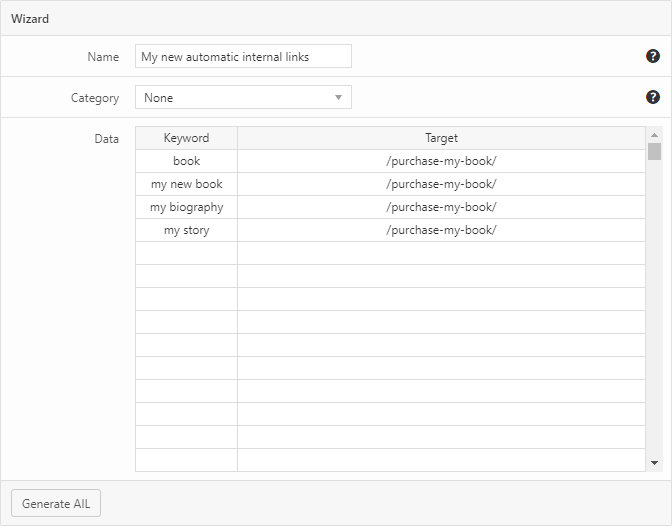
DEFAULT VALUES
When you generate automatic internal links with the Wizard menu, the additional information associated with each automatic internal link is retrieved from the values defined in the AIL tab of the plugin options.
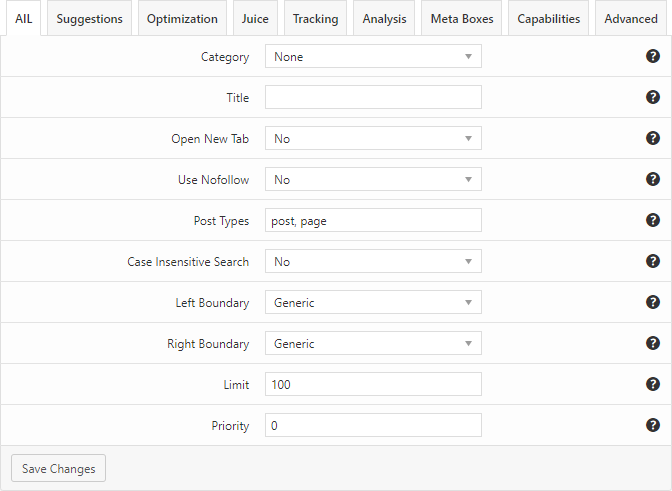
THE VALIDATION SYSTEM
When you click the Generate AIL button of the Wizard menu, a validation system processes all your keywords and related targets.
If specific rows included in the Data spreadsheet are not valid, the number of automatic internal links generated will be different from the number of rows included in the Data spreadsheet.