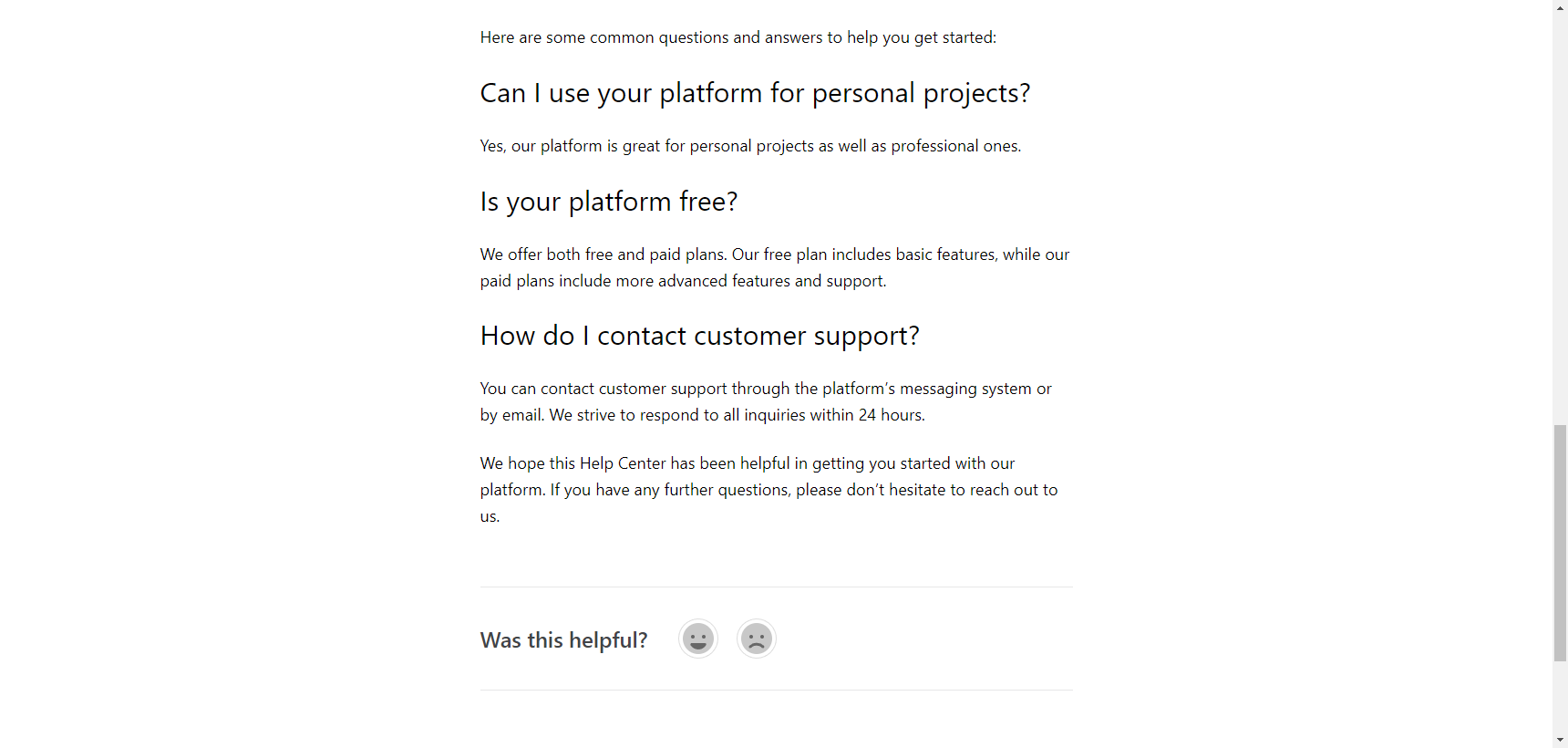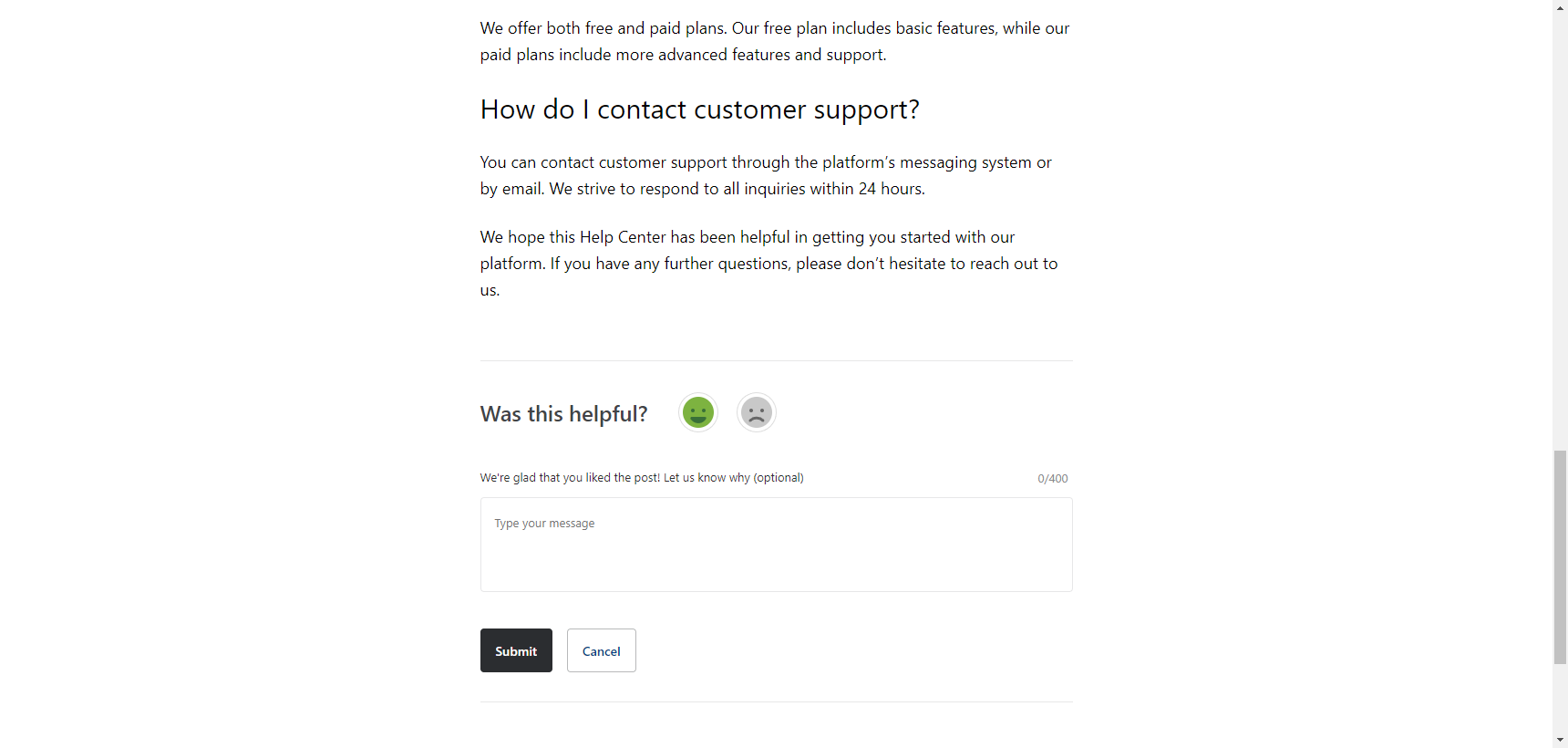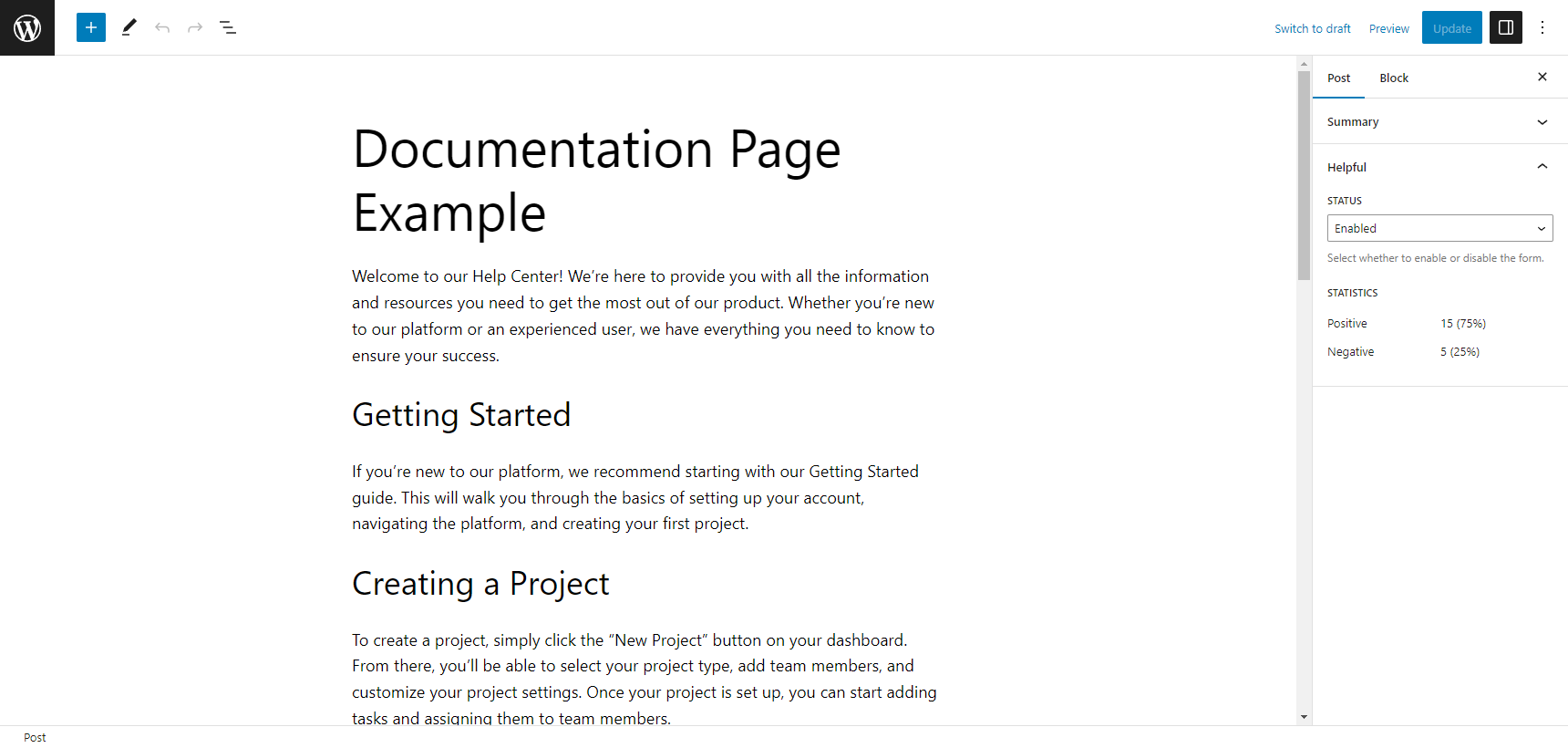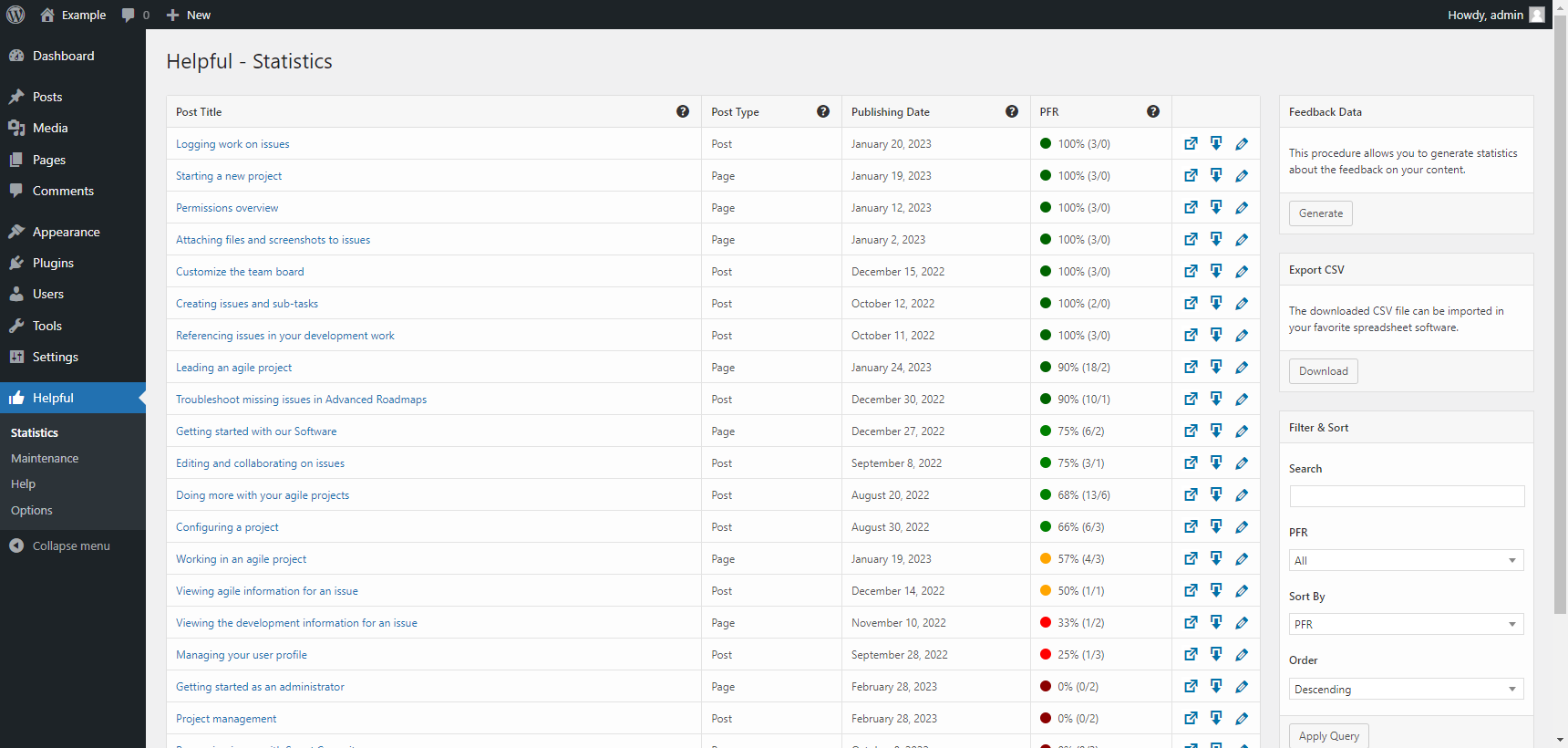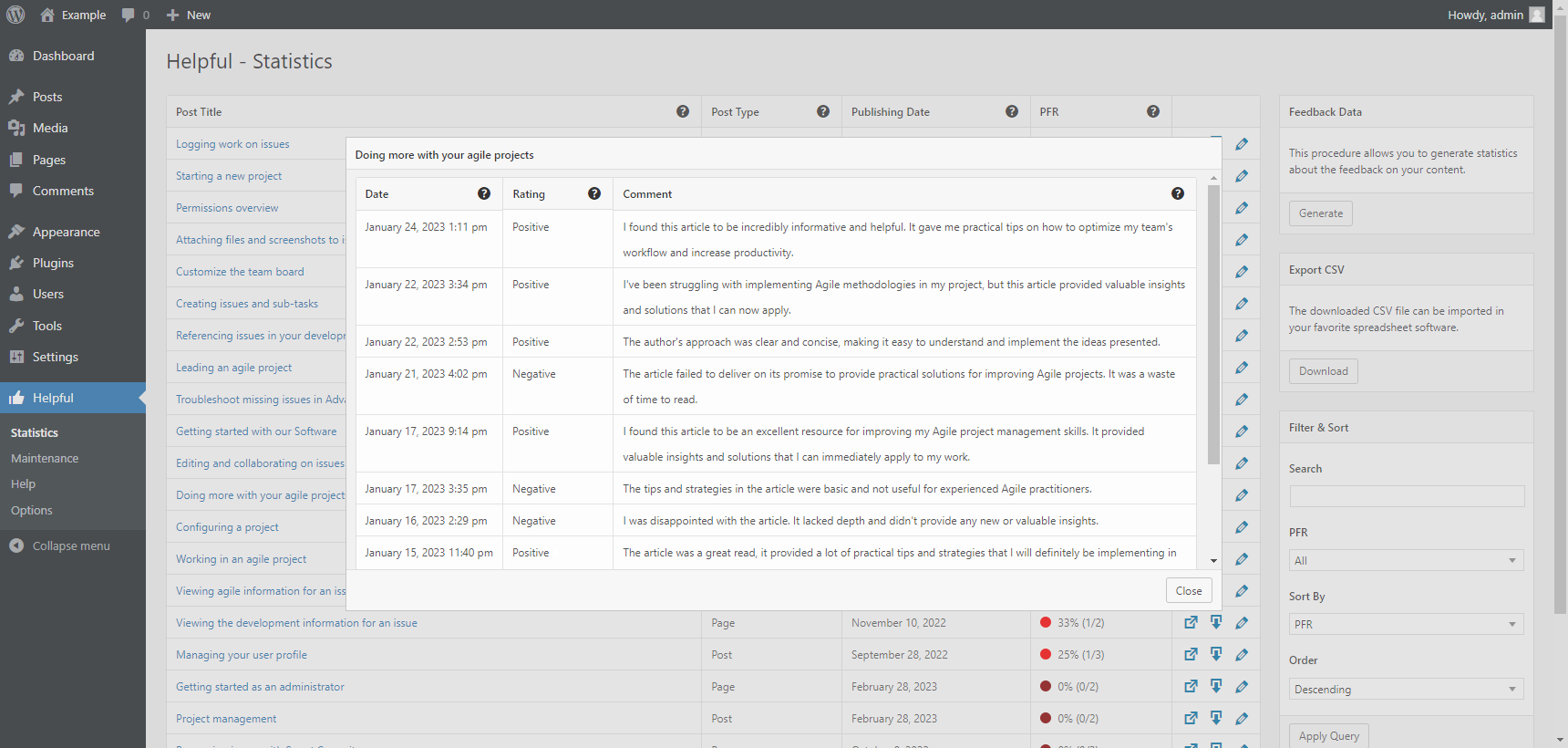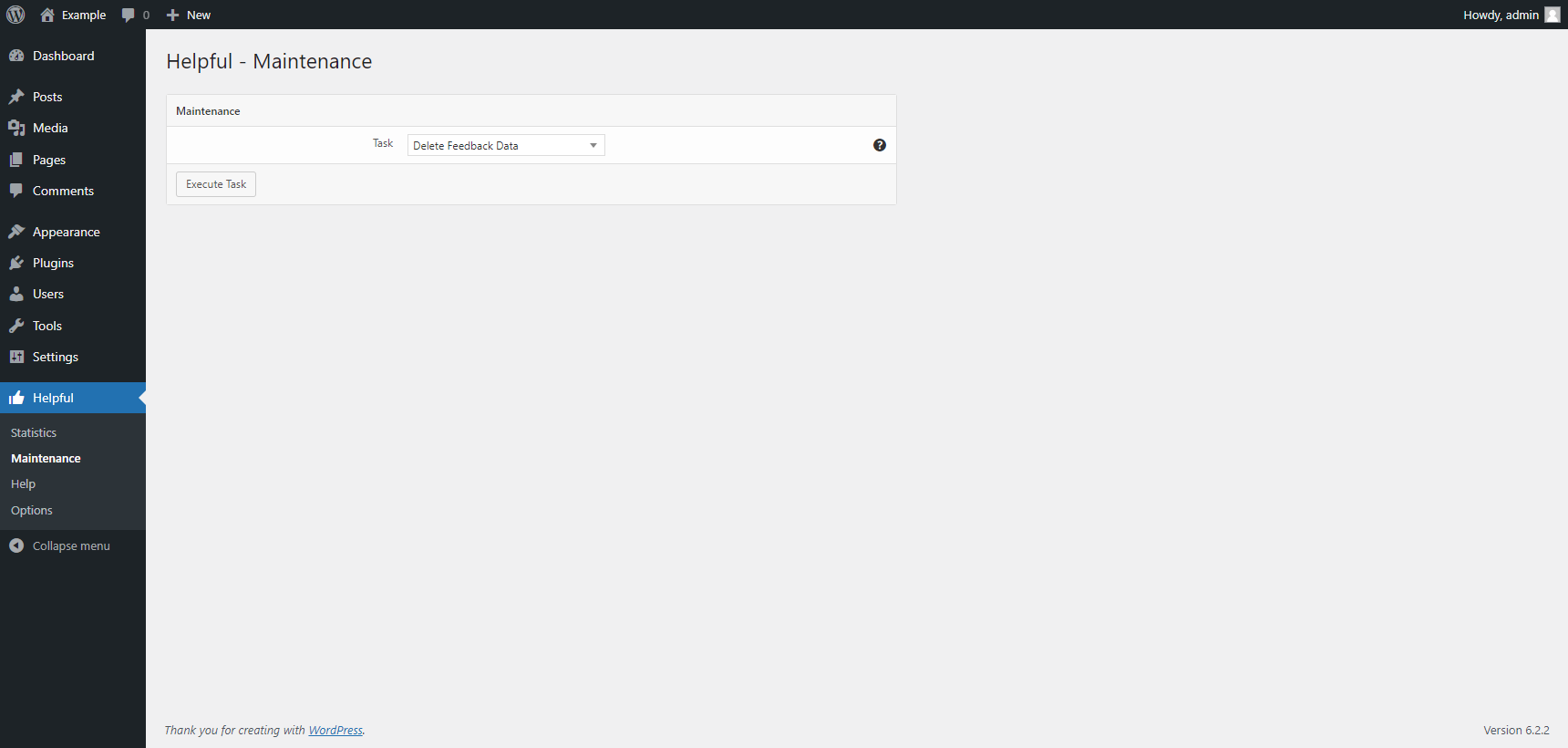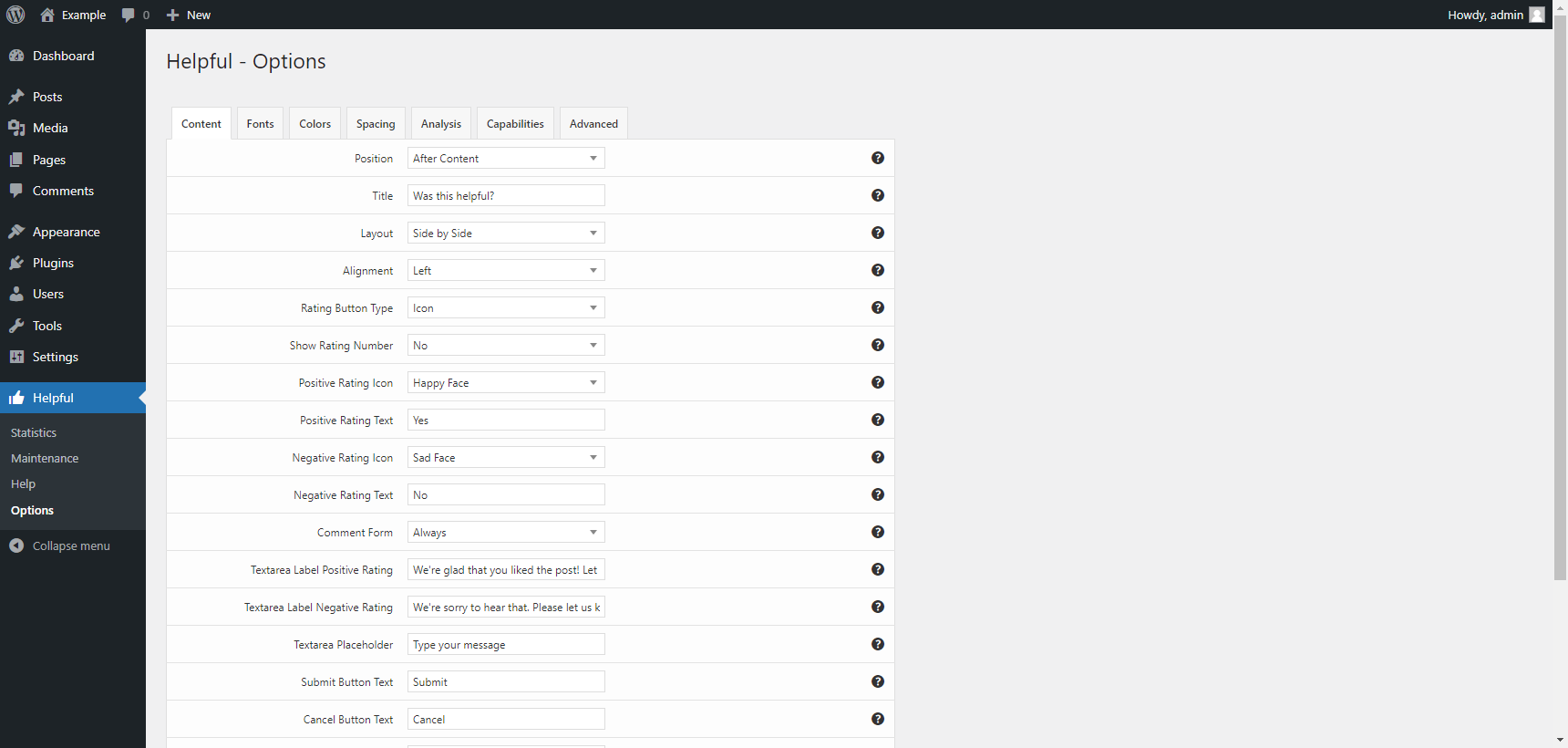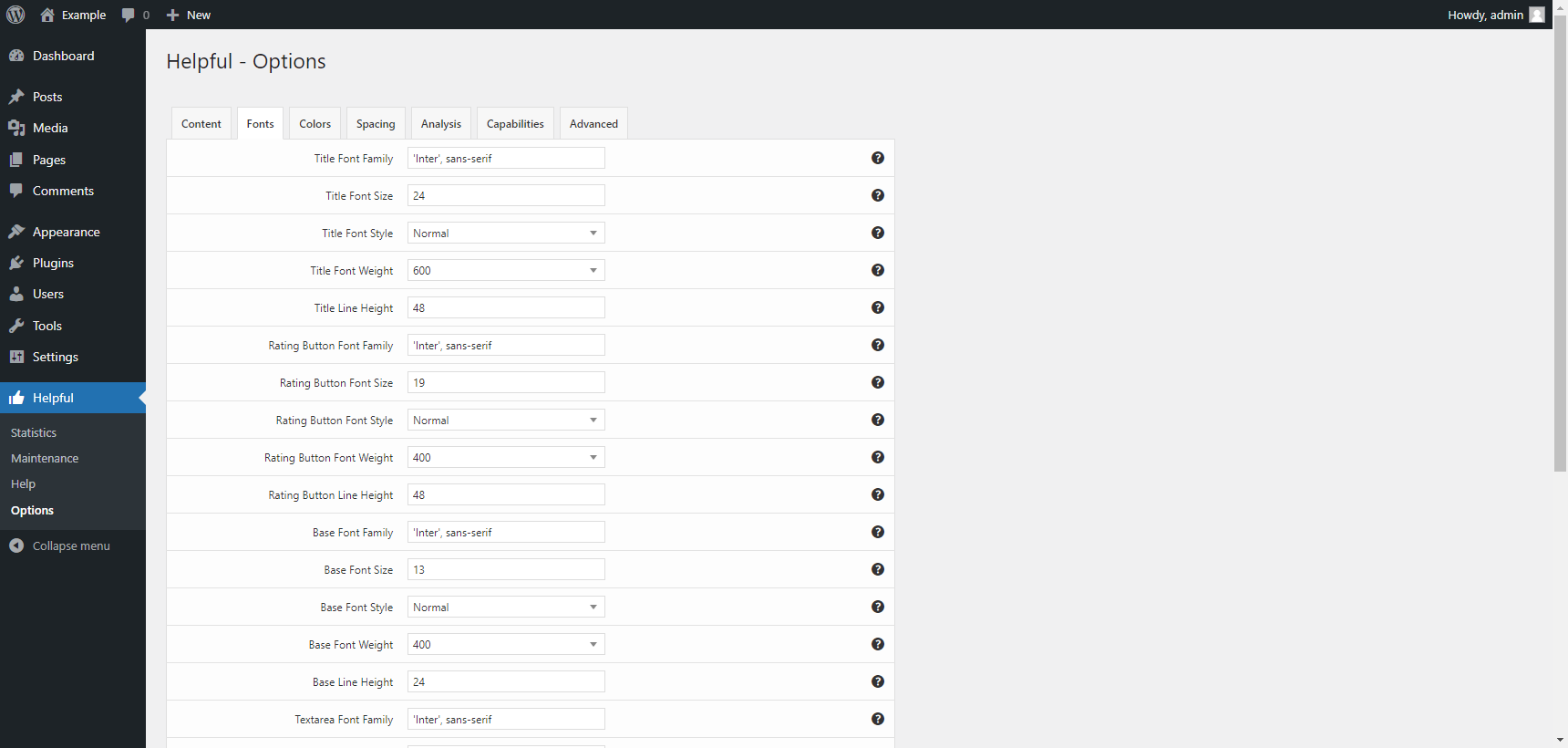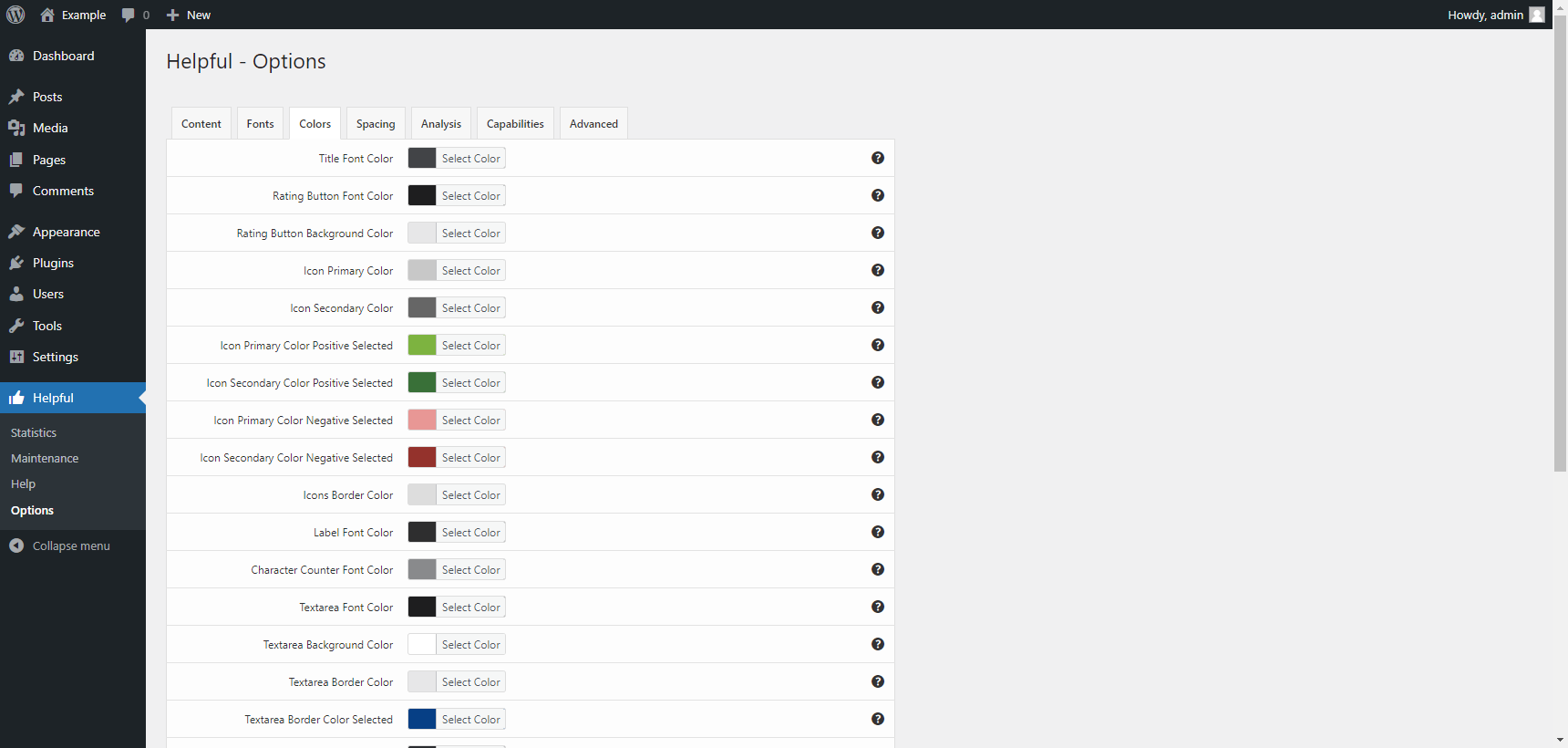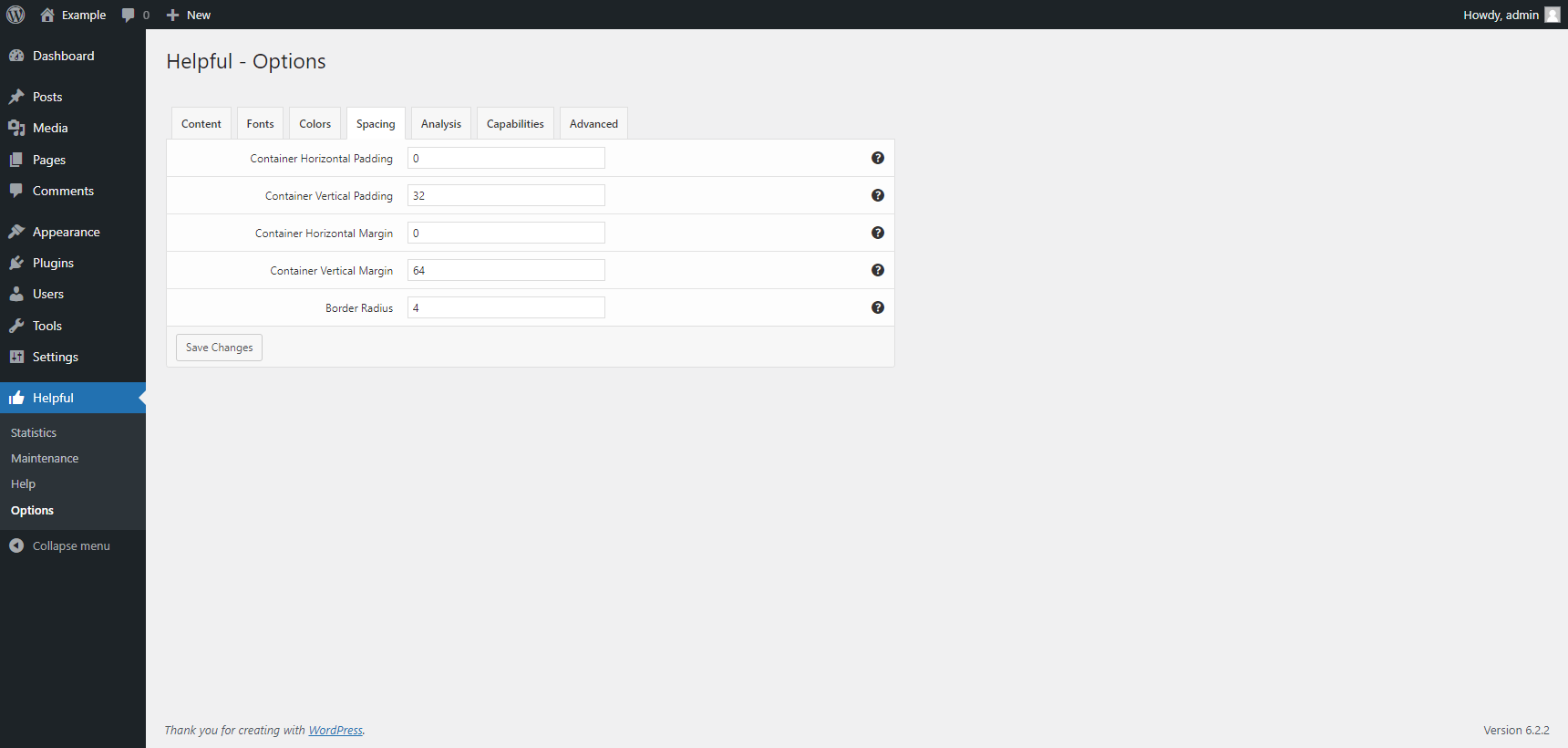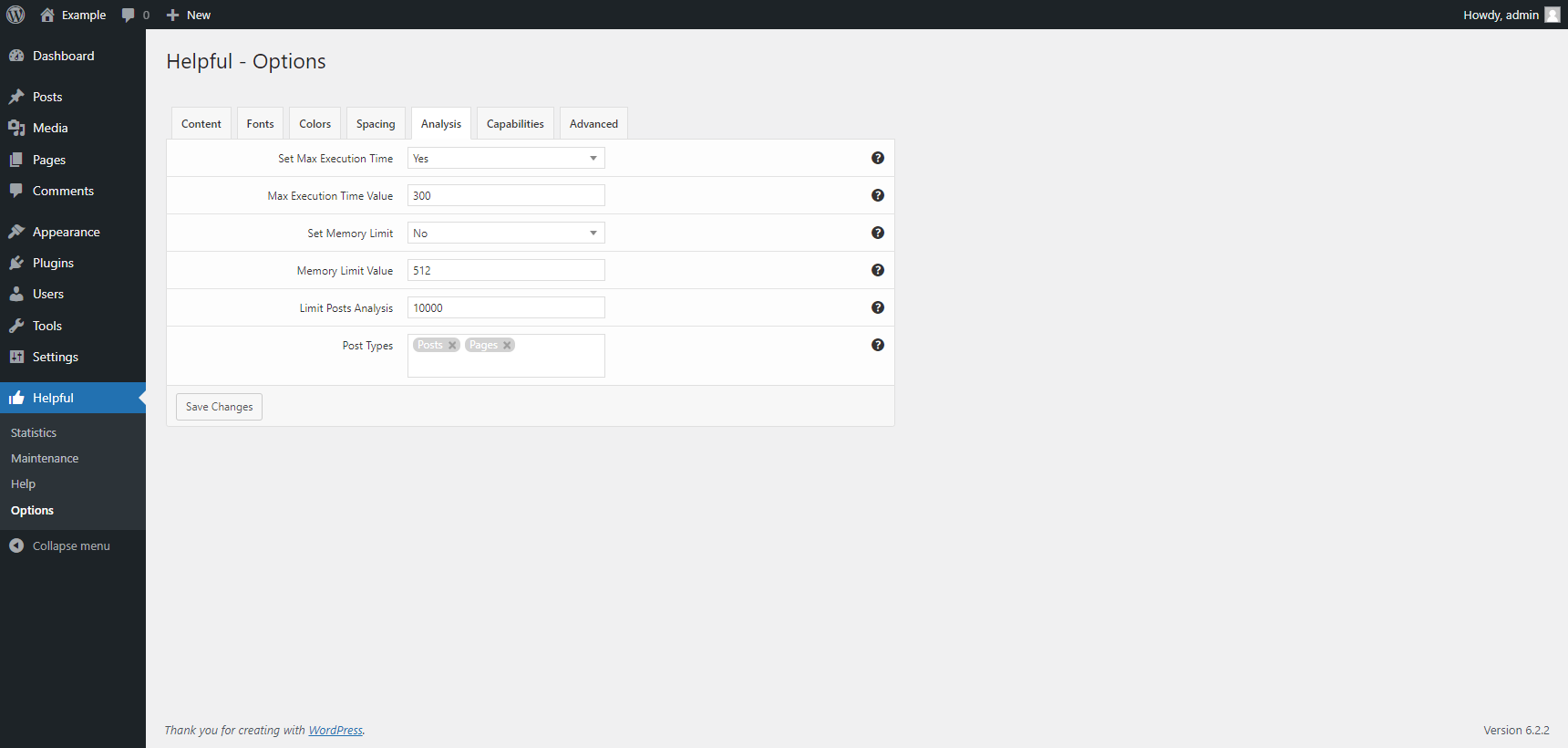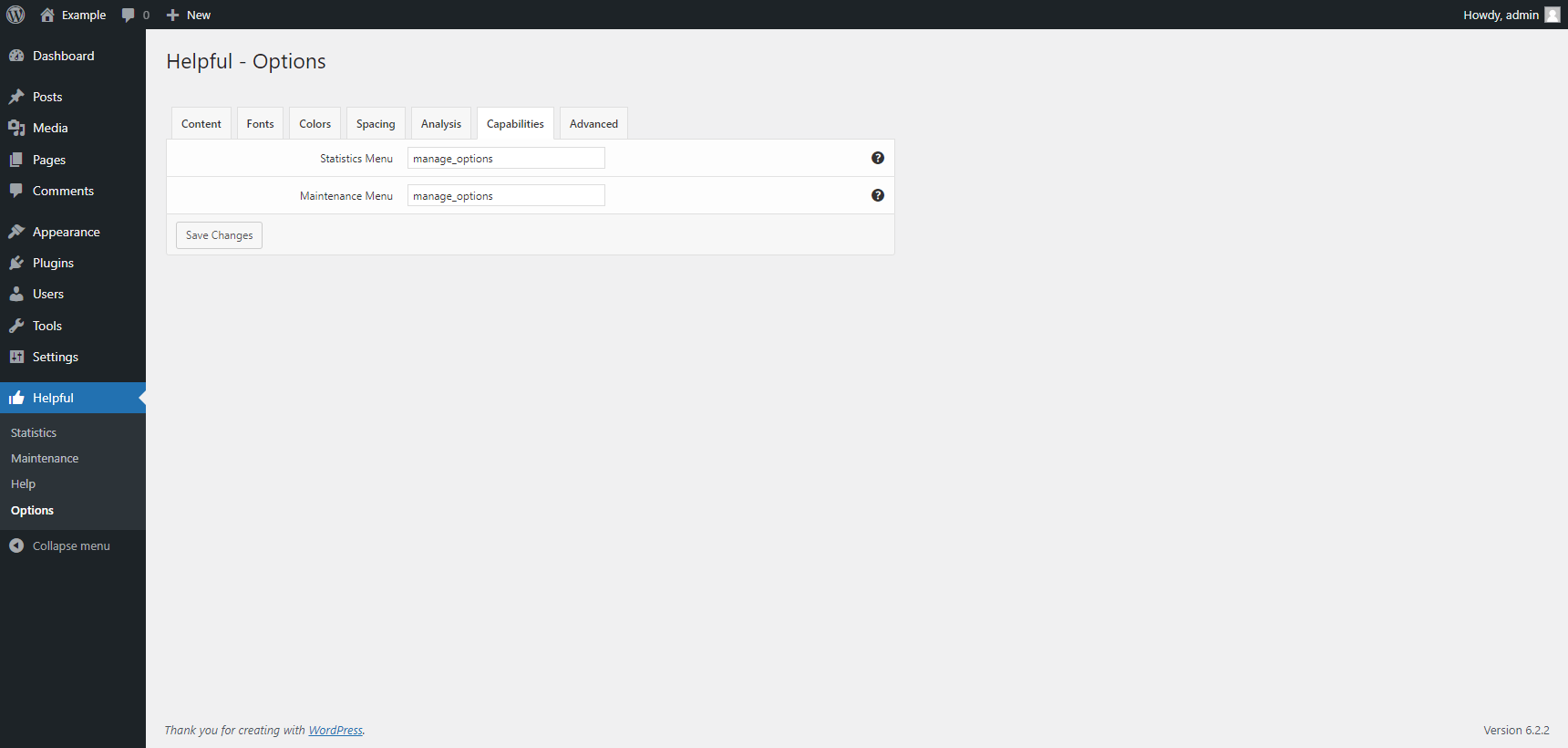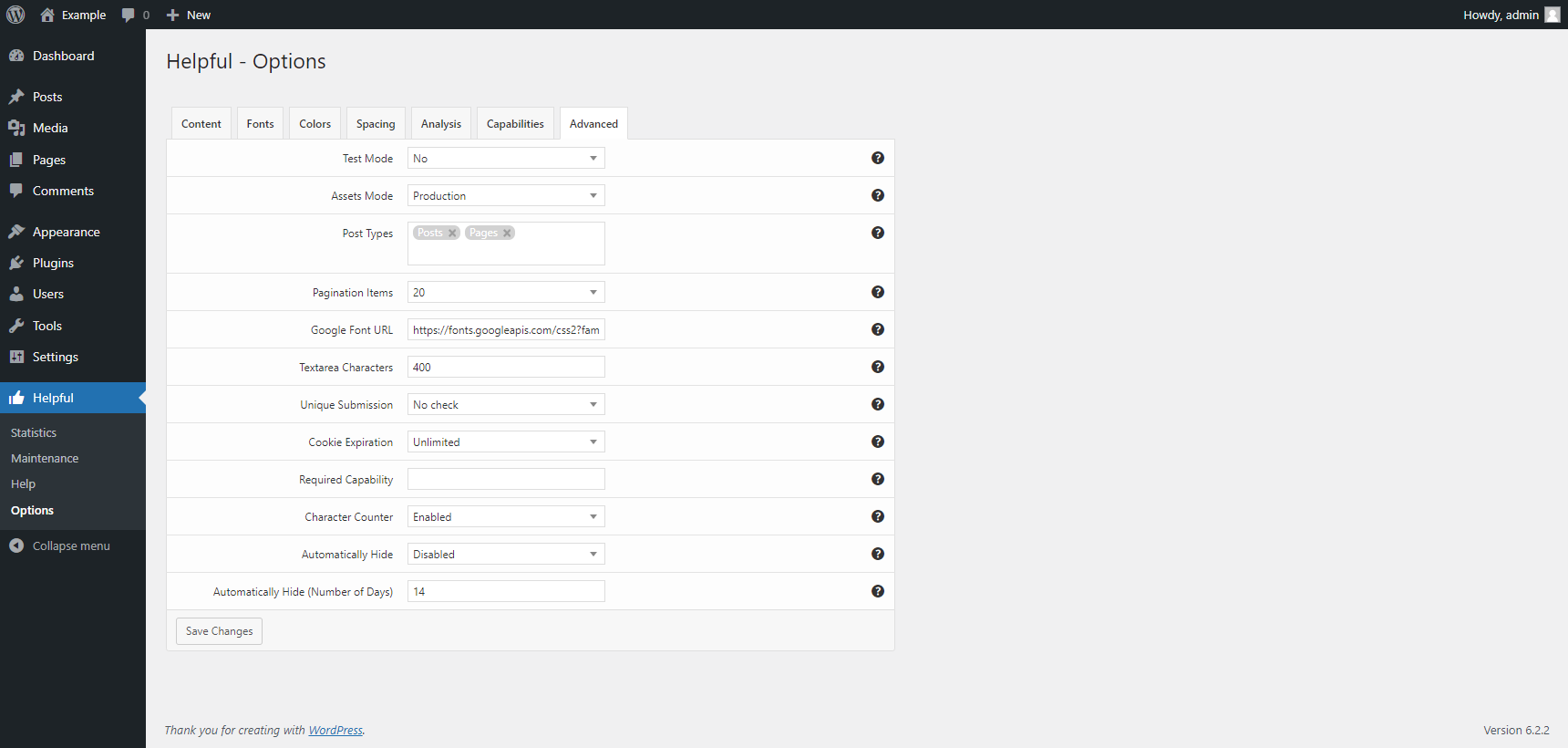Easily Collect User Feedback on Your Articles
Collect user feedback on your articles with a "Was this helpful?" feedback form. You can apply this functionality automatically on specified post types or manually with shortcodes.
Browse the Feedback Data in a Dedicated Menu
Explore the cumulative feedback data and the single feedback received by a post from a dedicated interface that includes features like calculated performance indicators, data filtering, data export, and more.
Design the Perfect Feedback Form
Customize the feedback form style and behavior by configuring layout, textual content, button icons, typography, colors, spacing, and other advanced options.
Improve Your Content With a Dedicated Sidebar Section
Use the dedicated post sidebar section to monitor the ratings received by the article, so you can easily understand the problems of an article and apply the proper improvement.