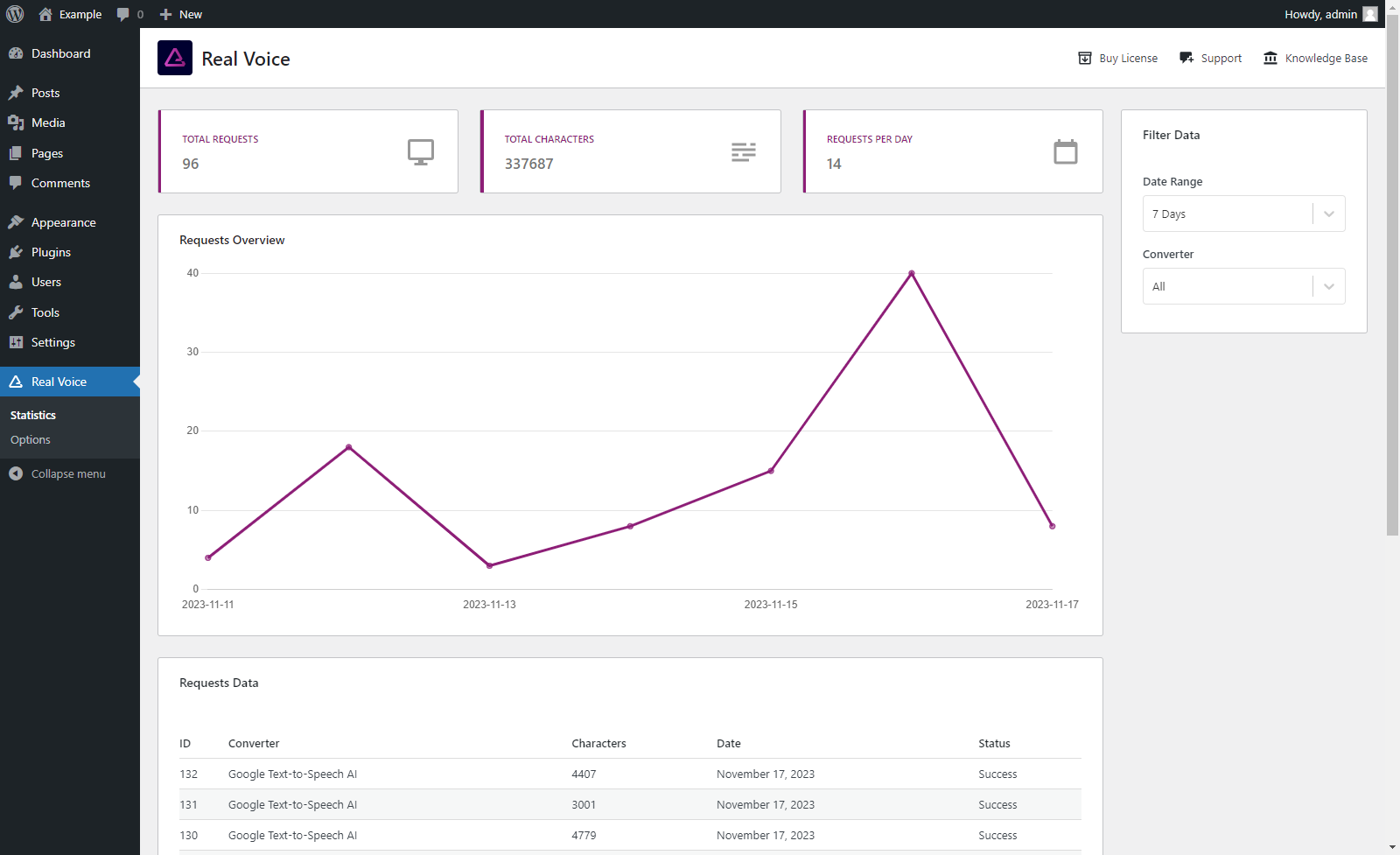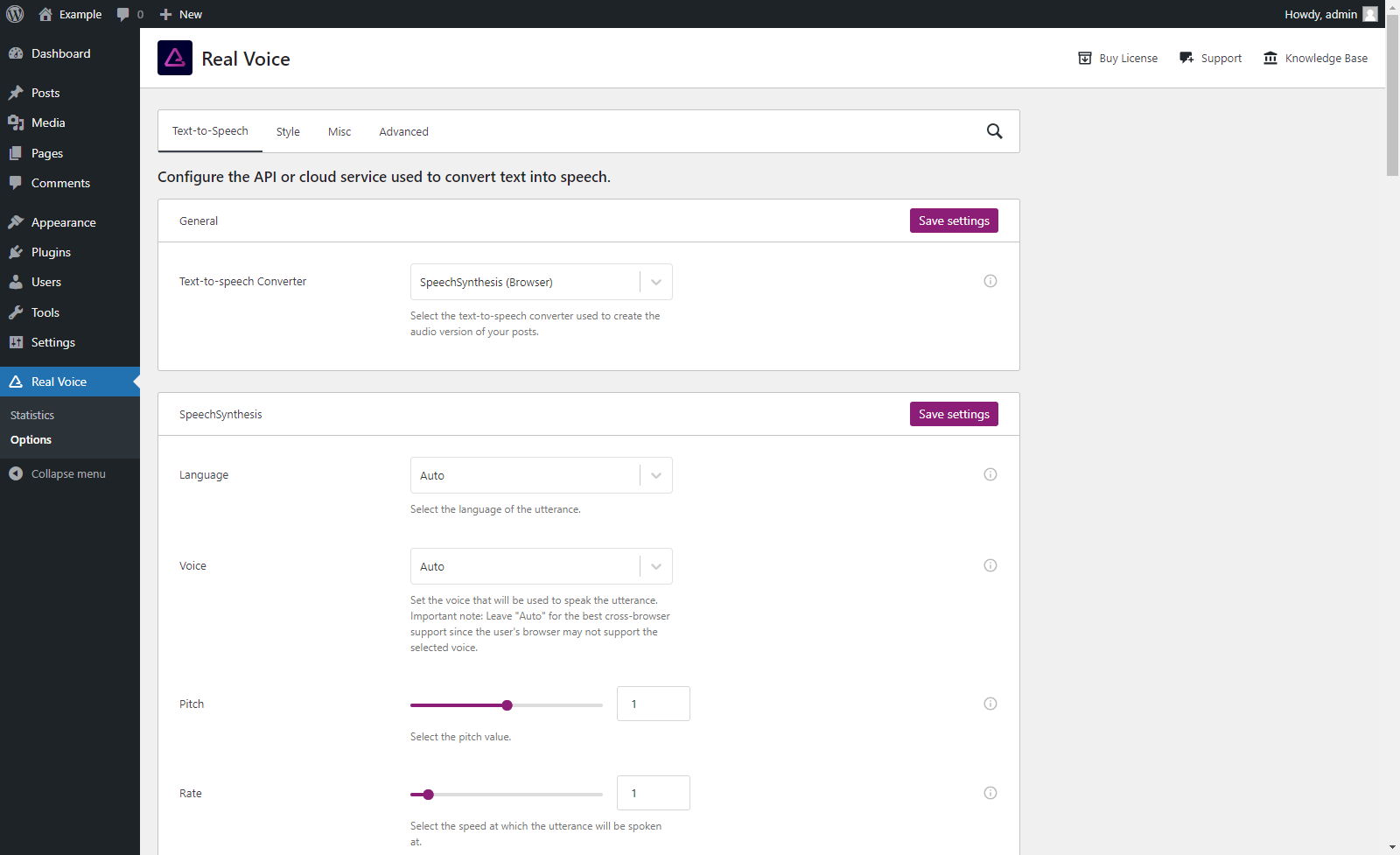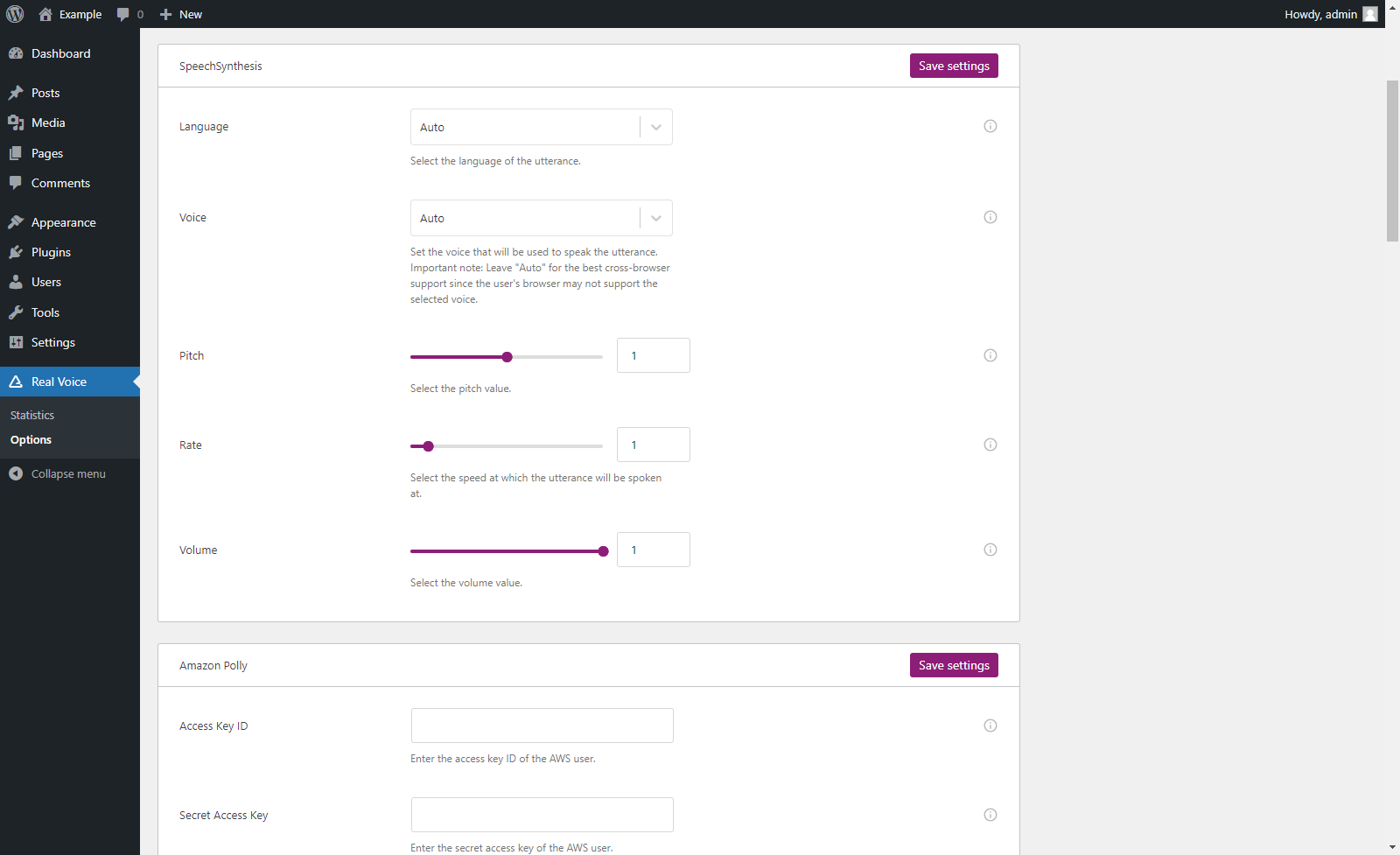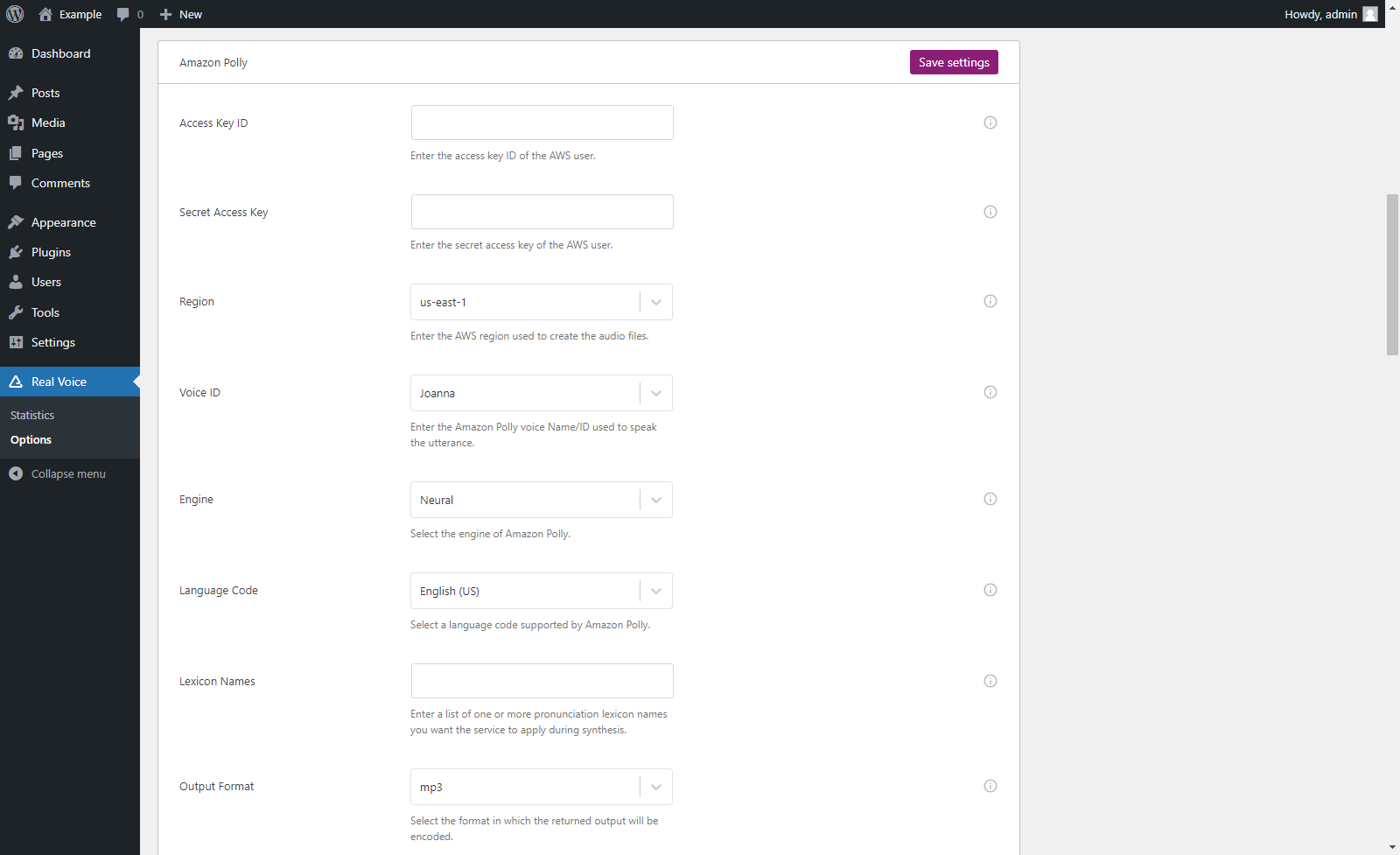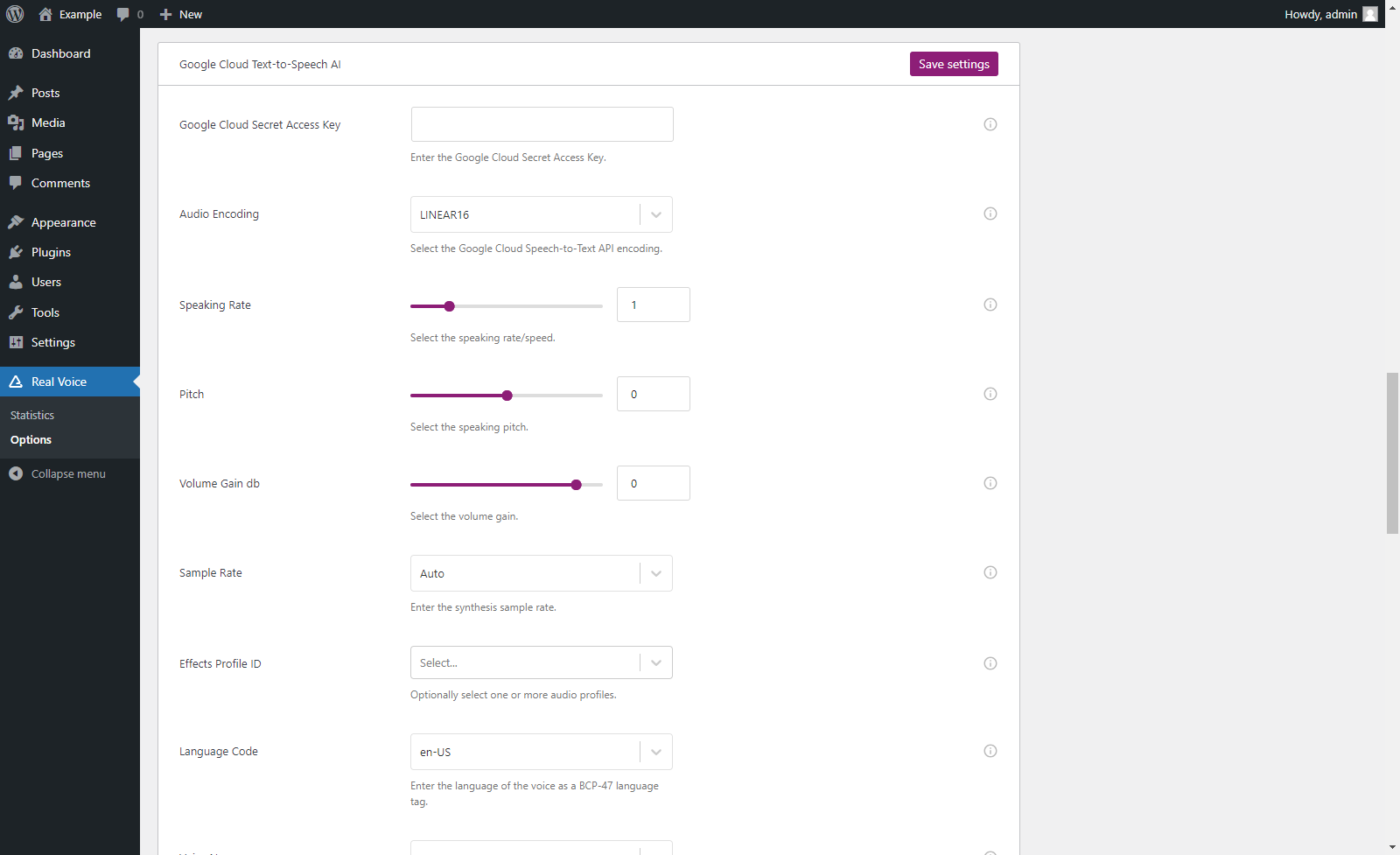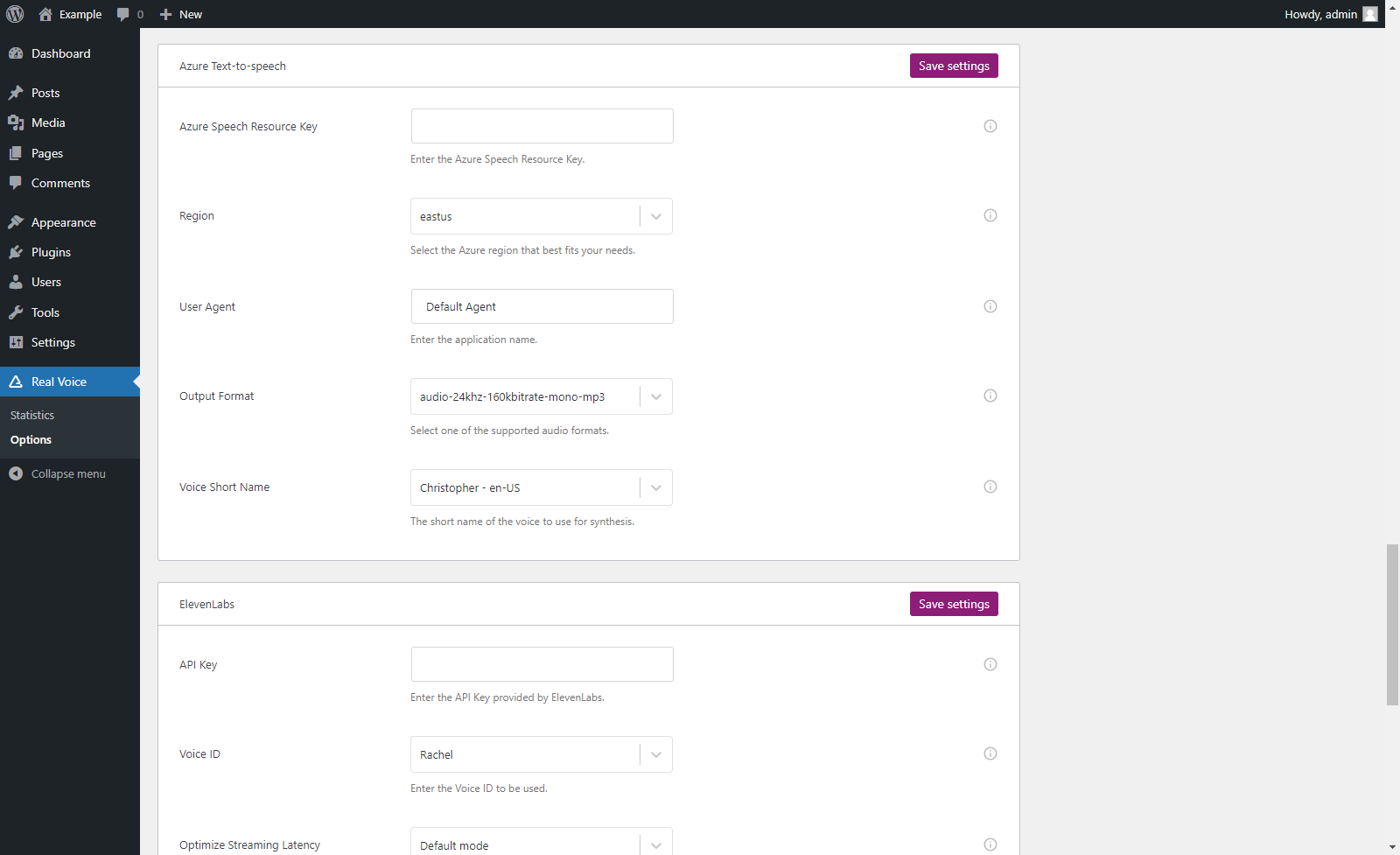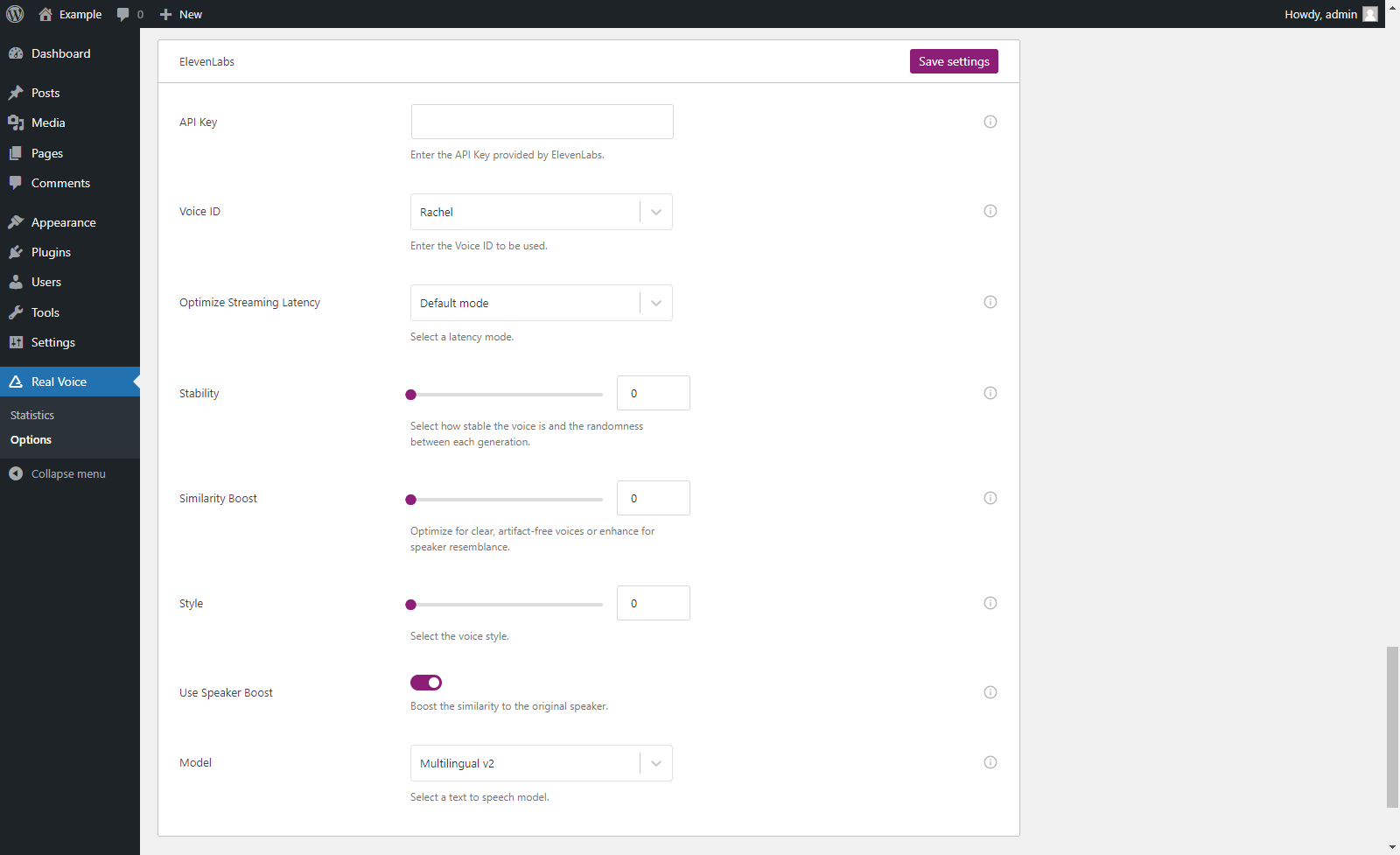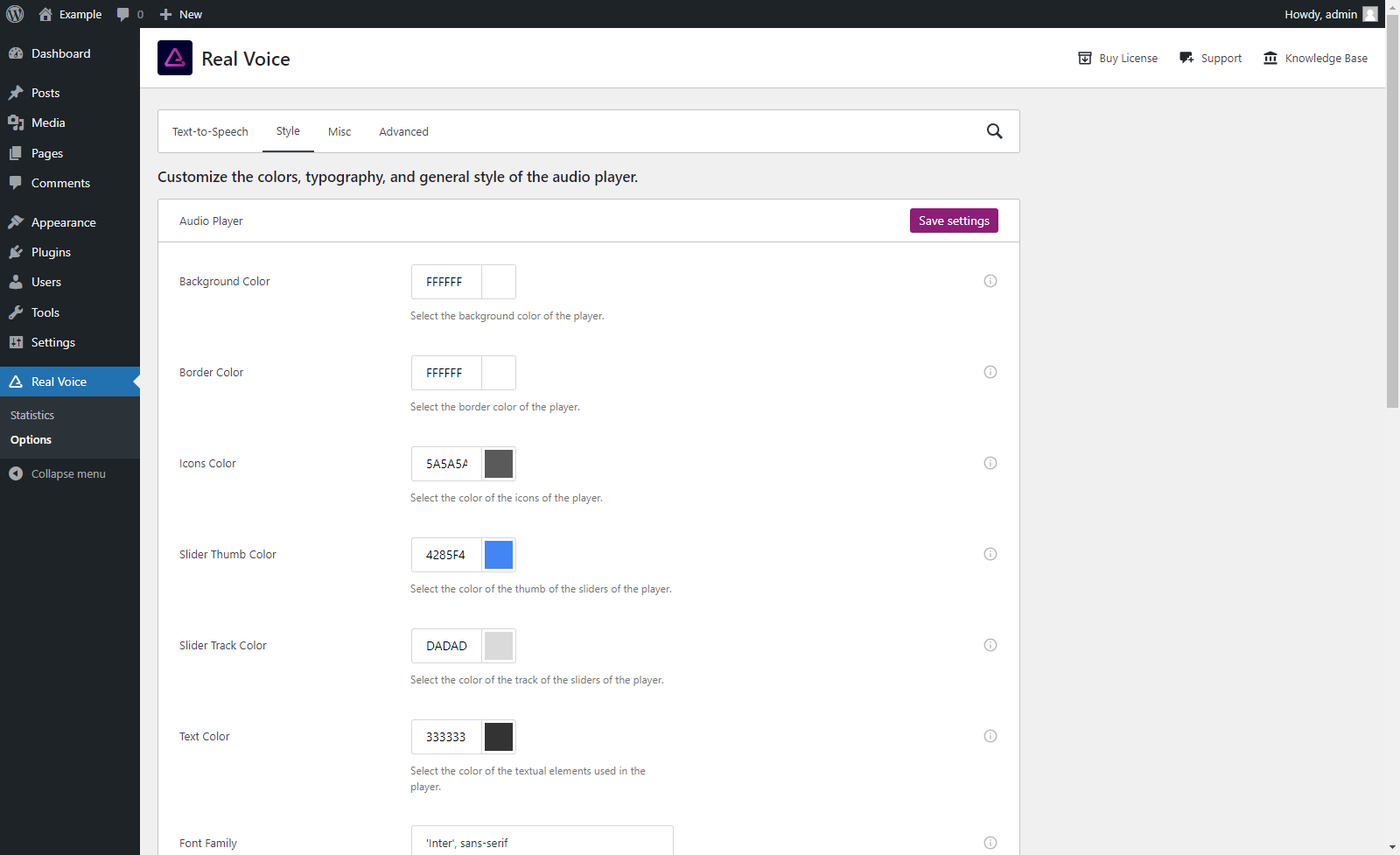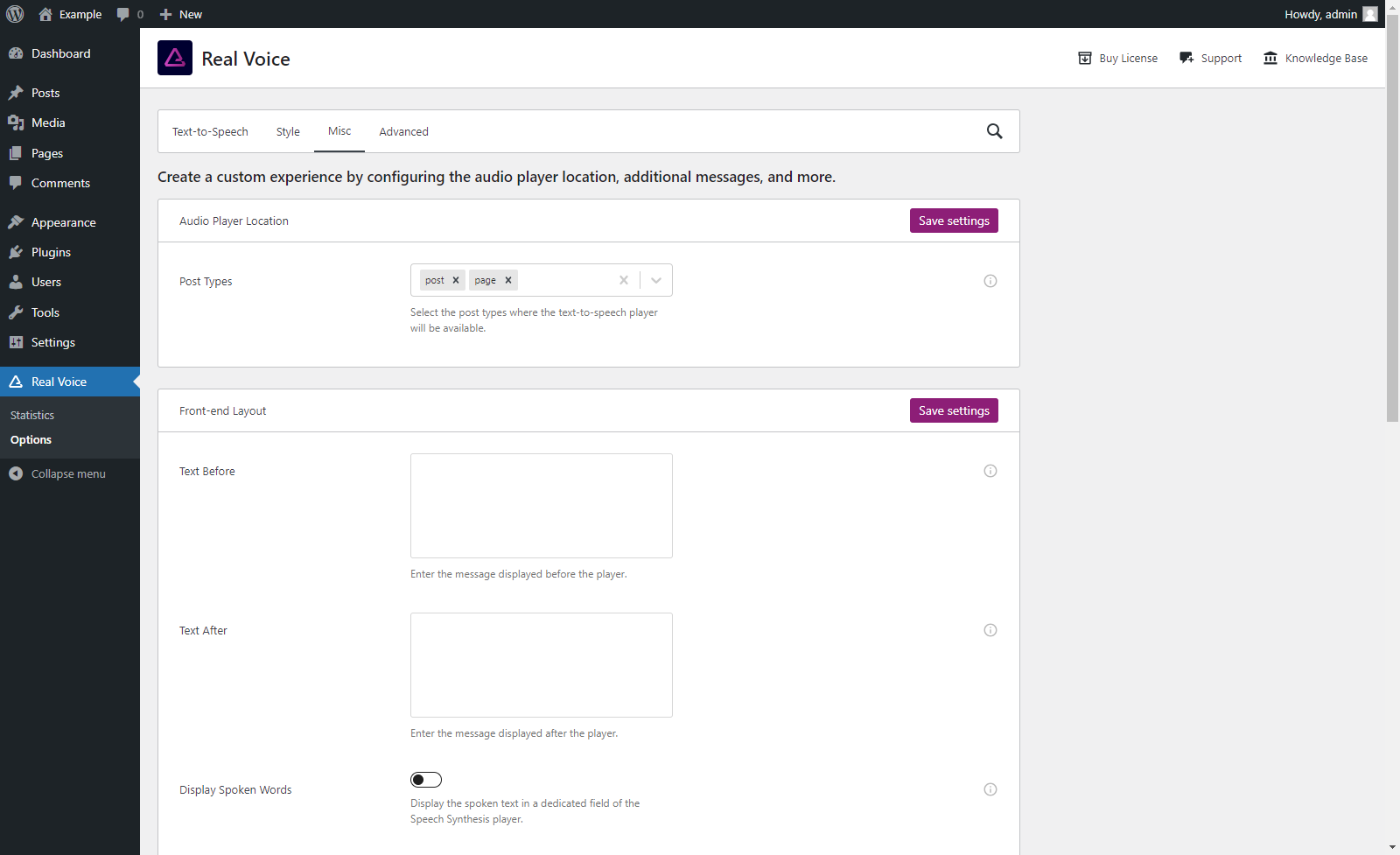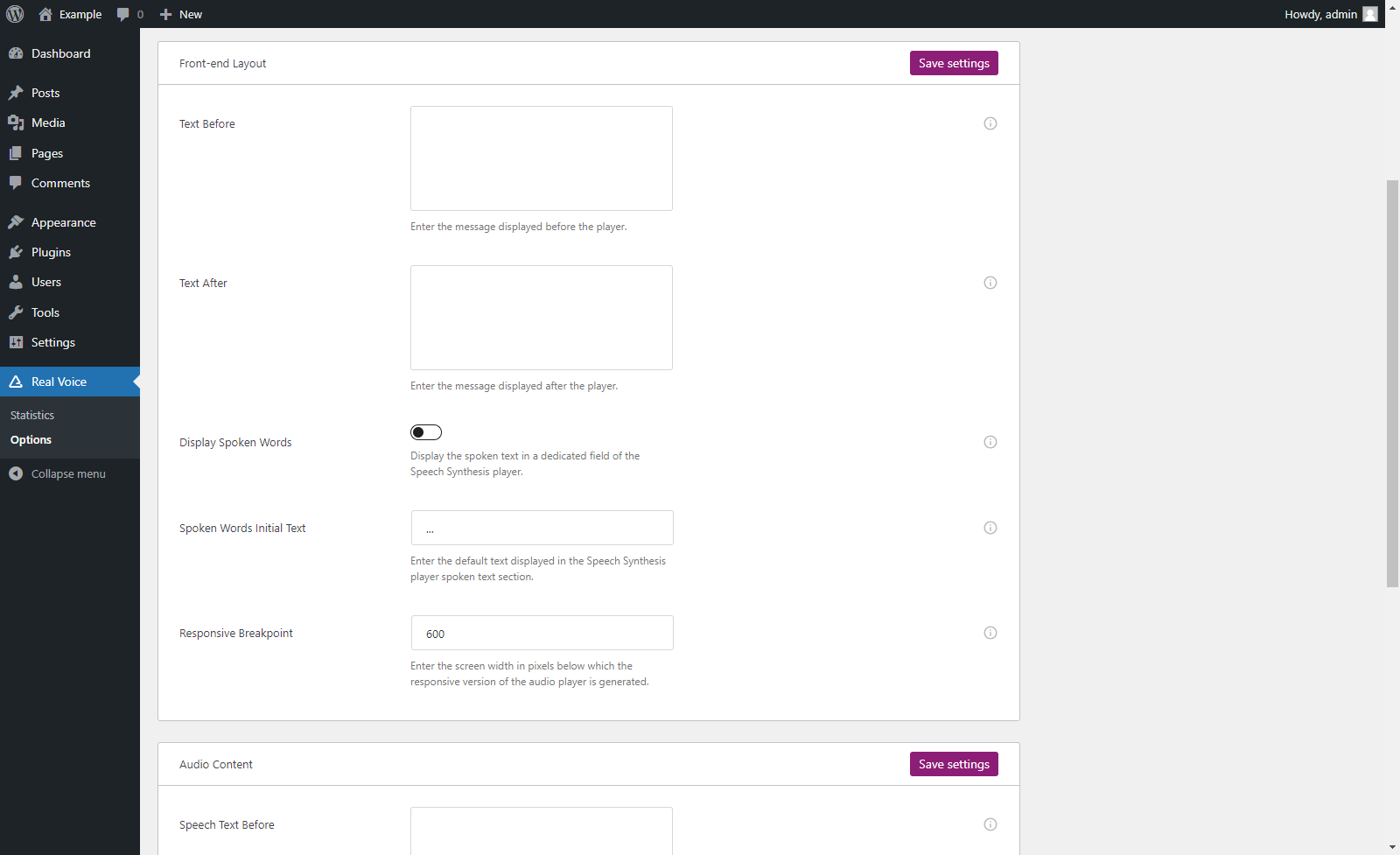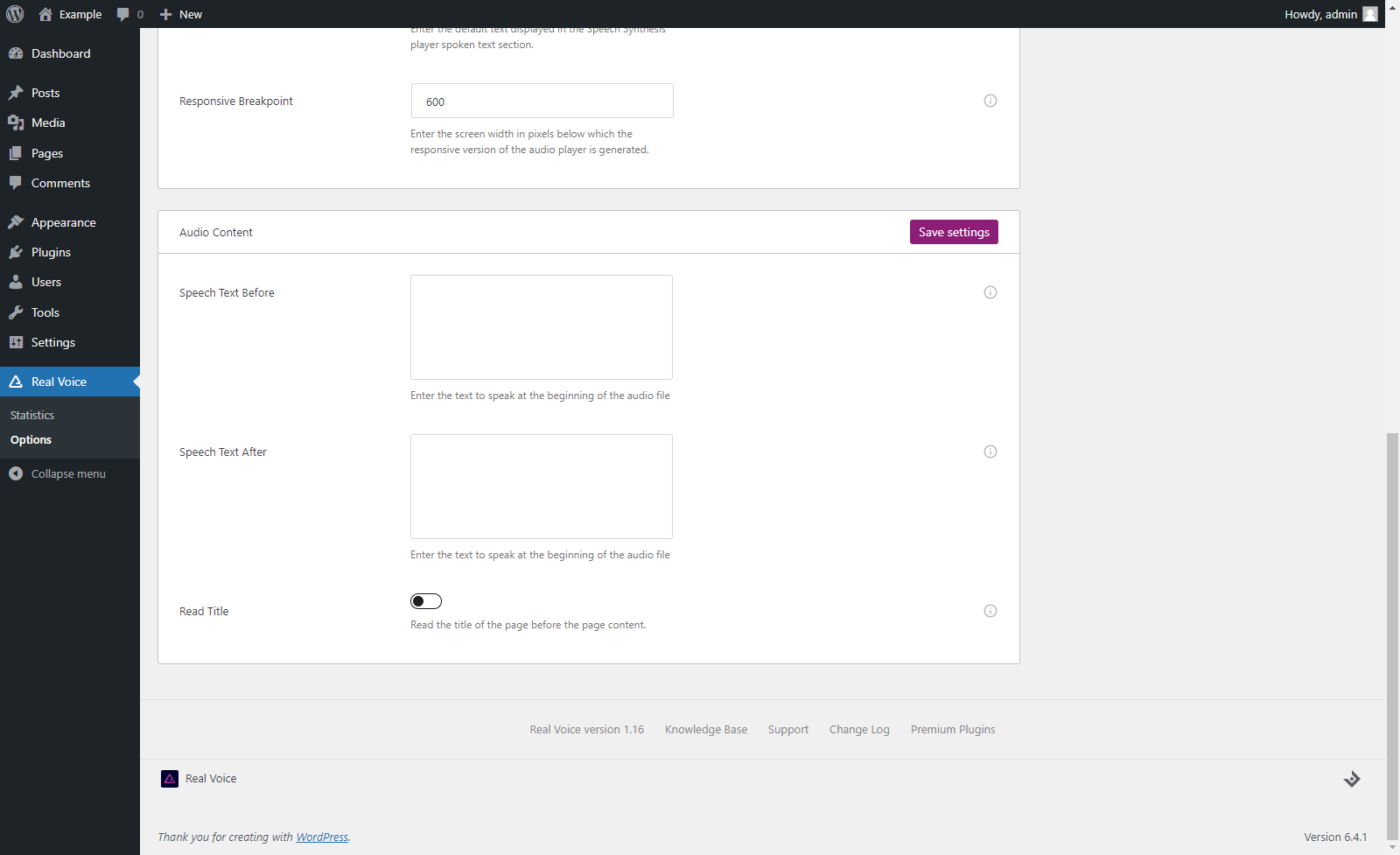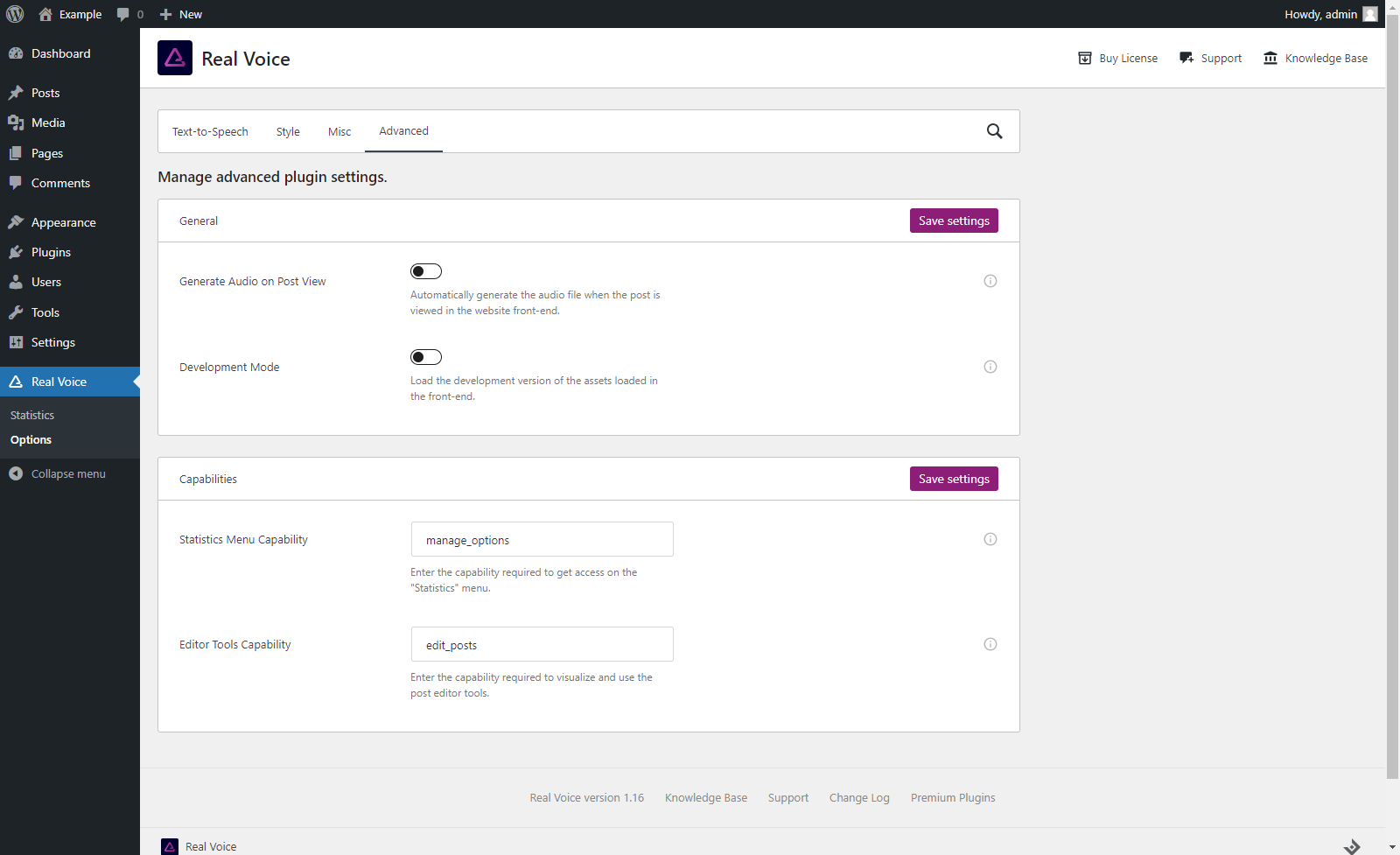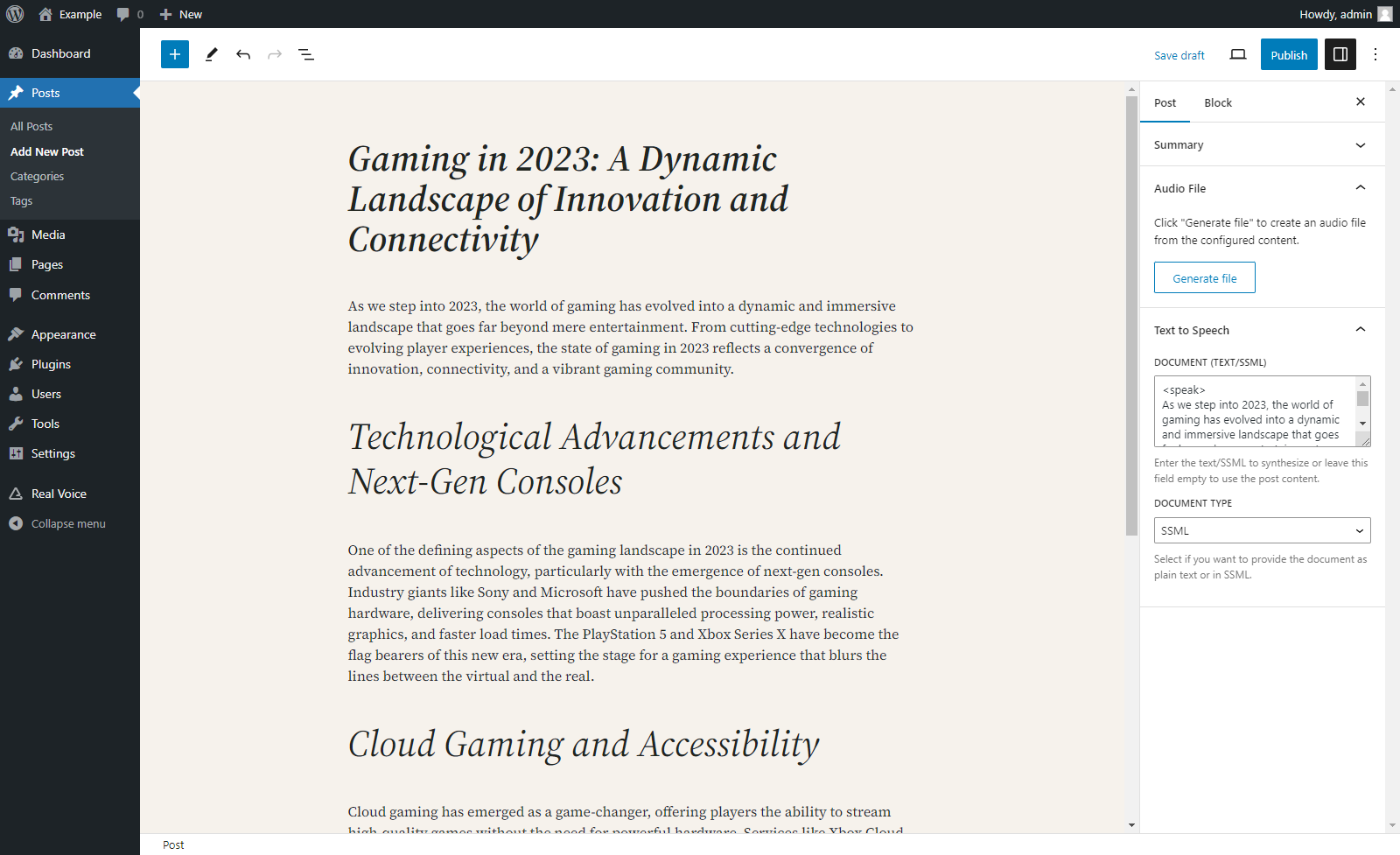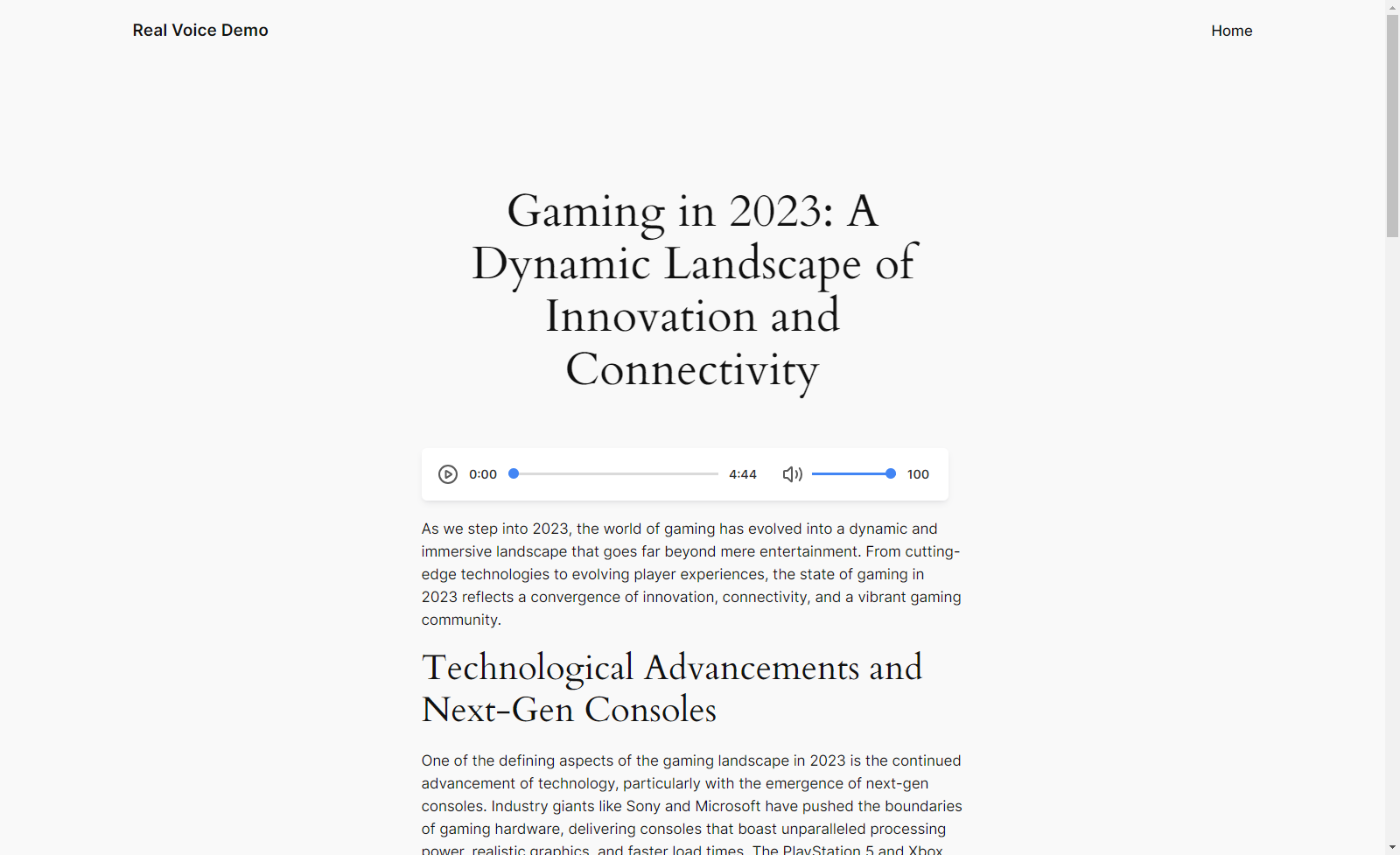Select Your Favorite Text to Speech Engine
The best standard and AI-based text-to-speech engines have an integration in the plugin. From the convenient browser-based SpeechSynthesis API, to advanced cloud-based engines like Amazon Polly, Google Text-to-Speech AI, Azure Text to speech, and more.
Monitor the Requests to the Cloud Services
Text-to-speech cloud services are expensive; consequently, monitoring the API calls and sending only the necessary requests is very important. With the included dashboard, you can visualize the single API requests, filter the available data, and generate charts.
Customize the Audio Player Style From the Settings
We built a custom HTML audio player that you can customize from the plugin settings. Configure the colors and the typography of all the elements displayed in the audio player, manage the audio player's responsive behavior, and add custom messages.
Efficiently Synthesize Plain Text or SSML Documents
You can define the content you want to convert to audio from dedicated post editor sidebar sections (or meta boxes for Classic Editor users). Possible sources are the post content, custom-defined plain text, or an SSML document.