I tried the top hreflang plugins for WordPress currently distributed in the WordPress.org repository to decide which one is the best for a WordPress website.
In this article for each hreflang plugin, I’ve included the main features and multiple screenshots to give you an idea of the functionalities.
Note that most of the plugins listed in this article are multilanguage plugins. But there are two exceptions, Hreflang Manager Lite and Hreflang Tags Lite. These two are specialized hreflang plugins.
Hreflang Manager Lite
If what you need is a specialized tool that allows you to set only hreflang with all the possible language codes, script codes, and languages code Hrelang Manager Lite is a good solution.
Note that this is the only plugin in this list that offers support for the script language variation. To know more about this subject, see this article.
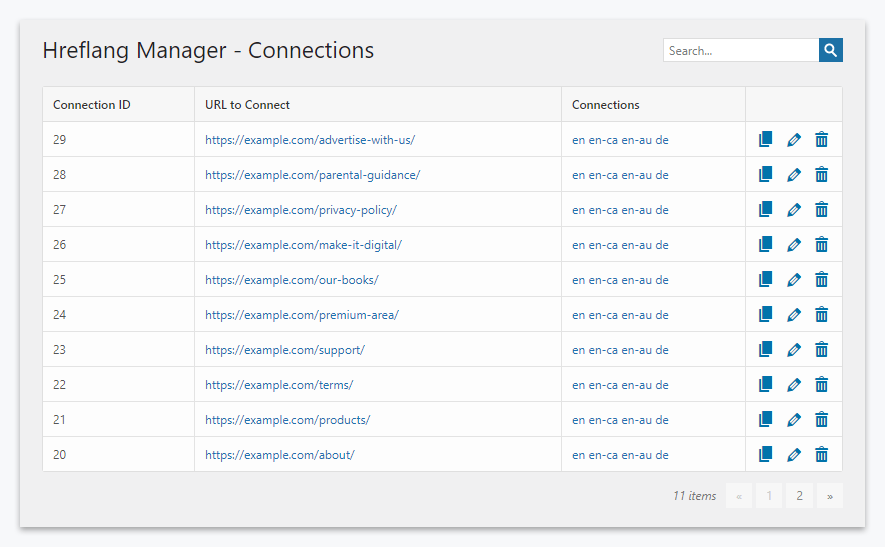
To set hreflang enter the URL where you want to apply hreflang. Then select the languages, the geographic locations, and the scripts.
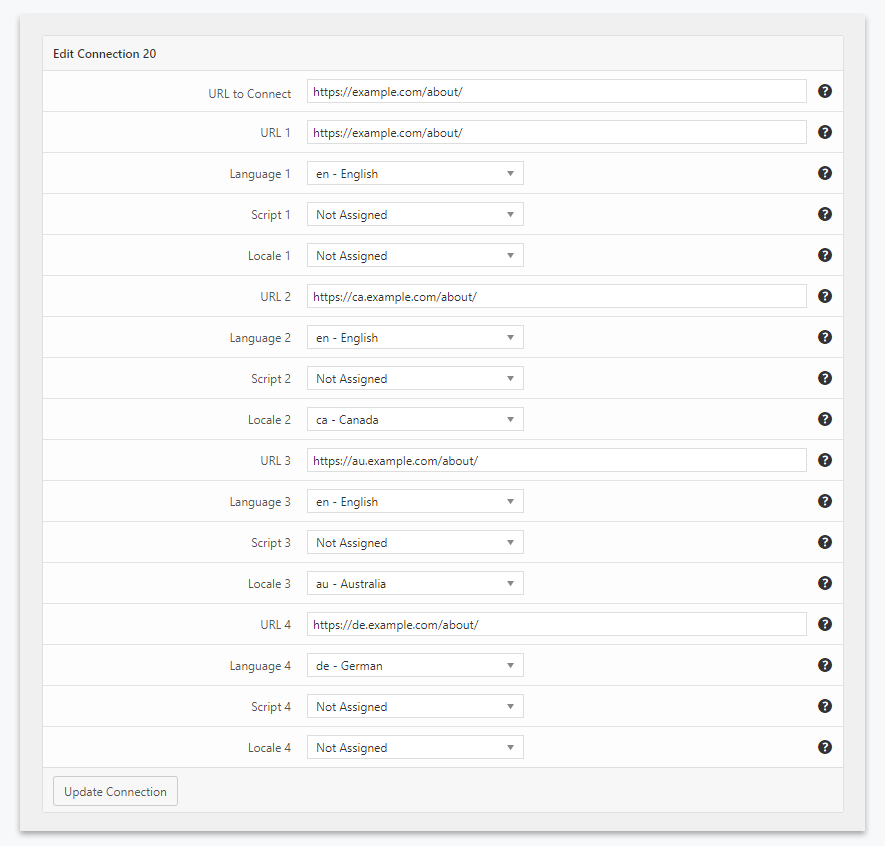
If you are working with a particularly large network of websites, you might consider the Hreflang Manager (the premium version of this plugin), which supports a maximum of 100 different versions of the page. Import and export functionalities are also available to move the hreflang data across the websites quickly.
The import menu of Hreflang Manager allows you to import hreflang data previously exported from another website of your network. So you don’t have to enter the hreflang data each time manually.
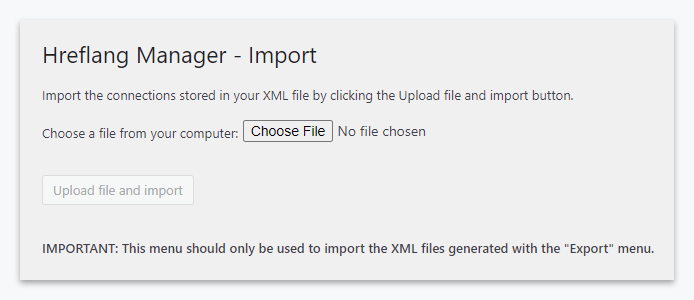
The bulk editor available in Hreflang Manager allows you to create hreflang tags from the data stored in a standard spreadsheet. You have only to copy the spreadsheet data to your operative system clipboard and then paste everything in the spreadsheet editor embedded in the plugin.
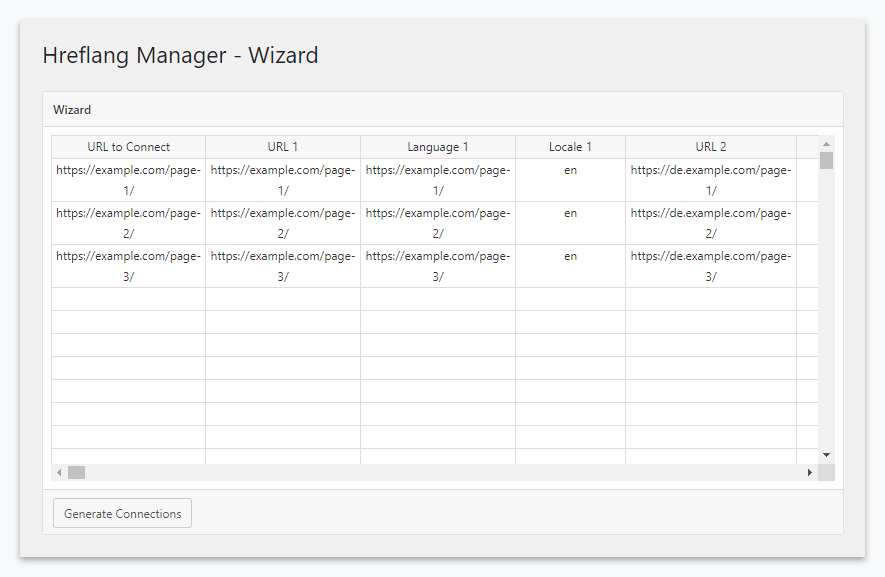
I can undoubtedly say that Hreflang Manager is the best hreflang plugin for WordPress in websites with a global audience.
Polylang
With more than 600,000 downloads Polylang is one of the most used multilanguage plugins for WordPress.
With this component, the administrative menus are friendly and easy to use. Start by configuring your language in the Languages menu or with the initial configuration wizard. Here you have the opportunity to define the name of the languages used in the front-end selector, the locale, the language codes, the text direction, the flag associated with the language, and the position of the language in the language switcher.
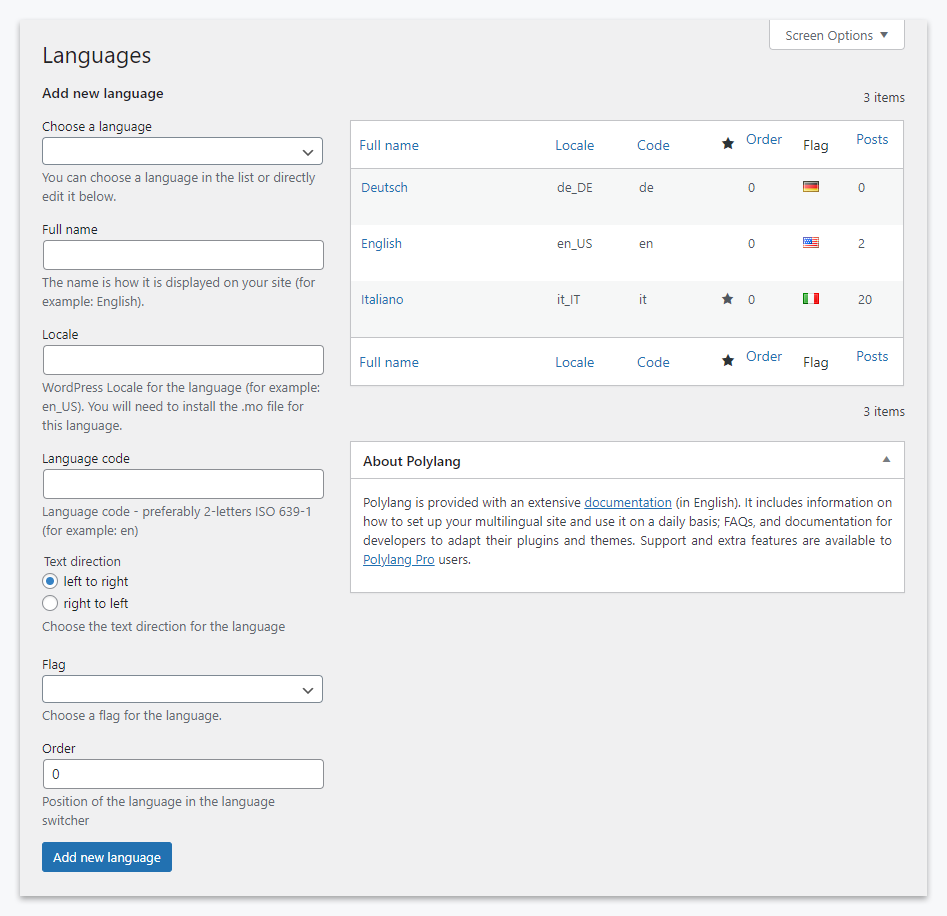
When you write new content use the language selector available in your editor sidebar to associate all the different versions of your articles.
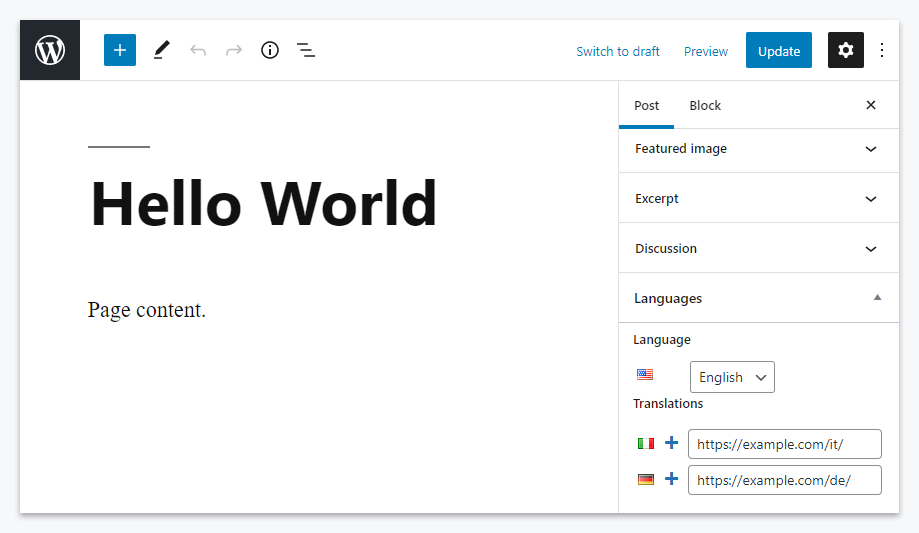
Note that Polylang automatically adds the hreflang tag in the head section of the page. Just make sure to define existing pages in the language selector.
Hreflang Tags Lite
Hreflang Tags Lite is a specialized hreflang plugin for WordPress. It comes with meta boxes to set the different versions of the page, bulk editor, an hreflang validation tool, and more.
The first step to configure this plugin is to set in which post types of your website you want to enable the meta box with the hreflang selector. You can perform this operation with the Content Types field of the Dashboard tab.
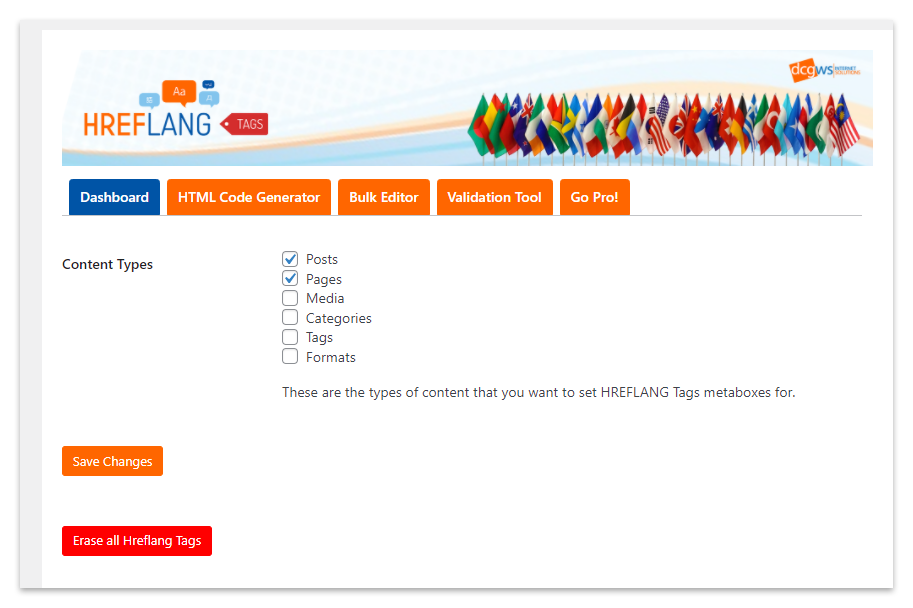
To set the alternative languages of the post in the editor, click the “Plus” button included in the Hreflang Tags meta box. Then add the alternative URL with related languages.
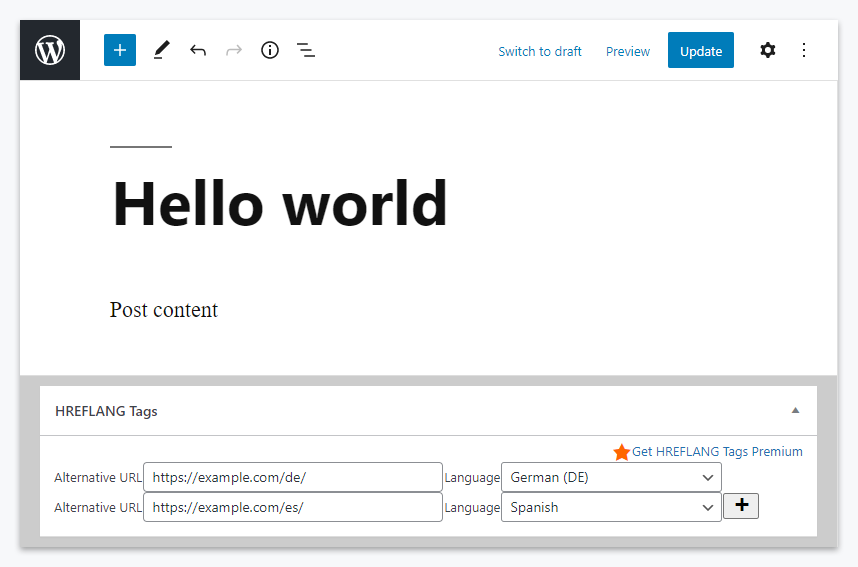
Translate WordPress with GTranslate
The Translate WordPress with GTranslate plugin creates translations of the page automatically with Google Translate. The premium version of this plugin also adds the hreflang tags of the alternatives version of the page.
To configure this plugin visit the GTranslate menu and check the languages that you want to enable on your website.
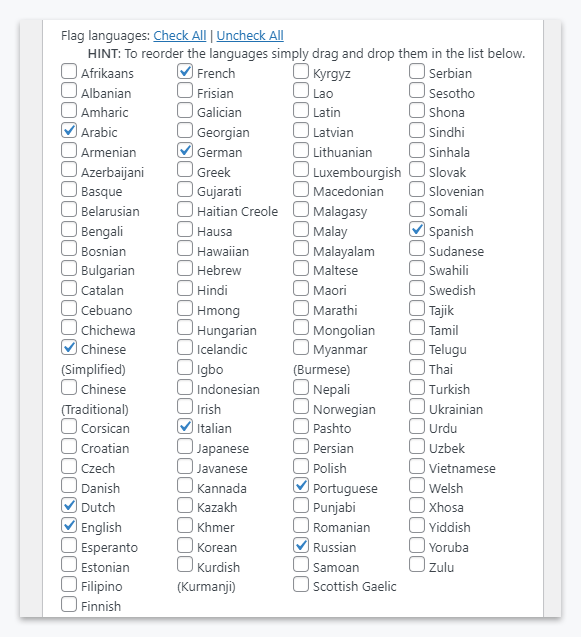
An optional language switcher is also provided. You can configure its style and behavior in the same menu.
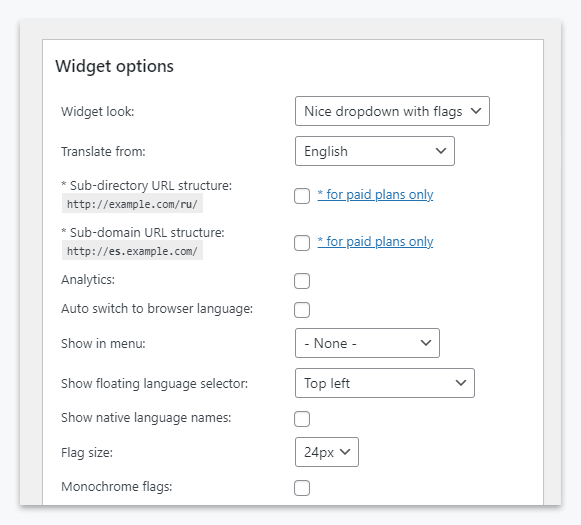
Translate WordPress – Google Language Translator
The Translate WordPress plugin adds a fixed language switcher to your article that allows your user to read the automatically generated translations. In addition, you can also place the language switcher inside the post content with a shortcode or add it to the theme template files.
There is also the possibility to customize the language switcher. For example, you can set the flag dimension or change the association between flag and language.
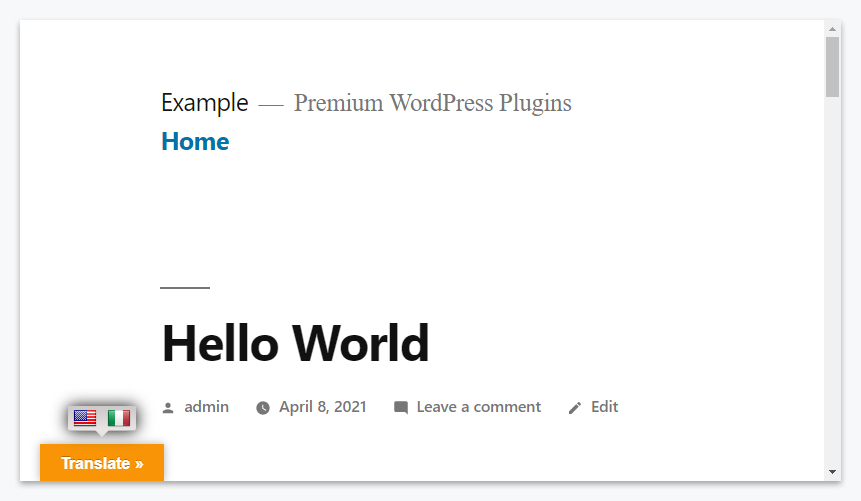
With this plugin, the hreflang implementation is a premium feature that you can enable in the SEO Settings section with the Add hreflang meta tags option.
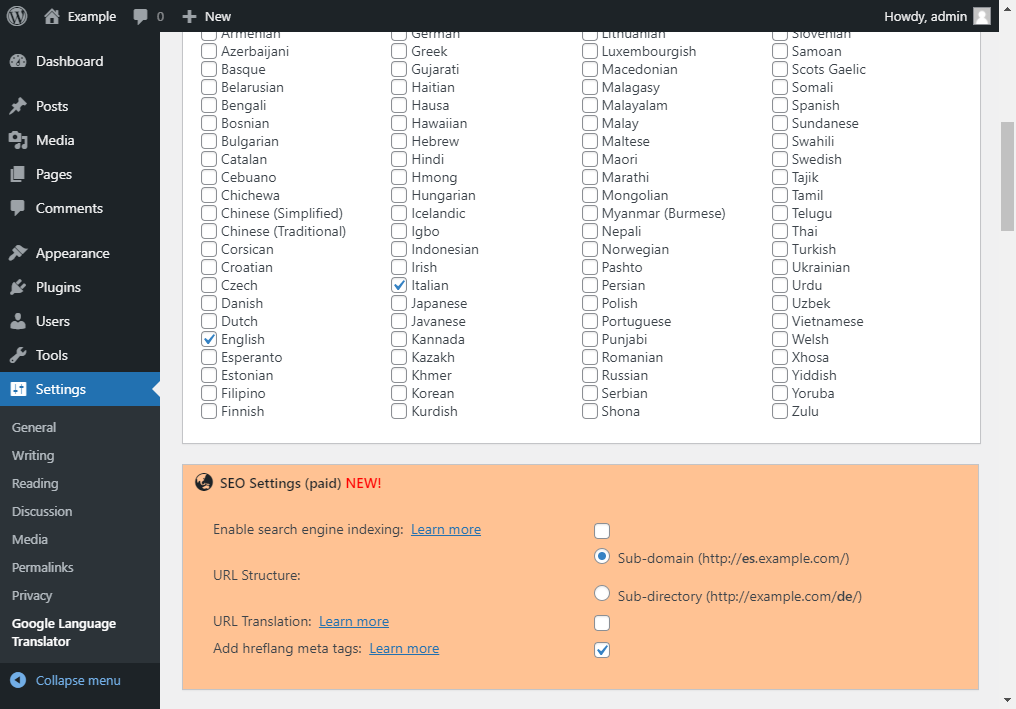
More-Lang
More-Lang is a multilanguage plugin that includes features like a language switcher, automatic redirect of the pages, and the ability to create multiple versions of the page directly in the post editor.
With this plugin, you can also add hreflang to the page in the form of a link element placed in the head section, but this feature is not available by default. You should manually enable it.
To configure More-Lang for the use of hreflang, visit the Settings menu and add all the locale, then enable the Generate hreflang tags checkbox.
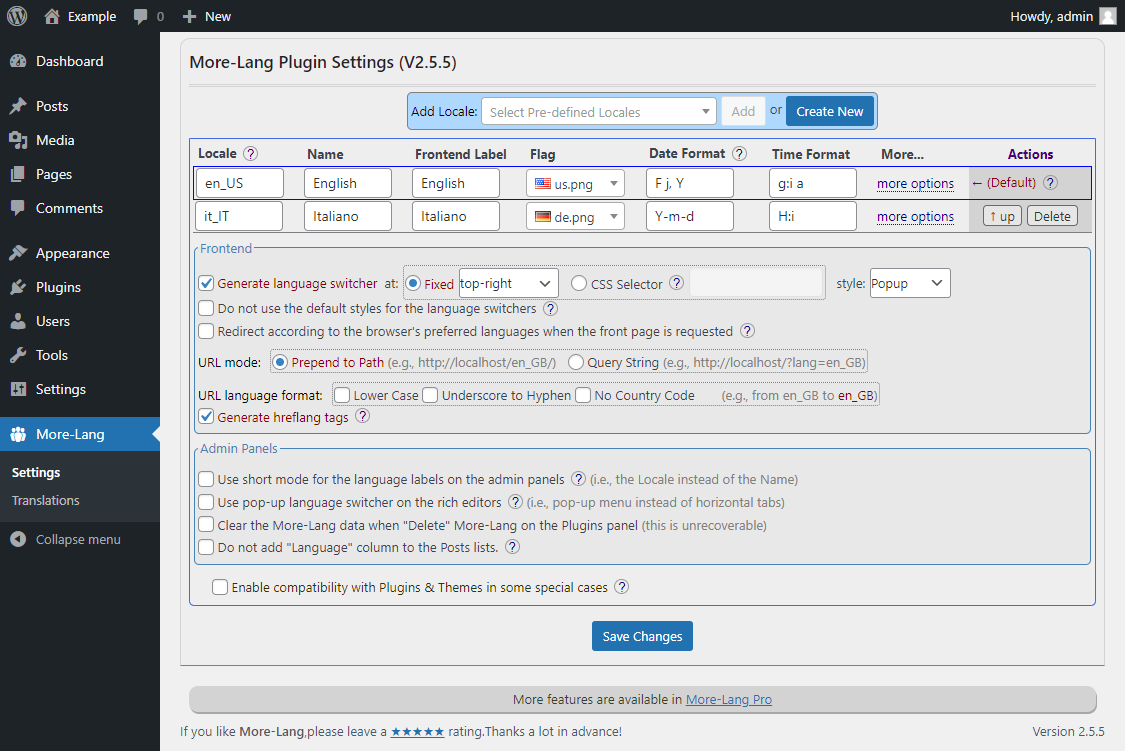
After this operation, each time you create an alternative version of the page in the post editor, the plugin will automatically include hreflang in the page.
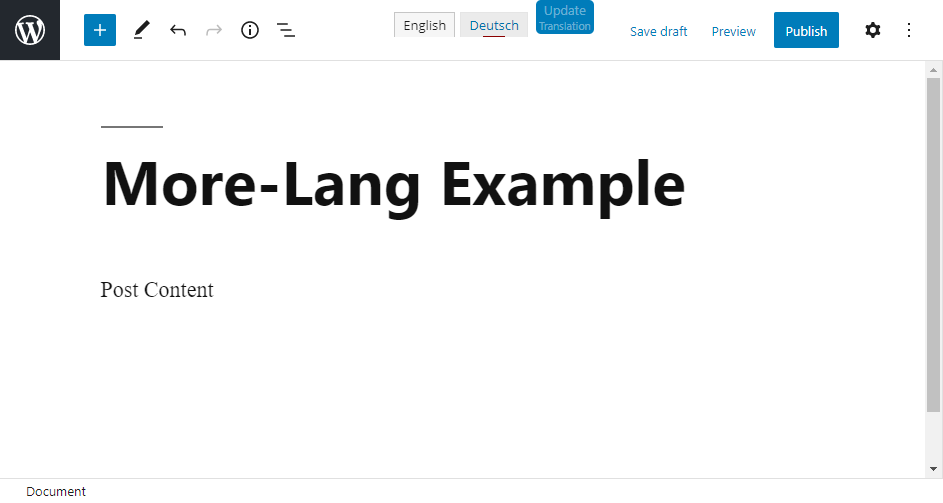
Multiple Domain
Multiple Domain allows you to handle multiple domains with a single WordPress installation.
The plugin automatically adds a link tag with the hreflang attribute, but only if you set a language for the domain.
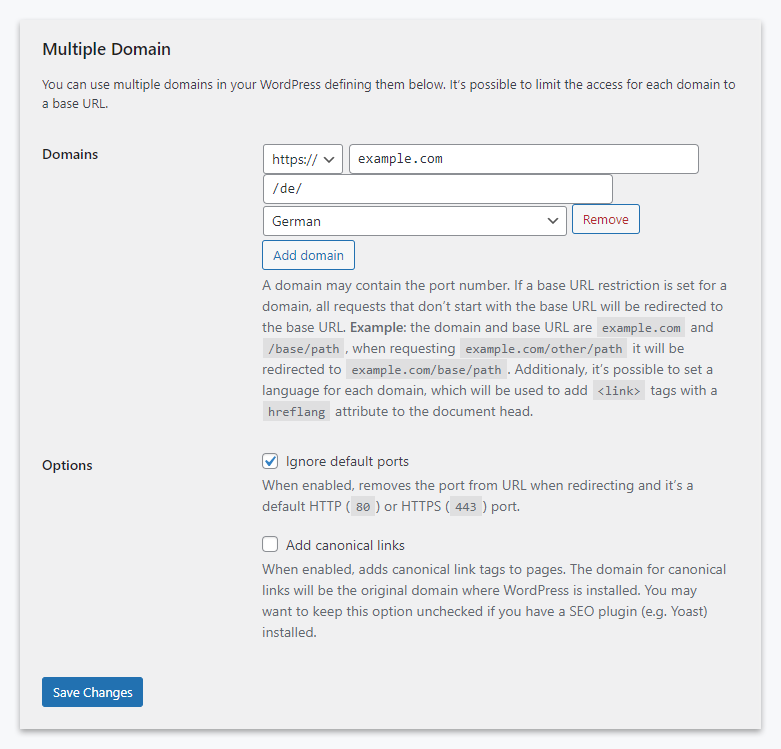
Multilinguapress
This full-featured multilanguage plugin automatically inserts hreflang based on your defined relationship of the post. More information on the hreflang functionalities that come with this plugin is available on this Multilinguapress documentation page.
Conclusions
All the plugins I tested are practical and effective but with different characteristics, and these are my final recommendations:
- If your website uses multiple language scripts, the only plugin that supports this implementation aspect is Hreflang Manager Lite.
- For automatic translations, consider Translate WordPress with GTranslate or Translate WordPress – Google Language Translator.
- If you want an hreflang validation tool directly in the plugin, Hreflang Tags Lite is a good solution.
To know more about hreflang, please also consider reading this article with common questions on the subject.
