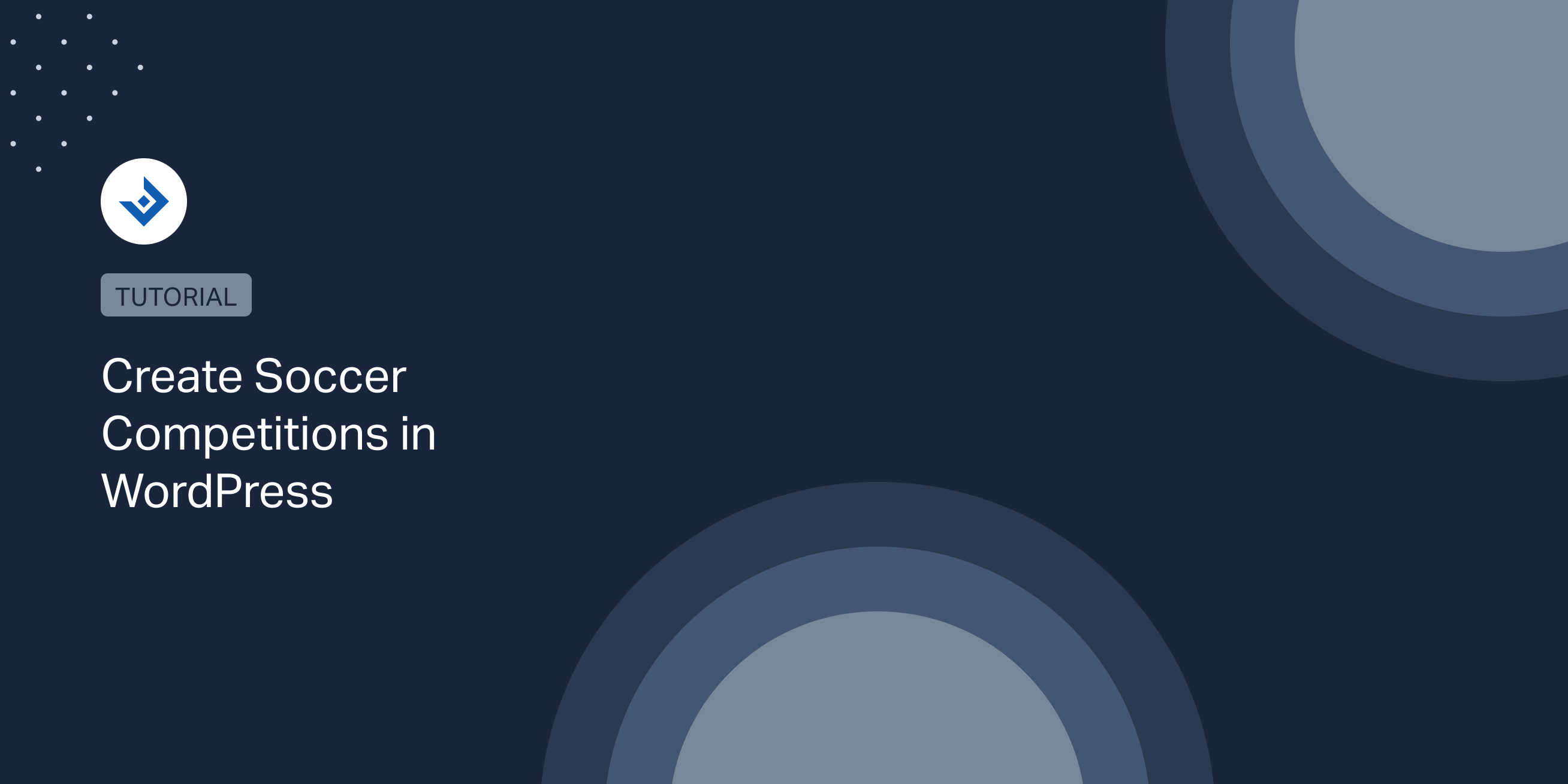One of the best aspects of WordPress is that it’s exceptionally extendable and versatile. For example, with a plugin like Soccer Engine, you can even transform a regular blog into a specialized soccer website that shares soccer information such as scores, results, statistics, and transfer market news.
Let’s see how to use this new plugin to create and use soccer competitions on your WordPress website.
Create a soccer competition
In this section, I will show you how to create soccer competitions with the Competitions menu of the Soccer Engine plugin. But before starting, I want to cover basic concepts about soccer tournaments.
Types of soccer tournaments
All the tournaments played in Soccer can be categorized into two types. Tournaments of type Elimination and tournaments of type Round-robin.
Elimination is a type of tournament where the loser of the single match (or the loser in the aggregate score when there is a first leg and a second leg) is immediately eliminated from the competition. A typical example of an elimination competition is the knockout stage of tournaments like the FIFA World Cup, the UEFA Champions League, or the UEFA Europa League.
Round-Robin is a type of tournament where each team plays against all the others. A predetermined number of points are assigned after each match. This type of tournament is preferred over the elimination type when it’s necessary to establish a winner and also rank all the participants based on their performance. Examples of Round-robin tournaments are national leagues like the Premier League, Bundesliga, Liga, Serie A, etc.
It’s worth mentioning that complex competitions sometimes use multiple tournament types. An example is the FIFA World Cup, which begins with multiple Round-robin groups and ends with a unique single-elimination tournament.
You now have all the knowledge necessary to properly create a soccer competition in WordPress with the Soccer Engine plugin.
How to add a soccer competition with the plugin
To create a competition, visit the Competitions menu of Soccer Engine.
First, enter all the basic information associated with the competition, like the name, the description, optionally a logo, the number of rounds, and the tournament type.
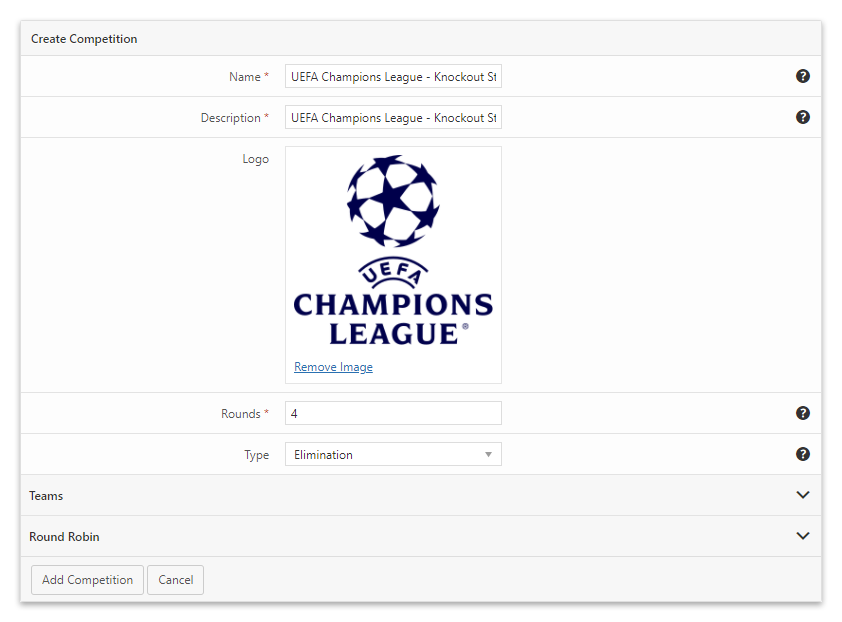
Then select one by one all the teams that are part of the competition. The plugin allows a maximum number of 128 teams for competition. This number should cover every possible soccer competition. Note that when you create a competition, you should have the teams already available in the plugin. If you have not already added the teams proceed to the Teams menu to add them.
After that, visit the Advanced section and set all the additional details associated with the competition. For instance, with the current plugin version, you can configure the points assigned to the teams based on the results and set the criteria used to rank the teams. The plugin uses these options to calculate the statistics of the Round-robin tournaments.
To conclude, click the Add Competition button to save the competition.
Use a competition
Let’s see how to use the competition we just created in the plugin.
Create a match associated with the competition
First, visit the Matches menu and use the provided form to add all the basic information of the match.
Second, associate a match with a competition by using the following fields:
- Competition – Use this field to select the competition.
- Round – This field allows you to select the matchday.
- Type – Use it to choose one of the three types of rounds: Single Leg, First Leg, or Second Leg.
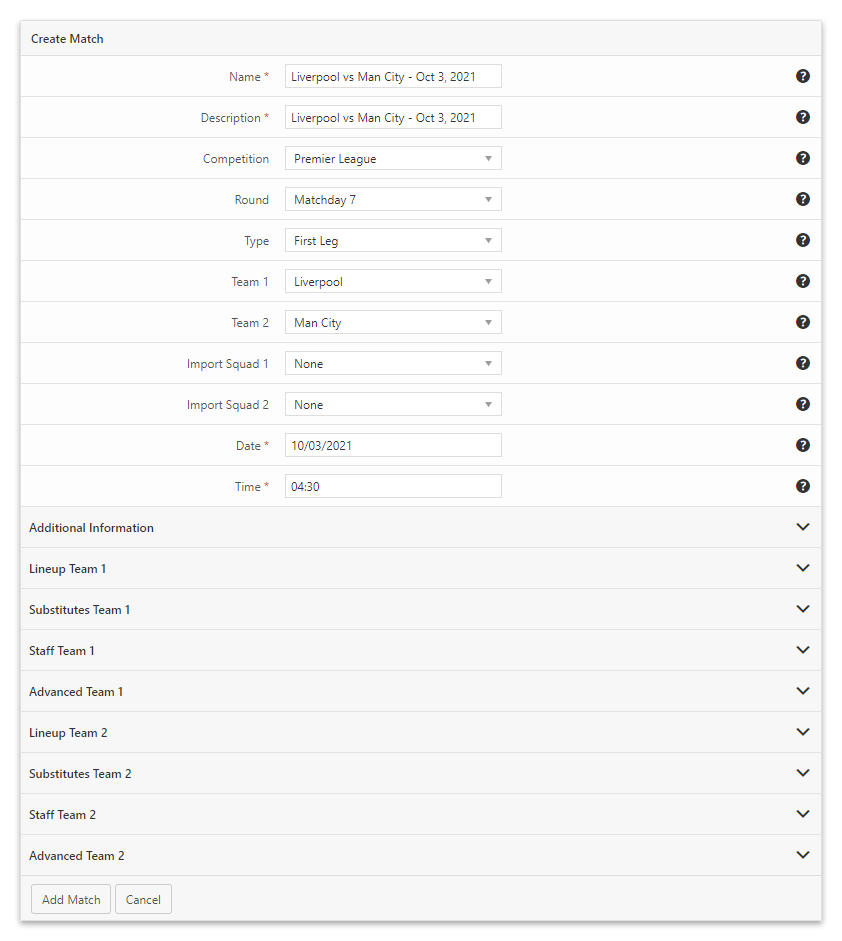
Third, enter all the optional data associated with the match, like the players, the substitutes, the staff members, etc.
To conclude, create the match by clicking the Add Match button.
Add the events of a match
The plugin provides you two alternative methods to add the events of a match.
The first method is to use the Events menu. This menu allows you to add basic and optional data associated with the event. Examples of optional data are the description of the event, the time of the event, and the player or staff members involved in the event. Note that the plugin uses the optional data of an event to generate views like the Match Commentary or the Match Timeline.
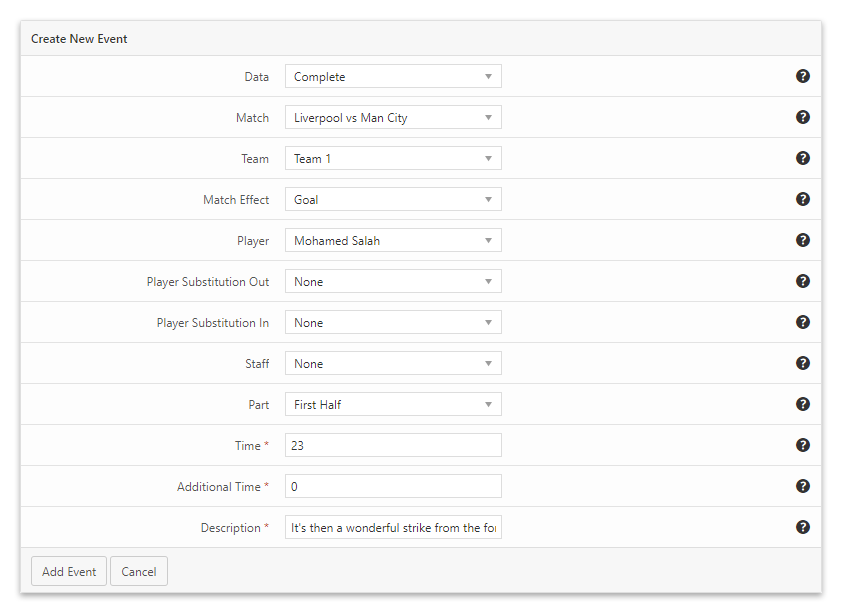
The second method is to use the Events Wizard menu. This menu has been created to add the statistics of a match in a few seconds simply by adding the number of goals, yellow cards, red cards, and substitutions of each team.
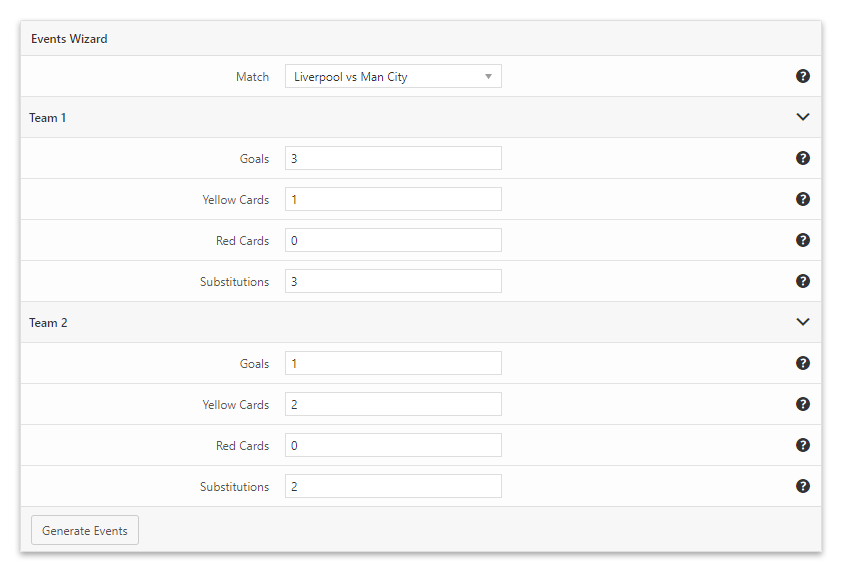
Display the standings table of a competition
The Soccer Engine plugin adds 33 new blocks to the WordPress editor. One of these blocks is the Competition Standings Table block. You can use this element to include in the article standings tables automatically generated based on the plugin data.
To include a standings table in an article, first, add the Competition Standings Table block. Then open the block inspector and select the competition. Additional options to configure the columns displayed in the table, the number of paginated elements, and the table behavior with mobile devices are also available. To complete this process, save the post with Update button.
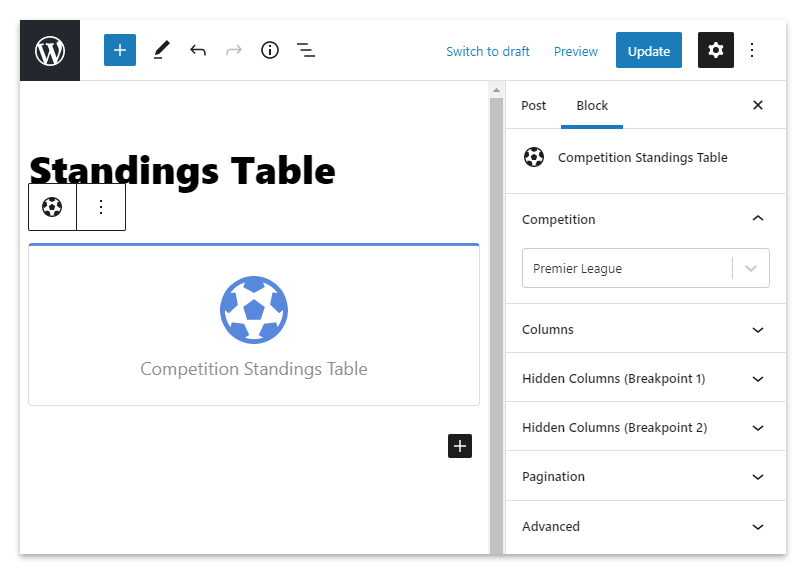
The standings table of the competition is now available on the front-end of your website.
It’s worth noting that the plugin automatically generates the standings table when the following two conditions are met: The selected competition should be a Round-robin tournament. There should be at least one match associated with the selected competition.
Display the matches of a competition
Another important block associated with the use of competition is the Competition Round block. This block allows you to include in the article the matches of a specific round of the competition.
To use this element in a post, first, add the Competition Round block in your article. Then select the competition and the specific round you want to display. If the round of the competition is not a single leg, use the Type field to select whether to display the first leg or the second leg. Save the post to conclude the procedure.
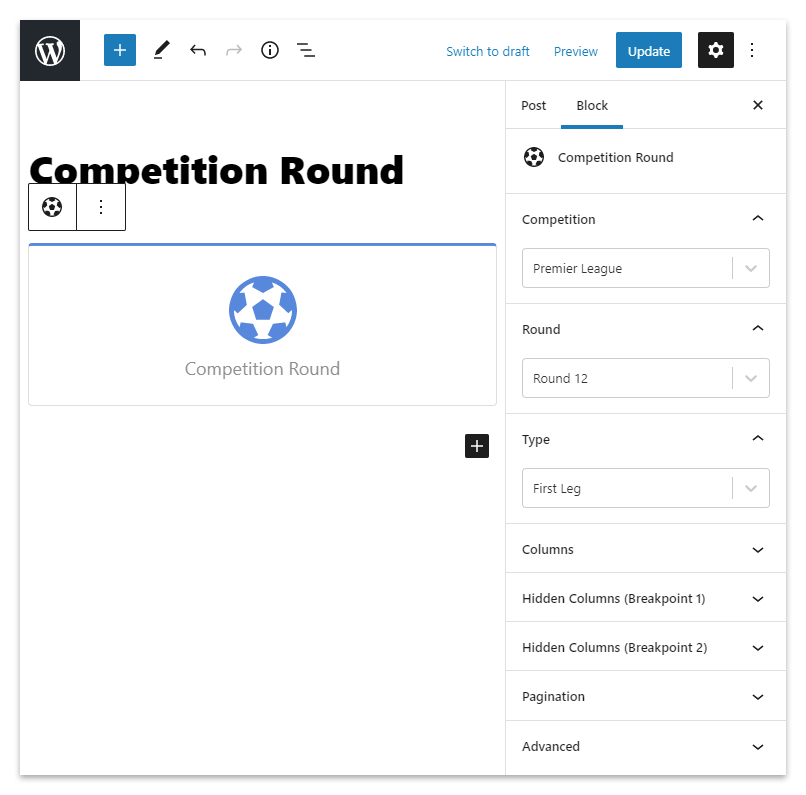
To create a page with the results of all the rounds, create multiple Competition Round blocks in the same article.