How does the internal links suggestions feature work?
The Interlinks Suggestions feature includes a meta box that helps you find articles related to the post being edited and the related configuration options. This feature can be used to implement an effective internal links strategy with links that are natural for the reader.
How to use the Interlinks Suggestions feature
The Interlinks Suggestions meta box is available in all the post types defined with the Meta Boxes -> Interlinks Suggestions Post Types option.
You can get a list of suggestions by following this procedure:
- Save the post being edited.
- Click the Generate button.
- Use one of the recommended posts or, if you are not satisfied with the result, click again the Generate button.
Configure the Interlinks Suggestions feature
You can tune the algorithm used to find the recommended posts with the options available in the Suggestions tab.
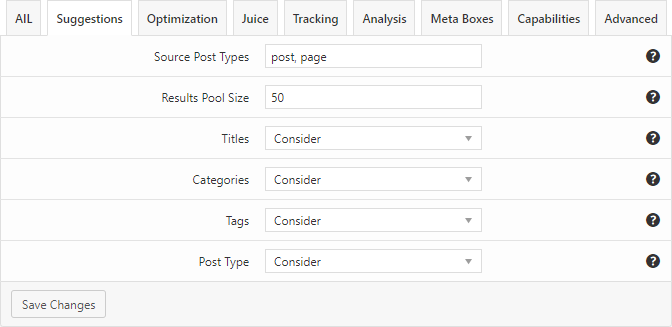
To understand how the algorithm works consider what follows:
- The Source Post Types option determines where the algorithm should look for suggestions. If you select for example “review” as the post type, you will get only suggestions from posts of the “review” post type.
- The Results Pool Size option determines the maximum number of results placed in the pool of related posts. The five results displayed each time you click on the Generate button are retrieved randomly from a pool of results, which has, as a maximum size, the value defined with this option.
- The Title option, if enabled by selecting “Consider”, increases the score of an analyzed post each time the title of the post includes a word that is also present in the title of the post being edited.
- The Categories option, if “Required” is selected, tells the algorithm to return only posts that have at least one category in common with post being edited. If “Consider” is selected, the algorithm increases the score of the analyzed posts that have at least one category in common with the post being edited.
- The Tags option, if “Required” is selected, tells the algorithm to return only posts that have at least one tag in common with the post being edited. If “Consider” is selected, the algorithm increases the score of the analyzed posts that have at least one tag in common with the being edited.
- The Post Type option, if “Required” is selected, tells the algorithm to return only posts that belong to the same post type of the post being edited. If “Consider” is selected, the algorithm increases the score of the analyzed posts that belong to the post type of the post being edited.
In the list above has been mentioned the score of the post. This value is used to rank higher or lower specific posts in the overall results of the algorithm. This means that when you have many results, only the posts with the higher score will be able to enter in the pool of results.
Please note that the maximum number of posts analyzed by this algorithm is determined by the Analysis -> Limit Posts Analysis option. You might consider increasing the value of this option if you are planning to examine more posts with this algorithm. You might instead consider decreasing this option value if you have performance issues, and your purpose is to decrease the time required to get the suggestions.