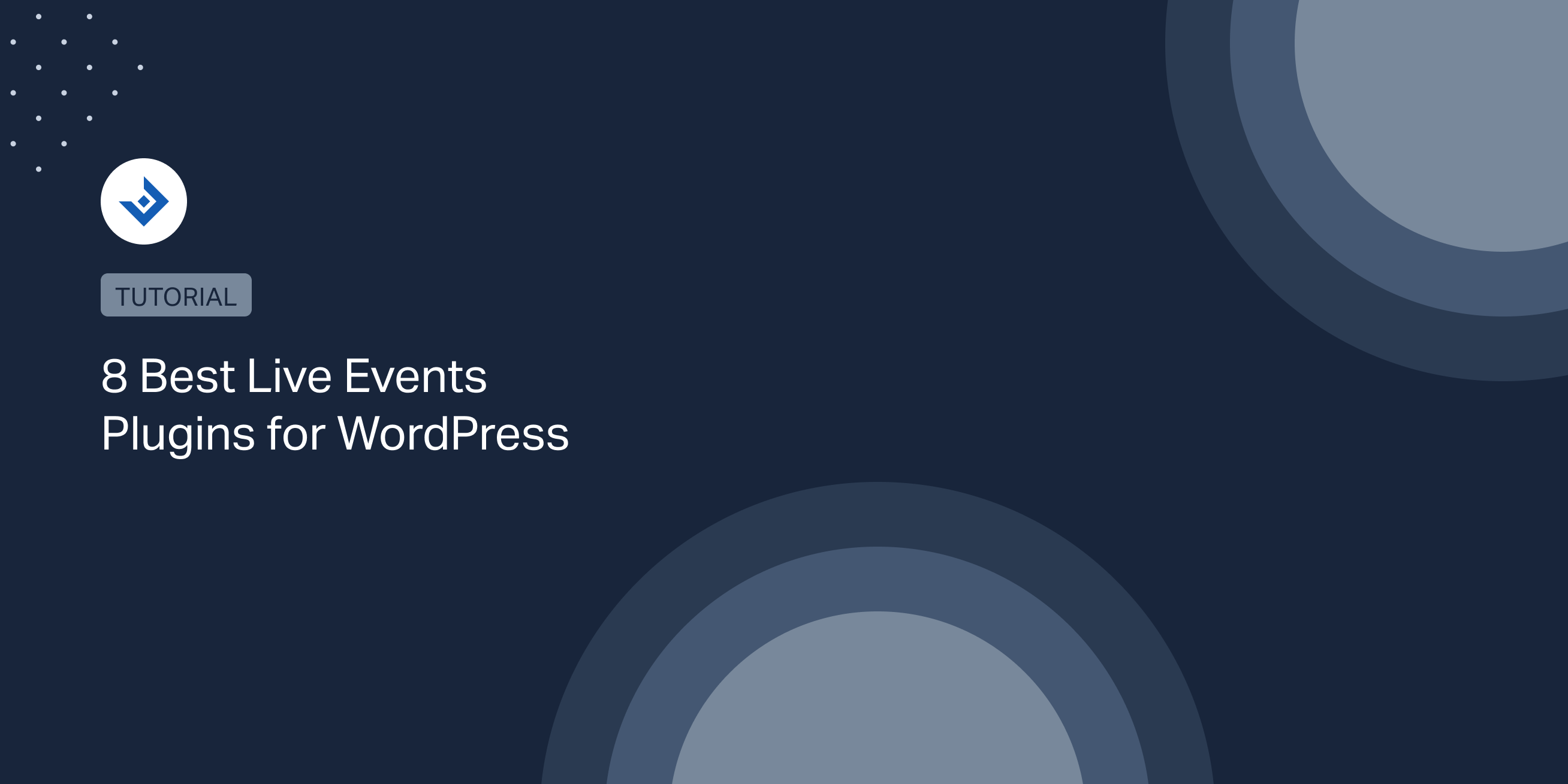Live events allow participants to engage, interact, and experience the event from the comfort of their own devices.
These events can take various forms, such as webinars, live streams, conferences, workshops, virtual meetings, concerts, sporting events, and more.
By incorporating live events on your WordPress website, you can take your online presence to a whole new level. It will keep your website fresh, dynamic, and engaging, giving visitors a reason to keep coming back for more.
Live Events Plugins WordPress
Integrating live events into your WordPress website is easier than ever with the right plugins. Let’s dive in and find the best live events plugins WordPress that offer a variety of features to create unforgettable experiences for attendees.
WpStream
WpStream brings the magic of live streaming to your WordPress website. It’s like having your own little TV station right in your virtual backyard.
Whether it’s a webinar, a conference, a concert or a heart-racing sports match, WpStream has got your back. With its mindblowing features, you can effortlessly broadcast these epic events to captivate your audience without extensive technical knowledge.
From its live streaming settings, you can choose how you want to go live. Whether you want to go live with a webcam or prefer to use your favorite external streaming app, WpStream has the flexibility to make it happen.
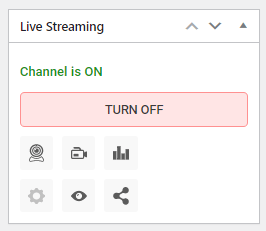
Now, here is the cherry on top: real-time streaming analytics. This live event WordPress plugin gives you the power to peek behind the curtain and gather all the details about your viewers.
You can find out who is tuning in, how engaged they are, and all those fancy metrics that will make your data-loving heart skip a beat.
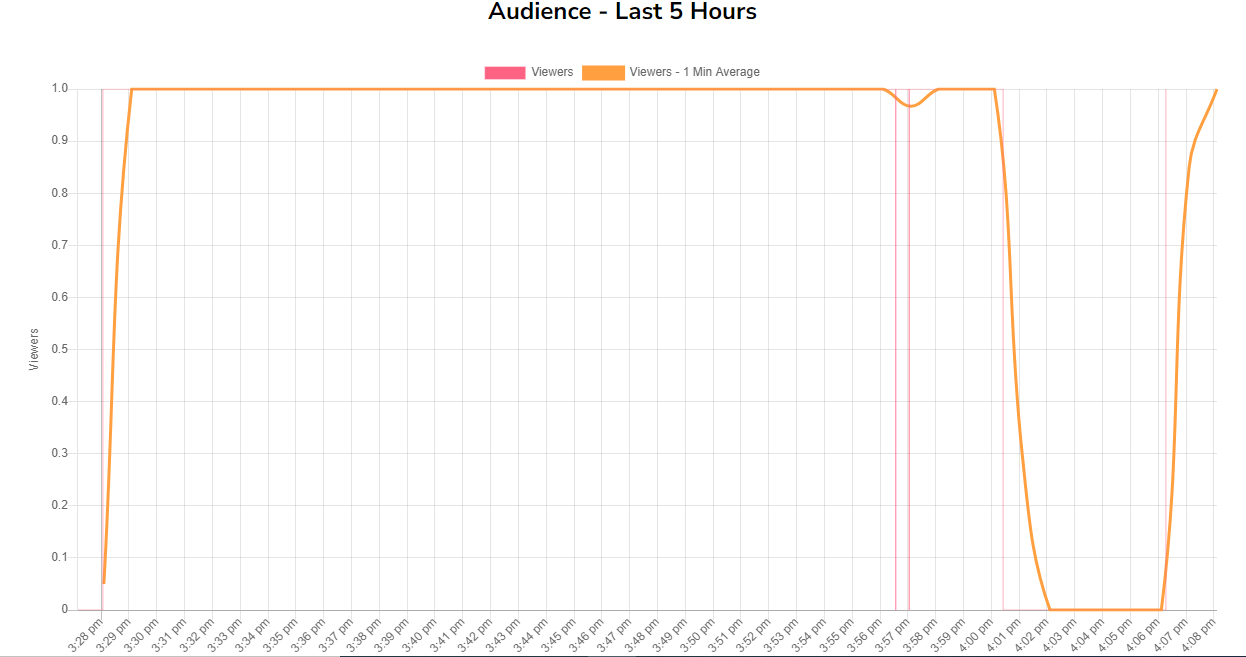
This data empowers you to understand your audience better, optimize your live event strategies, and make data-driven decisions for future events.
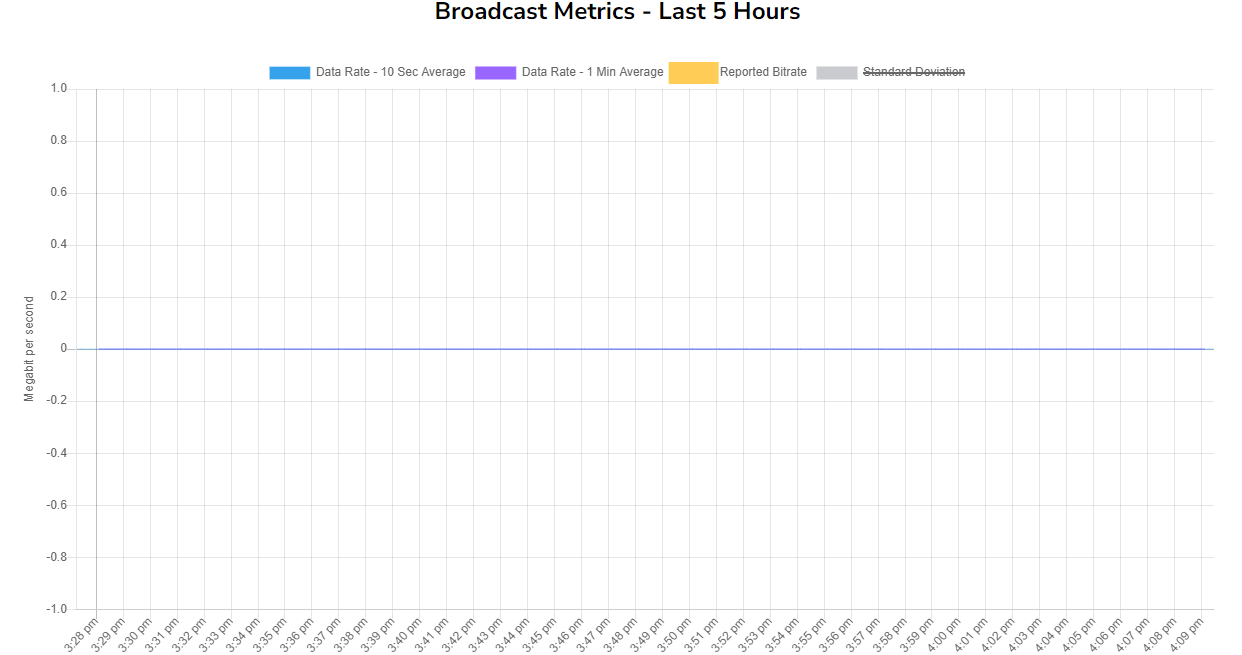
Live Events
The Live Events plugin is a purpose-built solution that actively manages and showcases live events on your website. With this plugin, you can create event listings, provide event details, and allow visitors to place their comments on your website.
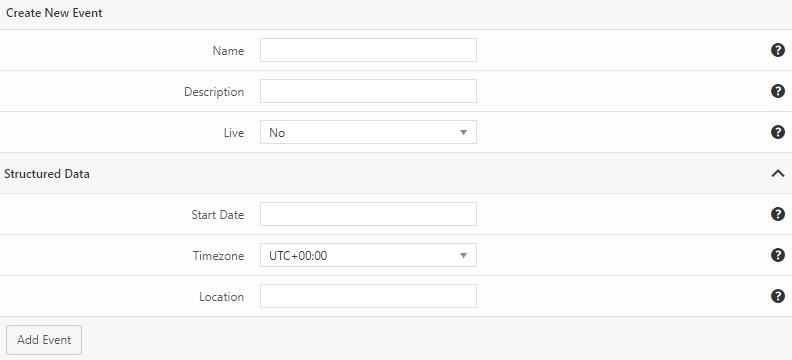
It simplifies the event management process by offering a user-friendly interface that makes it easy to set up and customize event pages.
It also includes social media integration to ensure that your audience stays informed and engaged throughout the event journey. Moreover, it presents a range of features to help you create visually appealing and personalized event pages.
You have the flexibility to customize the look and feel of your events listing to match your website’s design and branding. You can choose from different layout options, color schemes, and typography settings to create a cohesive and professional appearance.
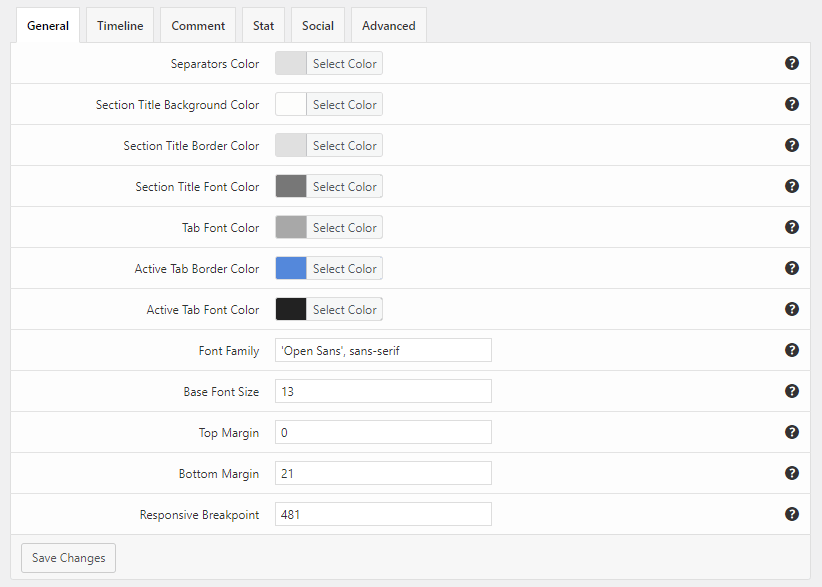
WP Event Manager’s Expo Networking Add-On
The Expo Networking add-on is a fantastic tool that takes live events to a whole new level. No matter what type of event you are organizing, this add-on will support you every step of the way.
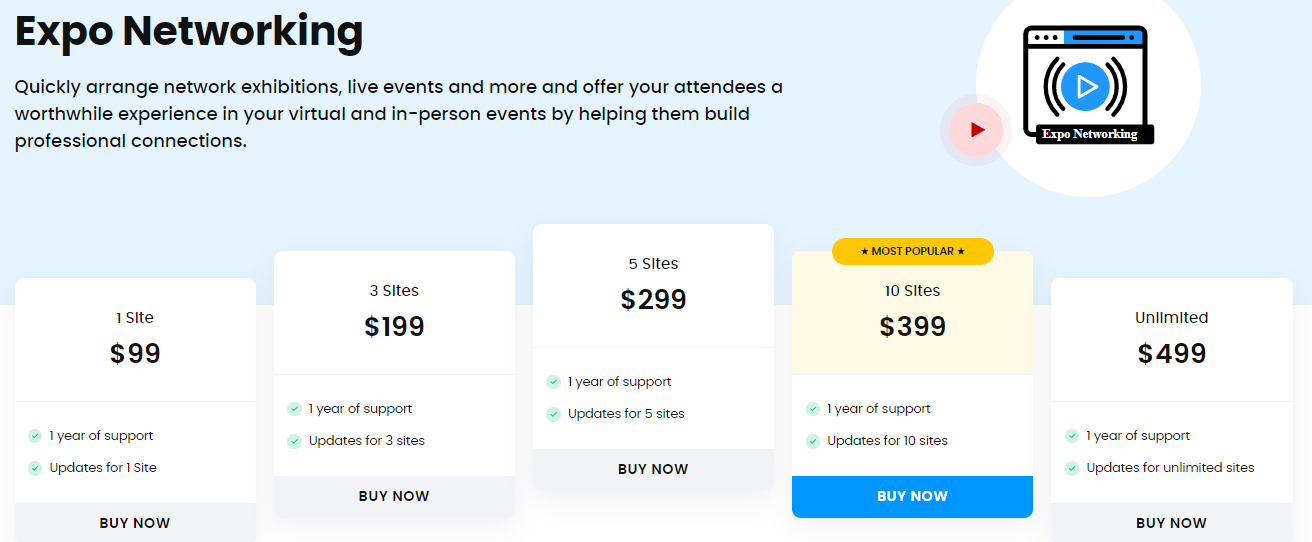
Whether you are hosting a lively concert, a party, online educational events, or a fundraiser for an NGO, the add-on is there to enhance the experience.
It enables seamless interactions and connections between viewers, presenters, and participants during live events.
Attendees can actively participate, network, and build relationships, ultimately enhancing the value they derive from the live stream.
If you are looking to create a dynamic and engaging live event environment, the Expo Networking add-on is your go-to tool.
It transforms live event into a collaborative and interactive experience, bringing people together and fostering connections that go beyond the screen.
Soccer Live Scores
Soccer Live Scores is an invaluable plugin for all soccer enthusiasts out there. It provides score updates for soccer matches happening around the world. Whether you are a die-hard fan or just curious about the latest results, it will keep you in the loop.
What sets this plugin apart is its simplicity and ease of use. It seamlessly integrates into your WordPress site, allowing you to customize the display to match your website’s design and style.
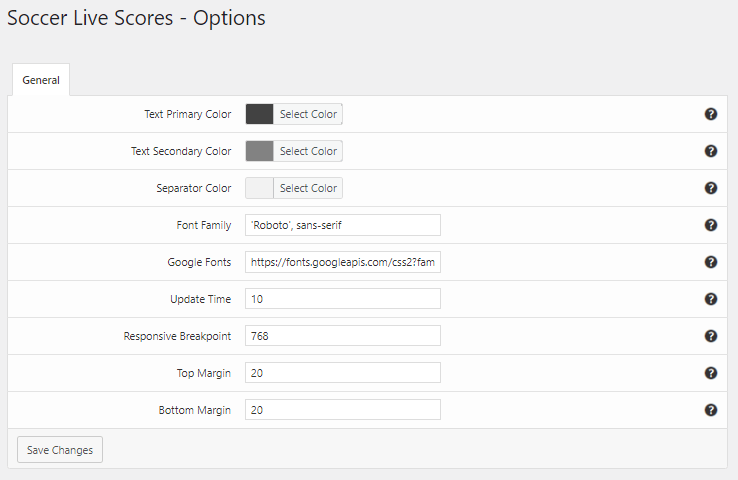
Embed Plus YouTube
Embed Plus YouTube is an exceptional plugin when it comes to live streaming with YouTube.
With this plugin, you can easily embed YouTube live streams on your WordPress website. Whether it’s a live event, a concert, or a gaming session, your audience can join in on the action without ever leaving your website.
The plugin provides two options to embed live streams. You can choose to go with the direct live stream link or the channel-based link.
With the direct live stream link, all you need to do is copy and paste the link of the YouTube live stream you want to embed.
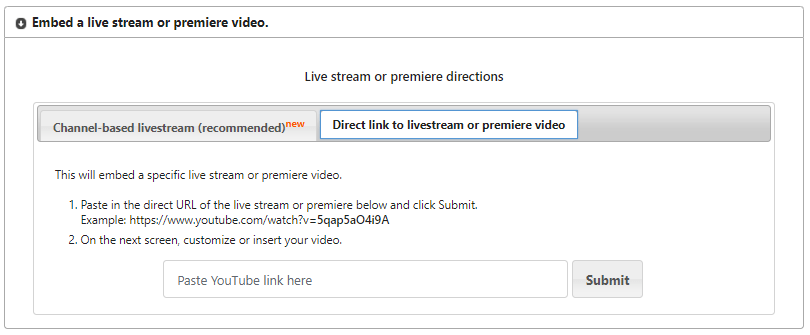
On the other hand, if you are a fan of a particular YouTube channel that frequently goes live, the channel-based link is the way to go. By utilizing this option, you can display the live streams directly from the channel on your website. It’s like having your own live event channel dedicated to your favorite content.
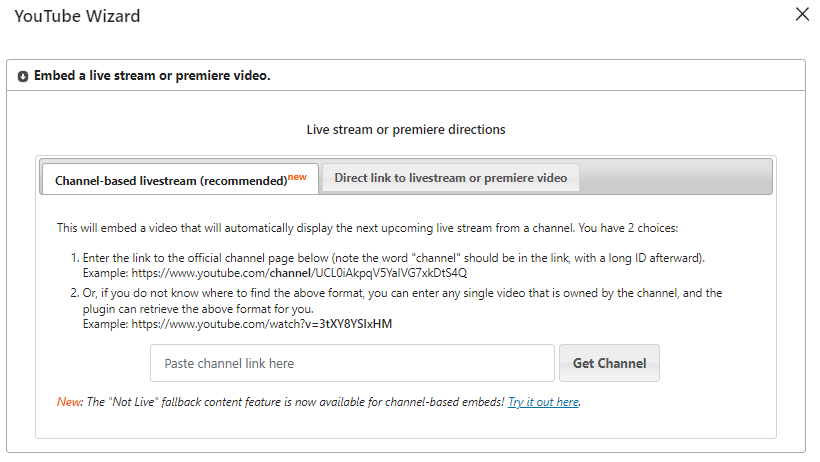
Bzplayer Pro – Live Streaming Player WordPress Plugin
Bzplayer Pro is an exceptional plugin that has gained immense popularity, especially in the realm of live event streaming.
It offers a robust set of features and functionalities that make it a top choice for website owners and content creators who want to deliver seamless and high-quality live event streaming experiences.
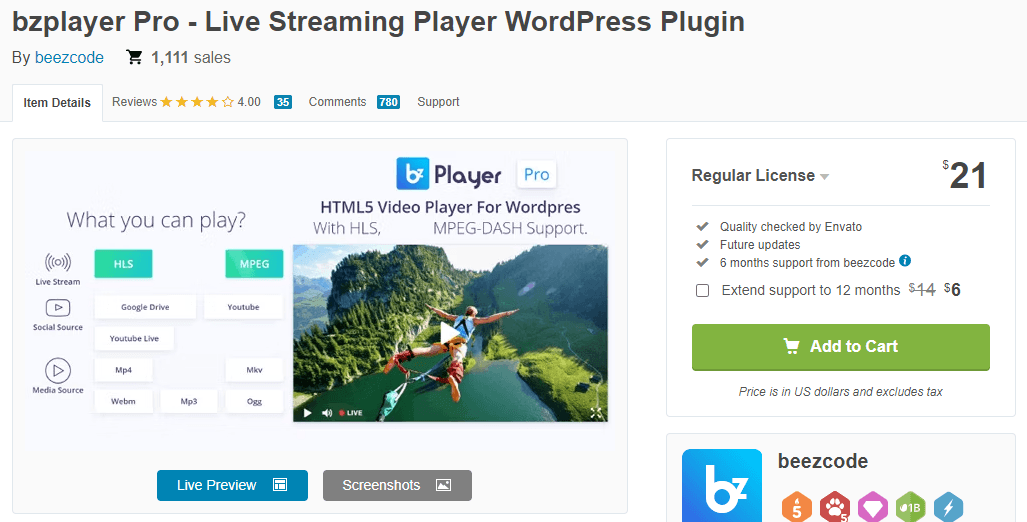
It supports a wide range of live event formats, such as webinars, conferences, sports matches, concerts, and more. It caters to diverse event types, making it suitable for different industries and niches.
You can customize the player controls, color schemes, and even add your logo to enhance your branding during live streams.
WebinarPress – Webinars for WordPress
WebinarPress is an excellent option if you are planning to host interactive and professional webinars on your WordPress website. It allows you to engage with your audience in a whole new way.
Whether you are organizing educational webinars, product demos, or interactive Q&A sessions, this plugin offers a range of features to make your live events shine.
It has a user-friendly interface that simplifies the webinar setup process. You don’t need to be a tech wizard to get started. All you need to do is install the plugin, select the webinar type, time and duration, and you’re good to go.
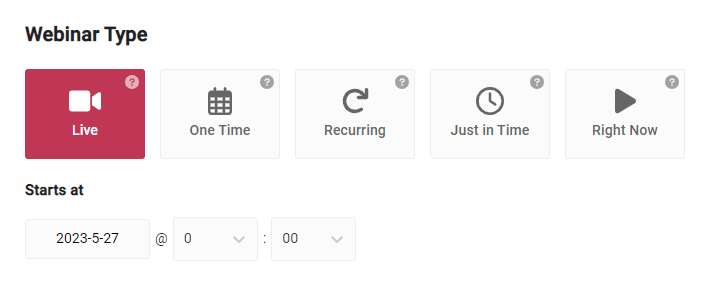
If you want to monetize your expertise and generate revenue from your webinars, you can also host paid webinars with WebinarPress.
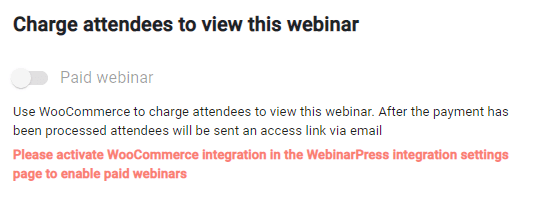
Event Espresso
Event Espresso offers a comprehensive set of features to streamline your entire event management process, making it a popular choice among event organizers.
It provides a flexible event scheduling system. You can create single or recurring events and manage multi-day events with different sessions or tracks.
The plugin offers advanced features like capacity management, waitlists, and calendar integrations, ensuring smooth event planning and execution.
How to Select the Best Live Events Plugins for Your WordPress Website?
Selecting the best live events plugins for your WordPress website is a crucial decision that can significantly impact the success of your events.
With the abundance of options available, it can be overwhelming to determine which plugin will best meet your specific needs.
Understanding your event goals will help you narrow down the plugin options that cater specifically to your needs.
Event Complexity
Firstly, ask yourself what type of events you want to host. If you’re planning a simple event like a small webinar or a one-time live stream, you can use a plugin like WebinarPress that offers basic functionalities for these types of events.
Recurring Live Events
Choose a dedicated live events plugin, like Event Espresso or WpStream, if you want to host recurring multiple live events with different needs.
These plugins provide the flexibility and scalability required to handle a wide range of event management tasks.
If you rely on YouTube for your live events, the Embed Plus YouTube plugin is a great choice. This plugin is beneficial for websites that heavily utilize YouTube for live streaming content.
Live Event Statistics
Do you want to gain valuable insights from your live events for future planning? It’s essential to choose a live event plugin that offers powerful reporting and analytics features.
By tracking event registrations, ticket sales, attendee data, and more, you can measure the success of your live events and make data-driven decisions.
Customization and Branding
If maintaining a consistent branding experience is important to you, consider using a plugin that provides you with greater control over the design, layout, and branding elements of your event pages, like bzplayer Pro.
Audience Networking
If you are aiming to host a live event that facilitates networking and engagement among attendees, the WP Event Manager plugin with the Expo Networking add-on is a game-changer.
If you are interested in showcasing live scores, match schedules, and other sports-related information on your website, the Soccer Live Scores and Live Events plugins are absolute winners.
These plugins are your go-to solution when your website’s primary focus is to provide real-time updates and keep your audience in the loop.
Conclusion
When it comes to hosting live events on your WordPress website, having the right plugins can make all the difference.
We have explored some of the best live events plugins available, each with its unique set of features and functionalities.
While selecting the live events plugin for your WordPress website, consider your specific requirements, such as live streaming features, event registrations and ticketing or networking capabilities integration.
Evaluate the plugins based on their compatibility, ease of use, and additional features that align with your goals.
Remember, the key is to create an immersive and interactive experience for your audience, whether it’s through live broadcasts, sports scores, or networking opportunities.
With the right live events plugin, you can captivate your visitors, foster engagement, and make your WordPress website a hub for unforgettable live experiences.