Are you thinking about learning WordPress? Great choice!
But before you jump in, do you know what you should focus on learning first?
It’s super important to have a good understanding of the key things you need to know before starting your WordPress journey. It can save you a lot of time and effort in the long run.
So, let’s talk about what those things are and how much time it will take to master WordPress.
Did you know that there are two versions of WordPress out there – WordPress.org and WordPress.com? The .com version is a SaaS (Software as a Service) and not free. We’re focusing on the .org version, which is totally free.
Key Things You Need to Learn for Mastering WordPress
When it comes to building websites, WordPress is a popular choice for many beginners and professionals. But to truly master WordPress, there are some key things you need to learn.
Whether you’re just getting started or you’re looking to improve your WordPress skills, knowing these concepts will take you a long way.
1. WordPress Installation
For beginners, it might be tempting to dive straight into customizing themes and plugins. But, hold on just a second!
Before you start tinkering with all the bells and whistles, it’s important to first learn how to install WordPress. Why, you ask?
Well, for starters, you can’t build a website with WordPress without installing it first. Moreover, learning how to install WordPress properly will give you a solid foundation for understanding how the platform works.
You’ll also learn about server requirements, database setup, and other important technical aspects that will help you troubleshoot issues down the road.
There’s more than one way to install WordPress. You can use:
- cPanel
- Auto-installers
- FTP for manual WordPress installation
- Install WordPress on your own computer
You might be wondering how to get started. That’s where the WP beginner‘s blog post on how to install WordPress comes in! It covers all the ways you can install WordPress. Besides this, it’s clear, concise, and easy to follow.
So, don’t skip over this crucial step. Learn WordPress installation first, and you’ll be off to a great start.
Time Duration to Learn WordPress Installation
The time it takes to learn WordPress installation depends on your level of technical expertise and the installation method you choose.
If you’re familiar with cPanel and web hosting, it should take you around one hour. If you’re not familiar with cPanel, it may take you longer to understand the process and navigate the interface.
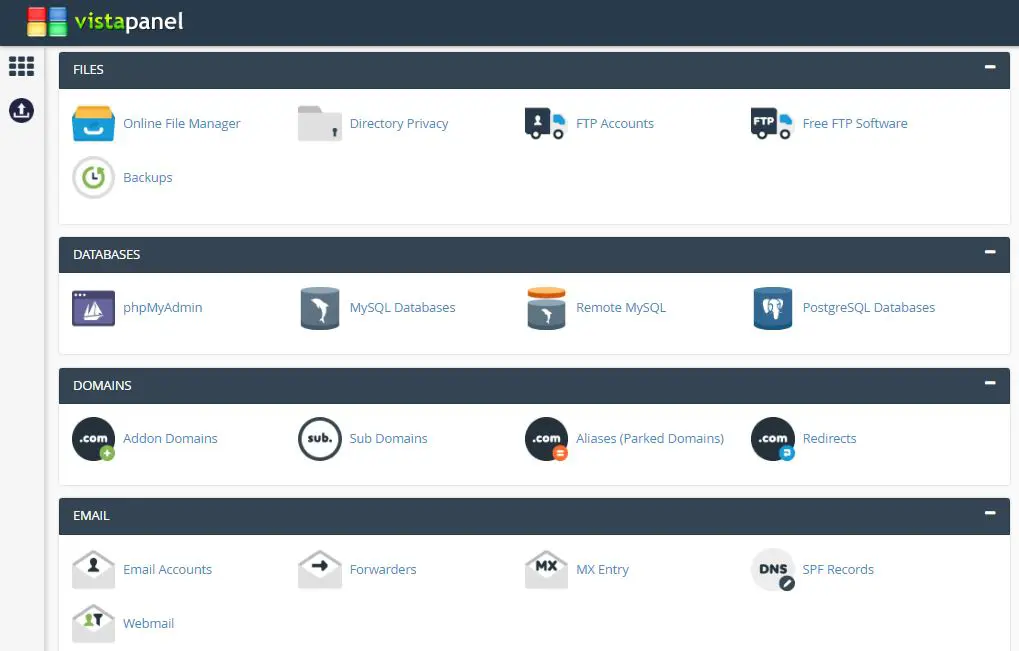
If you’re using an auto-installer like Softaculous, it should take you less than an hour.
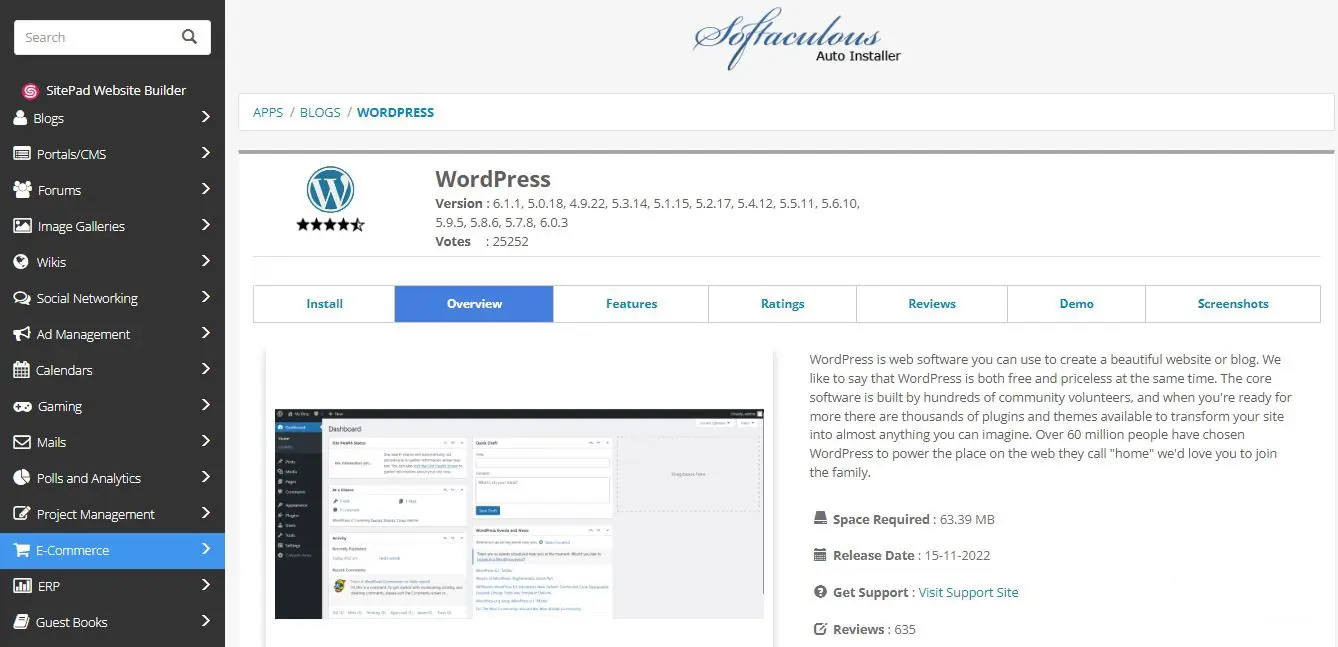
If you’re comfortable with FTP and file management, it should take you around 2-3 hours. This method requires more technical knowledge than some of the other options, so it may take longer to get the hang of it.
If you’re installing WordPress on your own computer, it can take longer to set up a local development environment. Depending on the tools you’re using, it can take anywhere from a few hours to a day or more to set up your local environment and install WordPress.
Keep in mind that these are just rough estimates, and your individual experience may vary depending on your technical skill level, the complexity of your project, and the resources available to you.
2. Familiar Yourself with WordPress Dashboard
The dashboard might look a bit overwhelming at first. However, taking the time to familiarize yourself with it is crucial to learn WordPress.
Think of the WordPress Dashboard as the control center of your website. It’s where you’ll manage all the different aspects of your site, from writing and publishing blog posts to customizing your site’s design and functionality.
It will also save you a lot of time. Instead of fumbling around trying to figure out how to do something, you’ll be able to get things done quickly and easily.
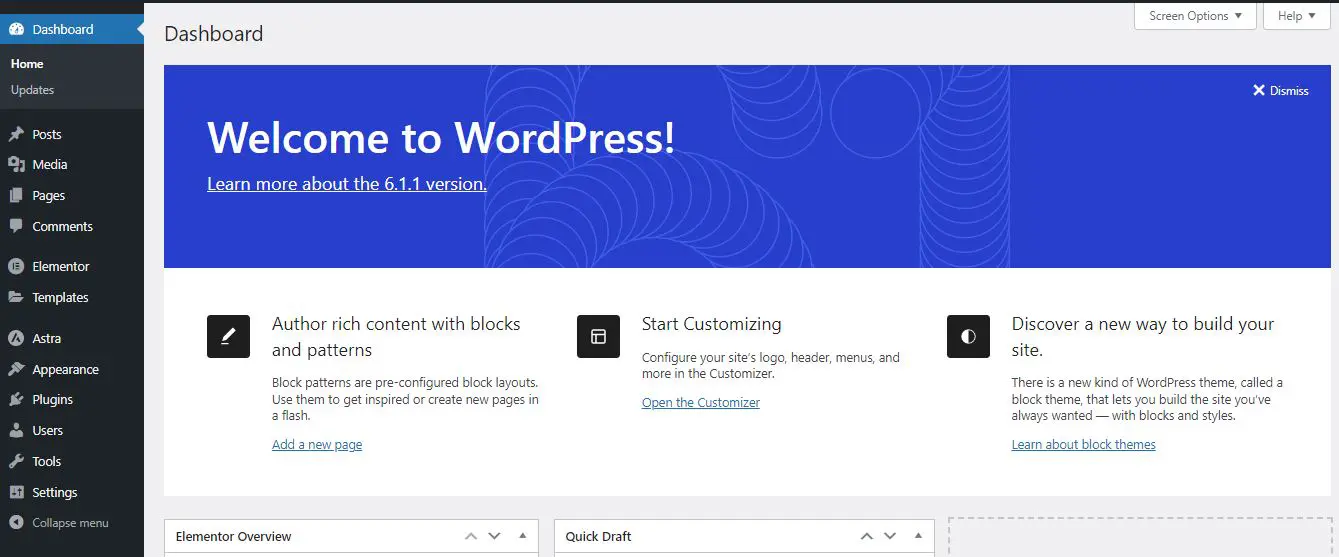
There are many great resources available online to help you learn more about the WordPress Dashboard. Here are a few of them:
- WordPress Tutorial For Beginners: This video course on YouTube is designed for users who are new to WordPress and covers everything you need to know to get started with the dashboard.
- WordPress for Beginners: This hands-on Udemy course is a comprehensive and easy-to-follow guide for starters. It covers everything you need to know to get started with WordPress, including setting up your website, creating pages and posts, and customizing your site’s design and functionality.
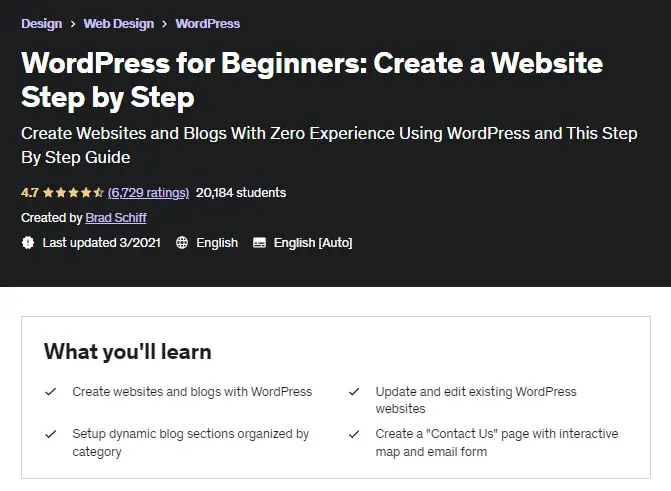
Time Duration to Get Familiarity with Dashboard
The time it takes to become familiar with a WordPress dashboard depends on your prior experience with web development and your level of comfort with technology.
Assuming you’re starting from scratch, here are some rough estimates of how long it might take to learn this:
- Basic familiarity: 3-5 hours
- Intermediate familiarity: 10-15 hours
- Advanced familiarity: It could take anywhere from several weeks to several months. It includes understanding the intricacies of WordPress themes, using the WordPress API, and creating custom plugins and themes.
Again, these are just rough estimates. The more time and effort you put into learning WordPress, the more proficient you will become with the platform.
3. Themes and Plugins
It is very important to know about the theme and plugin repositories when learning WordPress. Themes are like different outfits for your website, while plugins are like cool gadgets that add extra functionality.
You can start by browsing through the repositories and seeing what’s available. There are thousands of free and premium themes and plugins to choose from, and each one is designed to help you achieve a specific goal.

For example, let’s say you want to create an online store. You can search a repository for e-commerce plugins and find one that fits your needs. Or maybe you want to change the look of your website. You can browse through a theme repository and find one that matches your style.
Using a repository to learn WordPress is like playing with Legos. You can take apart a plugin or theme and see how it works. You can experiment with different settings and see how they affect your website. And if you get stuck, you can always reach out to the WordPress community for help.

Here are some great sites for finding WordPress themes and plugins:
- WordPress.org plugin repository
- WordPress.org theme repository
- Themeforest
- Elegant Themes
- CodeCanyon
- WPMU DEV
Time Duration to Learn About Themes and Plugins
Assuming you’re starting from scratch and want to learn about the different types of themes and plugins available for WordPress, here are some rough estimates:
- Basic familiarity: If you want to get a basic idea of the types of themes and plugins available, you can expect to spend around 1-2 hours researching the different options available. It will give you a general idea of what’s available, and you can start to explore further as needed.
- Intermediate familiarity: It will take around 5-10 hours to become more familiar with the different types of themes and plugins available and how to use them. It will give you a more in-depth understanding of the various features and functionalities available with different themes and plugins.
- Advanced familiarity: If you want to become an expert in WordPress themes and plugins and how to use them to create custom websites, it could take several weeks or even months. It includes understanding how to develop custom themes and plugins, as well as researching and testing different third-party solutions.
4. WordPress Community
Getting familiar with the WordPress community is also essential. It is a magical place where learning is endless, and help is always at hand.
But how can you use the community to learn WordPress? By getting involved in the community, you can learn from others who have more experience using WordPress and gain valuable insights into best practices, tips and tricks, and new trends.
You can start by asking questions, browsing through tutorials and blog posts, and even contributing your own knowledge to the community.
For example, let’s say you’re trying to figure out how to add a contact form to your website. You can search the WordPress forums or Facebook groups for answers, and chances are someone has already asked the same question. If not, you can post your question and wait for the experts to chime in with their advice.
The best part? You don’t have to be an expert to ask for help. The WordPress community is all about inclusivity, and everyone is welcome to ask questions and seek guidance.
Let’s not forget about the WordPress Meetups. These are like mini-conferences where you can meet other WordPress enthusiasts and learn from the best of the best. Moreover, it’s a great opportunity to make new friends and network with like-minded individuals.
Time Duration to Learn from the WordPress Community
It’s difficult to estimate exactly how much time it will take to learn from the WordPress community, as it depends on how much time you can commit to learning and how quickly you pick up new concepts.
However, You can dip in and out of the community as needed, depending on your learning goals and schedule.
With consistent effort and dedication, you can expect to gain a solid understanding of WordPress in a matter of weeks or months.
Resources to Learn WordPress
There are tons of amazing resources out there that can help you learn WordPress. Some of them are:
1. WordPress.org
This is like the holy grail of WordPress knowledge. From tutorials to documentation, this site has it all. Plus, it’s run by the same folks who created WordPress, so you know it’s legit.
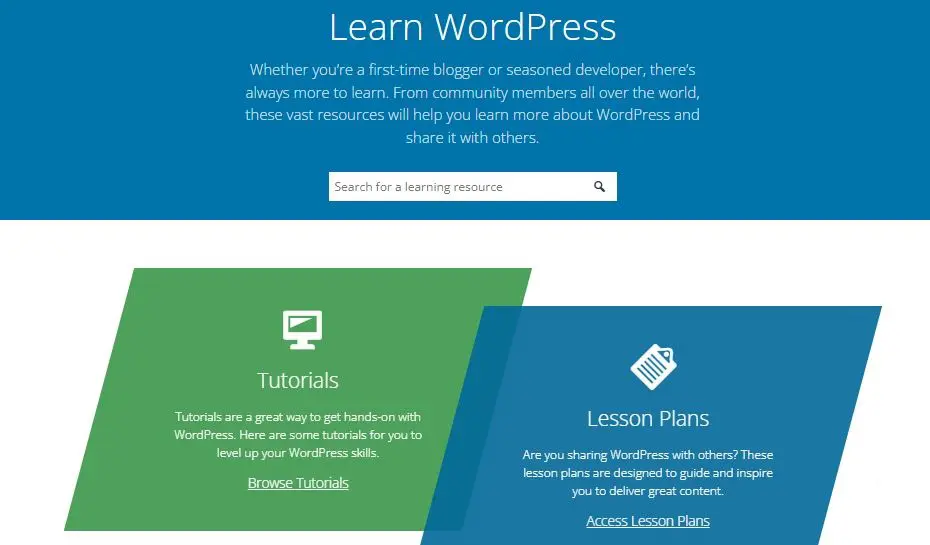
2. WordPress.tv
This is like Netflix for WordPress tutorials. There are hundreds of videos to choose from, and they cover everything from beginner-level topics to advanced development.
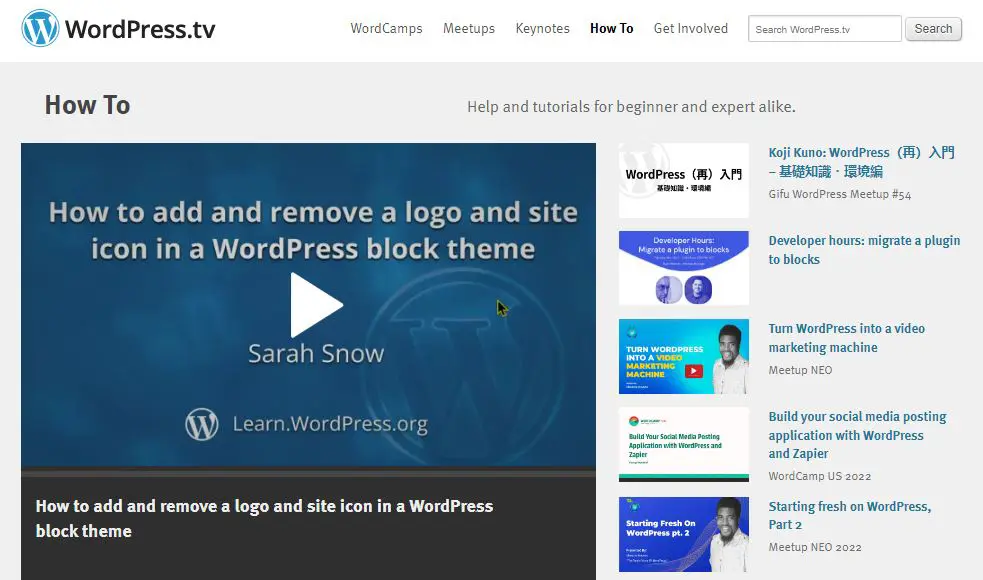
3. WPBeginner
This is like a WordPress cheat sheet. It’s a great resource for beginners, and it’s packed with helpful articles, tutorials, and videos.

4. WP101
This is like having a personal WordPress tutor. It’s a premium video tutorial series that walks you through every aspect of WordPress, from installation to advanced customization.

5. Smashing Magazine
On this website, you can find a wealth of articles to become proficient in using WordPress.
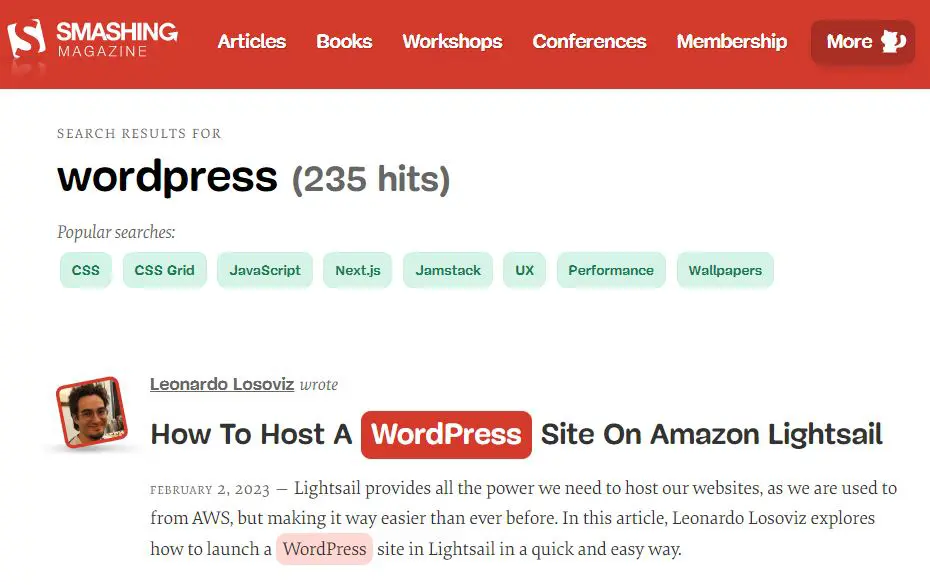
6. LinkedIn Learning
This is a paid service, but it has a ton of high-quality courses on WordPress and other web development topics.
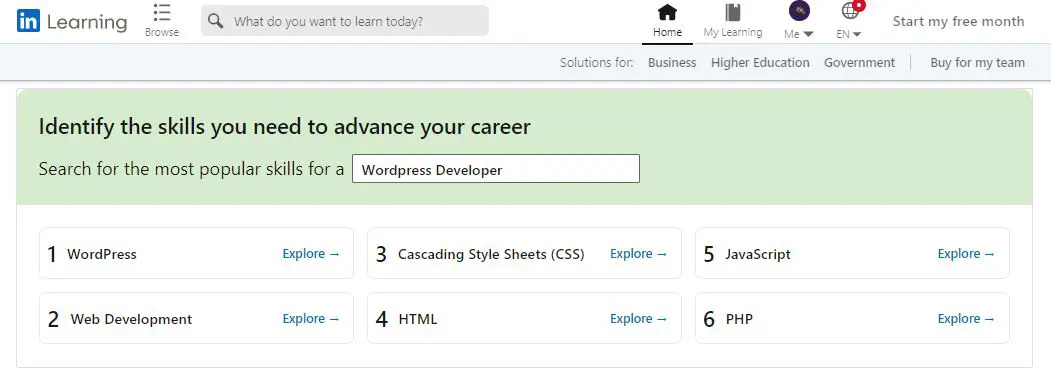
These are just the tip of the iceberg. There are tons of WordPress blogs, forums, podcasts, and Facebook groups out there that can help you learn WordPress. So, dive in and start learning!
Now, you may be wondering, how long will it take to learn WordPress from these resources? Well, that depends on how much time you’re willing to invest.
With the right resources, you can learn WordPress in a matter of weeks or even days. However, it’s important to note that mastering WordPress takes time and effort.
It’s like learning a new language. You won’t become fluent overnight, but with consistent practice, you’ll get there.
Conclusion
The amount of time it takes to learn WordPress depends on your starting point and how much you want to learn. If you’re a complete beginner, you could spend a few hours learning the basics of WordPress and how to navigate the WordPress dashboard.
However, if you’re interested in more advanced topics, such as creating custom themes or developing custom plugins, it could take weeks or even months to gain a solid understanding.
It’s important to remember that learning WordPress is an ongoing process. Even seasoned WordPress experts are constantly learning and adapting as new updates and features are released.
So, while you can definitely make progress quickly by utilizing the resources available, you should also plan on continuing to learn and grow your skills over time.
