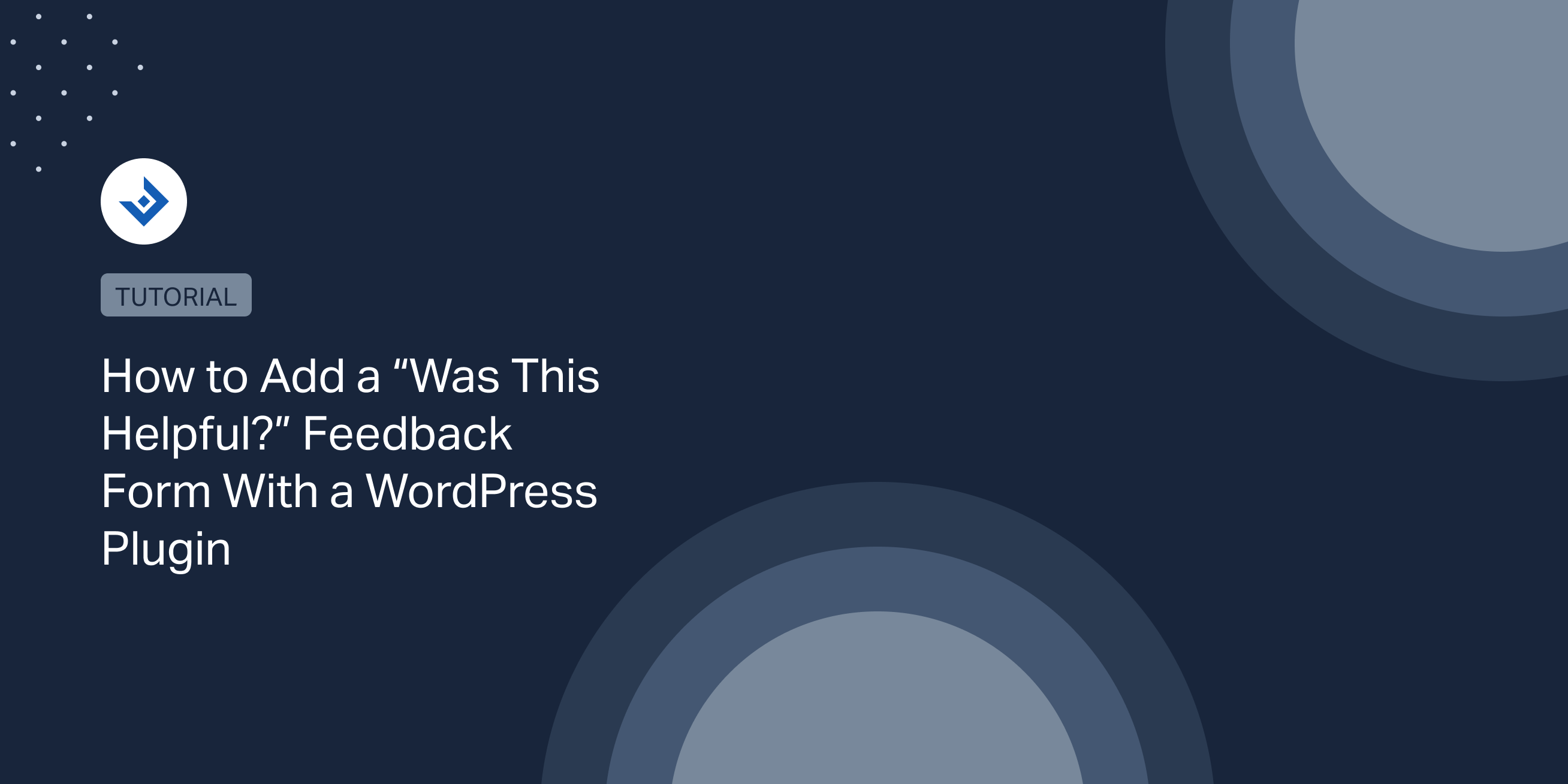Have you ever visited a website and found yourself frustrated with the information or service provided?
Maybe you were trying to find an answer to a question, but the content was confusing or incomplete. Or perhaps you were trying to complete a task, but the website was not user-friendly.
This is where a “Was this helpful” feedback form comes in. It is a great way for users to provide feedback. It allows website owners to know what’s working well and what could be improved.
What Exactly is a “Was This Helpful” Form?
It’s a form that typically appears at the end of an article or post after completing a task on a website. It asks a simple questions, such as “Was this article helpful?” or “Did you find what you were looking for?”
Users are then presented with a few response options, such as Yes and No. They can choose the response that best reflects their experience. Besides this, they may also be given the option to provide additional feedback or comments.
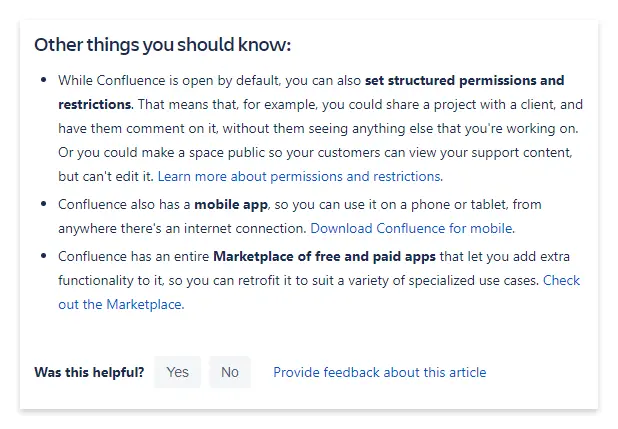
Advantages of Adding Yes No Feedback Form
The purpose of this feedback form is to help website owners better understand their users’ experiences and make improvements as needed.
“Was this helpful” feedback forms are not just beneficial for website owners, but they also benefit users. By providing feedback, users can feel like their voice is being heard and that their experiences matter.
Example
Let’s say you are trying to book a hotel room online. You navigate to a hotel’s website and begin the booking process, but you encounter an error and are unable to complete your reservation.
Then, you see a “Was this helpful” feedback form, and you choose the “No, not helpful at all” option and provide a brief comment about the error you encountered.
In this scenario, the feedback you provided would be incredibly valuable to the hotel’s website owner. They could use this information to identify the issue and make necessary improvements to ensure that future users do not encounter the same error.
How to Add Was This Helpful Yes/No to WordPress
Fortunately, there are several article feedback plugins available that make it easy to add this feature to your website. For this article, we are using Helpful, a WordPress feedback plugin.
It’s a great plugin that you can easily install by going to your website’s Plugins section and clicking on Add new plugin. Once you’re there, simply search for “DAEXT Helpful” and hit the install button.
After activating the plugin, head over to the Helpful options tab. Here you can customize a variety of features such as the form layout, alignment, button type, icons, fonts, colors, spacing, and many more. Moreover, you don’t need any technical skills to do it!
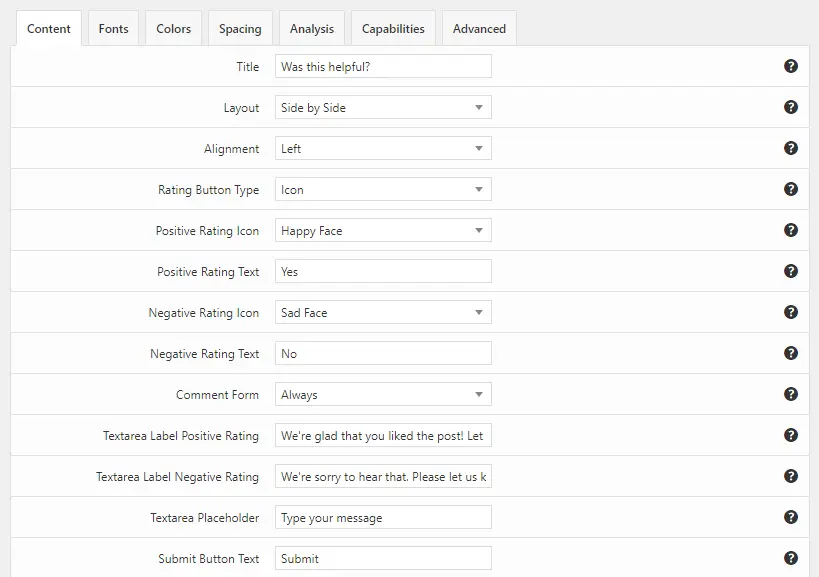
Make sure to hit the Save Changes button at the end so that your customizations are saved. Now, your visitors will be able to see the handy form automatically at the end of all your posts.
This plugin is a real doozy. It collects feedback from your users, both positive and negative, and even gives them the option to leave a comment.
And the best part? All feedback gets stored in a plugin database and is available for your perusal in the Statistics menu.
But wait, there’s more! The Statistics menu is like a treasure trove of information, giving you all sorts of essential metrics like the positive feedback ratio and the number of positive and negative feedback.
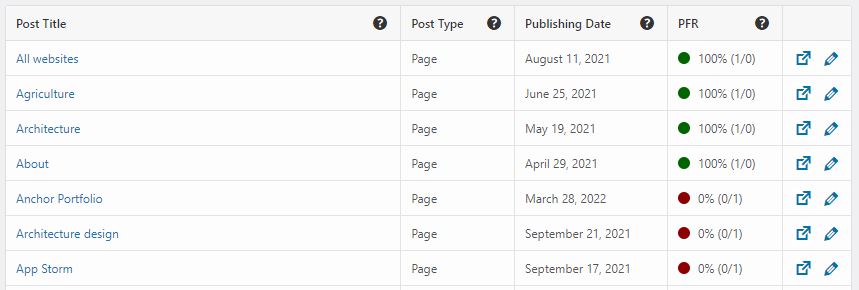
But that’s not all, folks! DAEXT Helpful also allow its users to filter the feedback data.
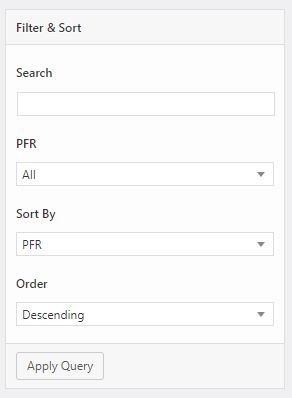
Want to find posts that need improvement? Just filter by a specific positive feedback ratio, and boom, you’re ready to start making those improvements.
So, what are you waiting for? Install this plugin and start collecting feedback like it’s going out of style. Your users will thank you, and who knows, you might even learn a thing or two about how to make your website even better.
WordPress Was This Helpful Plugins
Here are some of the best plugins you can use to add a “Was this helpful” feedback form to your WordPress website:
But how do you know which one to pick?
It’s not like you can just flip a coin and hope for the best. There are a few things you should consider, like how much customization you want, what triggers the feedback form, and how the data is analyzed and reported.
Conclusion
In conclusion, “Was this article helpful yes no” is a small but mighty tool that can have a big impact on website owners and users alike.
By providing a quick and easy way for visitors to share their thoughts and opinions, website owners can gain valuable insights into improving their content and user experience.
Meanwhile, users can feel heard and appreciated, knowing that their feedback is being taken seriously. It’s a win-win situation that shows just how powerful a little bit of feedback can be.