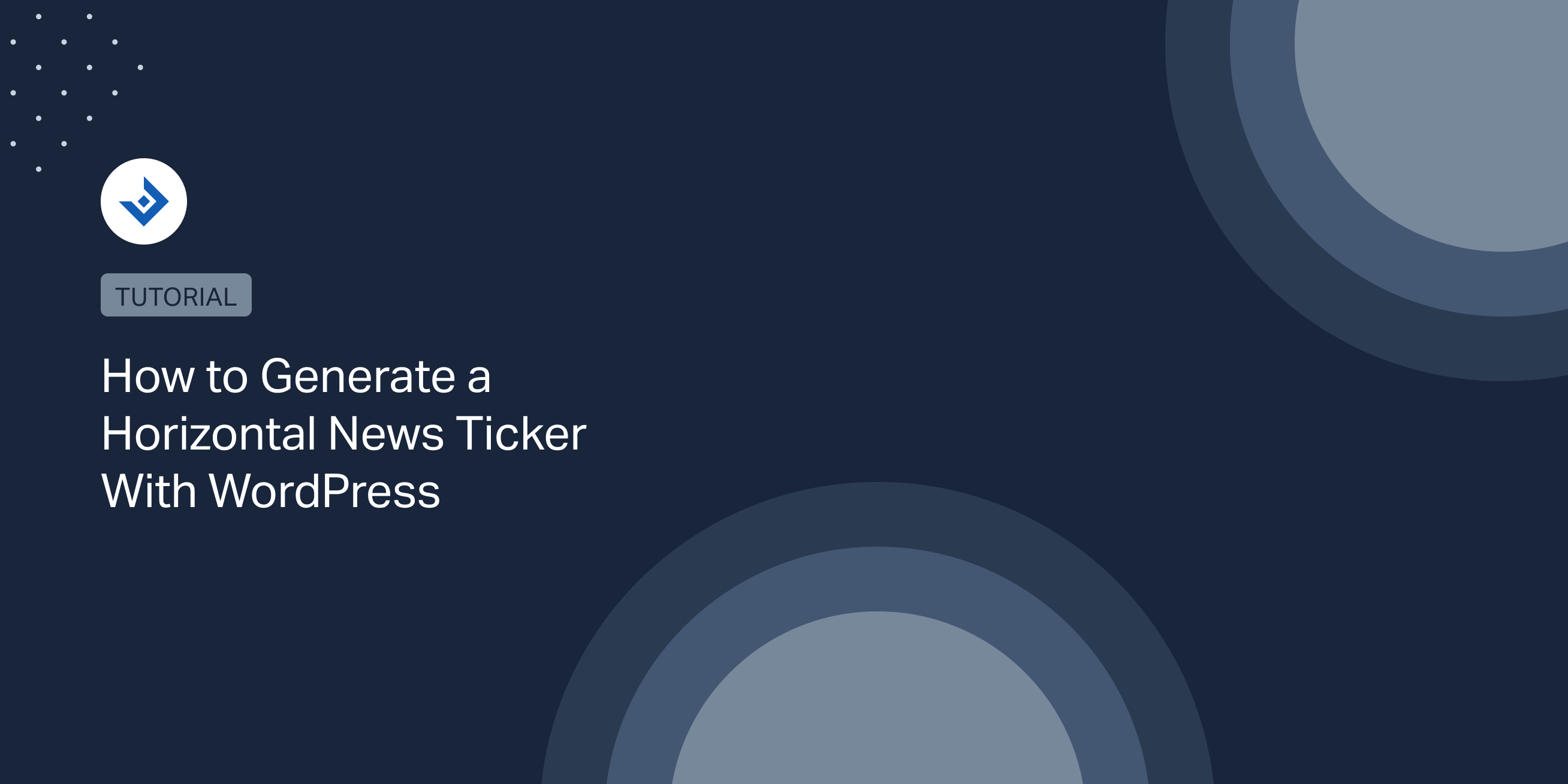Horizontal news tickers are a popular way of displaying news headlines and updates on websites. They are typically located at the top or bottom of a website and scroll horizontally, displaying a continuous stream of news items.
Have you ever watched a news program on television and noticed a continuous stream of text scrolling across the bottom of the screen?
That’s a horizontal news ticker! It’s a handy tool that news programs use to keep viewers up-to-date on the latest breaking news and events.
News tickers usually display short headlines and snippets of information, allowing viewers to stay informed without interrupting the user’s experience or main content.
Many websites, including Forbes, ESPN, and CTV News, use horizontal news tickers to display the latest news and highlights related to their respective industries.
Benefits of Horizontal News Tickers
One of the main benefits of horizontal news tickers is their ability to engage visitors and keep them updated on the latest news and events.
By presenting news in a scrolling ticker format, visitors can quickly scan the headlines and click on the stories that interest them.
It helps to increase the time spent on the website and encourages visitors to return for updates.
When to Use a Horizontal News Scroller?
A horizontal news scroller can be a fantastic addition to your WordPress website when used correctly. Here are some scenarios where a horizontal news ticker can be particularly effective:
Breaking News
If you run a news website that covers breaking news or current events, a horizontal breaking news ticker can help you keep your readers informed. This can help establish your website as a credible source for breaking news and drive traffic to your site.
Sports Scores
If you cover sports on your website, a scrolling news ticker can be a great way to keep your readers engaged by displaying real-time scores and updates during games.
Financial Data
For finance or stock market websites, horizontal news tickers are a great tool to display real-time stock quotes and other financial data. It helps your readers to make informed decisions about their investments.
Event Announcements
If your website covers events, a horizontal news ticker can be a great way to display upcoming events and announcements to build excitement and drive attendance for your events.
Digital Signage Systems
News tickers can also be used in digital signage systems that run on web browsers. Digital signage is a modern form of advertising that involves displaying multimedia content, including videos, images, and animations, on screens in public places.
Imagine you’re walking through a shopping mall, and you see a large digital display in front of a popular clothing store.
The display shows a mix of product images and promotional videos, but at the bottom of the screen, there is a scrolling news ticker that displays real-time updates about the store.
You might see messages like “The new summer collection is now available” or “The last day to save 20% on all tops!”.
This information can be updated in real-time, allowing the store to communicate with customers quickly and effectively.
Generate a News Ticker in WordPress
There are a few different ways to create a horizontal news ticker in WordPress, depending on your level of technical expertise and the specific features you’re looking for.
You can utilize a plugin that is designed specifically to create a news ticker. Alternatively, if you are comfortable with coding, you can write your own custom code to generate a ticker that meets your needs.
Both of these options have their own set of advantages and disadvantages, so it’s important to carefully evaluate your needs before deciding which approach to take.
Plugins to Generate Horizontal News Scroller
There are several plugins available for generating news tickers in WordPress. Each plugin has its own set of features and customization options, so you have to choose the one that best fits your preferences. We will talk about a few popular options in today’s blog.
Live News
Live News offers a quick and easy way to add a dynamic and visually appealing news ticker to any WordPress site, without the need for any coding skills.
Once the plugin is activated, navigate to the live news section in the admin dashboard and click on News Tickers.
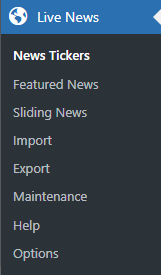
Create a new ticker by typing its name. It can be anything you like, but it’s a good idea to choose something descriptive. Choose a target for your news ticker. This is where your ticker will show the latest news updates.
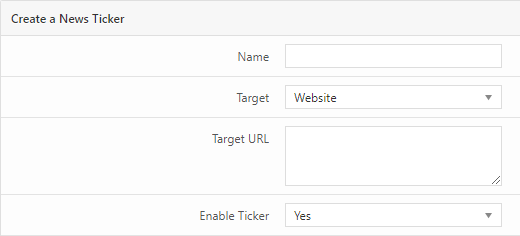
Select the news source to populate your news ticker. You can choose to pull news from a variety of sources, including posts, manually added news, Twitter, or RSS.
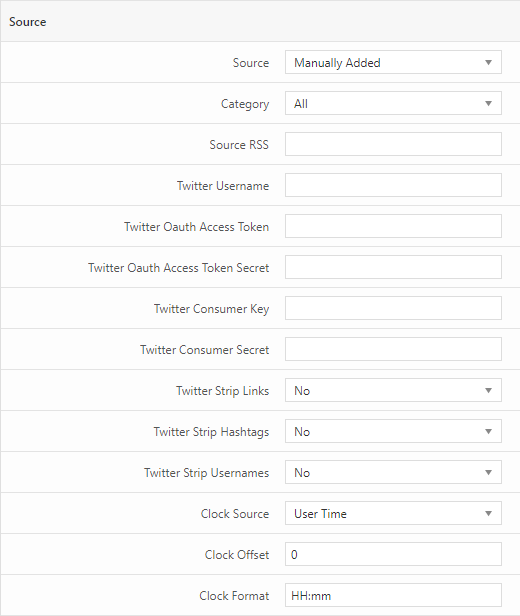
When you decide to pull news from posts, you can further customize the news by specifying a category. To do this, simply click on the category dropdown and select the category that interests you the most.
Adding news manually gives full control over the content you see in your ticker. It allows you to include news items that might not be available through other sources.
Pulling news from Twitter requires the username of the user whose tweets you want to retrieve.
Creating a news ticker from an RSS feed is a great way to stay up-to-date with the latest news and updates from your favorite websites. For this, type the URL you want to pull news from.
Horizontal News Ticker Customizations
Customizing your WordPress horizontal news ticker is important to create a personalized and engaging experience for your website visitors. You can customize the behavior, performance, and style of your ticker to control how it looks, behaves, and performs.
The behavior tab lets you adjust the sliding speed, delay, and the number of sliding news, while the performance tab allows you to optimize the ticker’s performance.
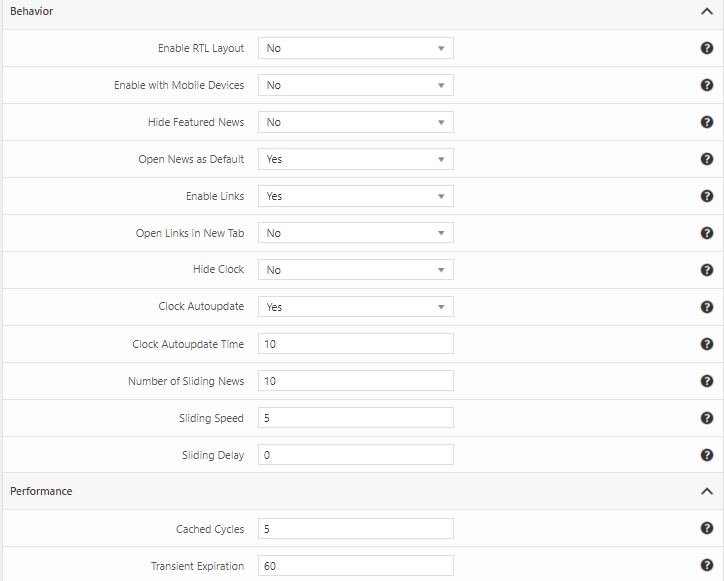
The style tab provides options to customize the look and feel of your ticker, including font size, color, and margin.
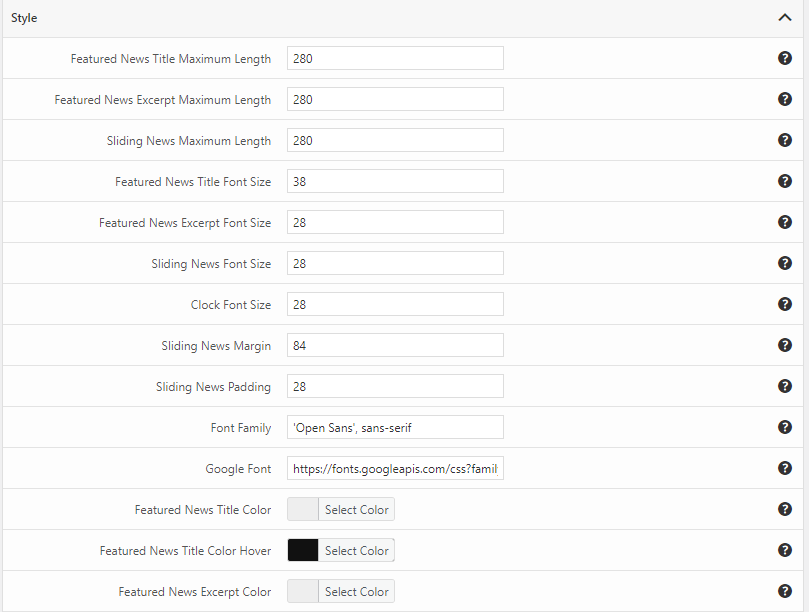
Make sure to test your ticker on different devices to ensure it looks and works correctly for all of your readers.
Ditty News Ticker
Ditty News Ticker is another popular WordPress plugin that allows you to display live news tickers on your website. With a few clicks, you can create a ticker that’s customized to your exact requirements.
You can choose the ticker type, customize the animation and speed, and even add your own CSS styles to make it fit seamlessly with your site’s design.
Once the plugin is activated, navigate to the Ditty News Ticker menu in your WordPress dashboard and click on Add New. From there, you can select the source of your ticker, whether it be posts or another source.
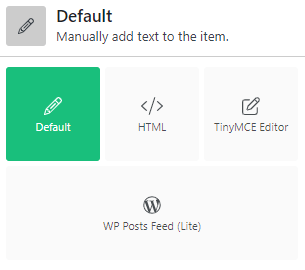
Customize your ticker to your liking and choose the display type to ticker.
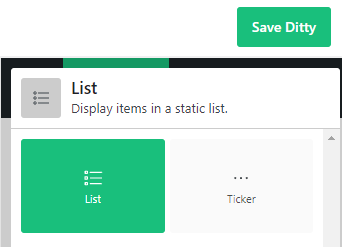
Once you’re happy with your settings, simply hit the Save Ditty button, and your new ticker is ready to go!
T4B News Ticker
T4B News Ticker is an exciting tool for showcasing the latest news, announcements, or events in a visually engaging way. To configure the ticker, navigate to the ticker settings.
Enter the ticker title, post category, and the number of posts you want to display in the ticker. Choose the ticker animation style and save your changes by clicking on the Save Changes button.
To showcase the ticker on your website, copy the shortcode located on the right-hand side and paste it onto the desired webpage where you wish to display the ticker. Finally, save or publish the post or page.
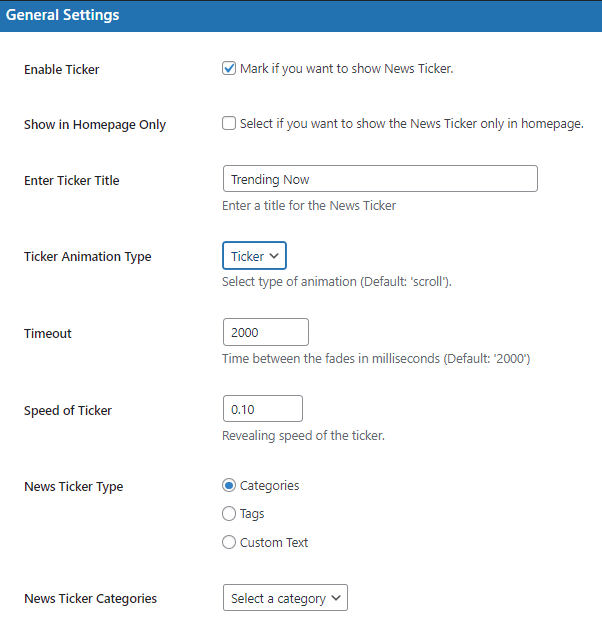
To incorporate the shortcode in your theme, use the do_shortcode() function and then place the ticker shortcode anywhere in your theme file where you want the news ticker to appear.
News Ticker for Elementor
If you’re using the Elementor page builder, you can easily create a horizontal news ticker by utilizing the News Ticker for Elementor plugin.
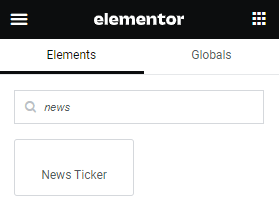
Simply drag and drop the news ticker widget onto your page and then navigate to its settings. From here, you can choose the posts you want to display on the ticker or even create custom content to showcase.
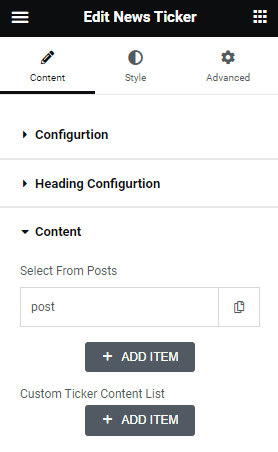
Once you’re done customizing your ticker, just click on the update button to save your changes.
Conclusion
Creating a horizontal news ticker in WordPress is a simple process that can add a dynamic and eye-catching element to your website.
If you want to keep your website visitors informed and engaged with the latest news and updates, a horizontal news ticker is definitely worth considering.
With a variety of customizable options available through different plugins, you can create a ticker that is both functional and fits perfectly with your website’s branding and design.
It’s important to use horizontal news tickers thoughtfully and selectively, as they can be overwhelming if overused.