If you are managing a WordPress website, an eCommerce store, or a blog, you may have heard of Google Analytics and are thinking of using it for your website.
With its popularity (more than 50% market share across all websites), you may think Google Analytics is the ultimate tool for website analytics, but there are some caveats to it. In this article, we will look into Google Analytics limitations and also consider which alternative options are available for a WordPress website.
What is Google Analytics?
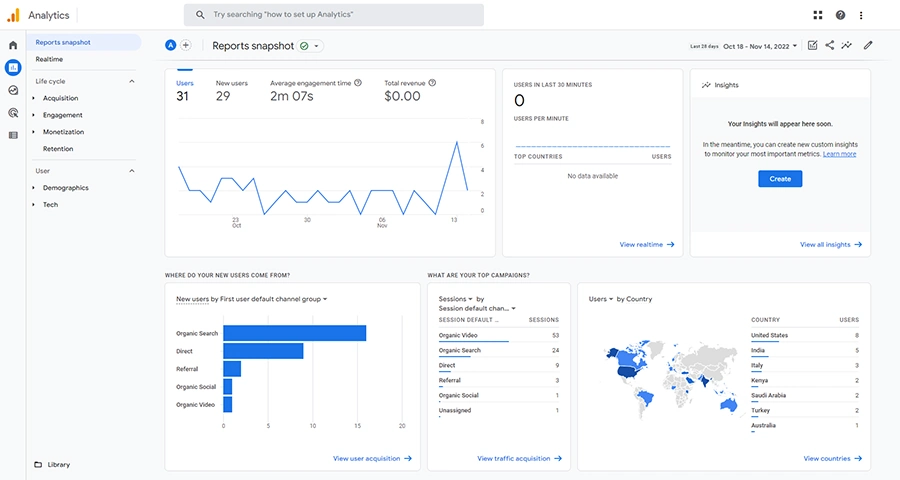
Google Analytics is a data measurement tool that offers insights into how users interact and how the website performs. It’s free, easy to set up, and full of features for monitoring traffic, website performance, and ad campaigns to improve marketing capabilities and increase sales.
You can monitor traffic in real-time or analyze them based on criteria like time period, region, campaign, source, etc. Google Analytics renders data in the form of tables as well as charts to make data digestion easier. Some of the data that Google Analytics measures are as follows:
- Page view
- Traffic source
- User location
- Time on page & dwell time
- Bounce rate
- User interactions & engagements
- Marketing campaign performance
- Funnel analysis
The data provided by Google Analytics not only help you optimize the website and conduct A/B testing but also spot marketing potentials and plan advertisement campaigns.
Limitations & Drawbacks
Undoubtedly, Google Analytics has a lot of advantages. It is developed by a big tech brand, is free, and is great for monitoring websites, eCommerce stores, blogs, as well as apps and online services (SaaS) across all devices.
But we can’t overlook its limitations and disadvantages. Here’s a list of the four most important drawbacks that come with using Google Analytics.
1. Too Much Data
You may think more data is better, but sometimes more data makes the analysis complicated, especially for average users. Google Analytics reports many data sets, but there are also a lot of redundancies, just with different names or designations.
2. Complex User Interface
The Google Analytics user interface is difficult to use for beginners. If you just started using GA, you may want to take training courses to learn how to use it effectively.
3. Data Privacy Issues
Maybe the biggest drawback with Google Analytics is privacy concerns. Before activating GA, you must describe to the user all the personal data processing and obtain explicit consent.
4. Page Loading Speed Issue
Integrating Google Analytics with your website involves adding a code snippet to the website head tag. This code loads an external Javascript file that collects traffic data and monitors activities. These additional processes impact the website optimization.
Google Analytics Alternatives for WordPress
If you believe Google Analytics may not be the best option for your website, here are five free alternative solutions.
MonsterInsights

MonsterInsights is an analytics plugin that brings Google Analytics to the WP dashboard. This includes all charts, stats, and reports. It also improves loading speed issues by adding asynchronous Google Analytics code.
In addition, MonsterInsights makes GA data simpler to understand by excluding any unnecessary ones from the original report. It is also GDPR compliant and collects data after users consent.
With over 3 million downloads, MonsterInsight is a great solution for most websites and is being used by big names like Microsoft, Bloomberg, FedEx, and many more. Some of the plugin features are as follows:
- EU & GDPR complaint
- Eliminates speed performance issue
- Supports Universal Analytics and GA4
- Provides real-time stats
- Affiliate link & conversion tracking
- Ads campaign tracking
- eCommerce sales tracking
- User & page level analytics
- Comprehensive reporting tools
The MonsterInsights WordPress plugin is free to download. You can also extend its feature levels by purchasing premium subscriptions from the MosnterInsights website starting from ~$99 per year for 1 site.
WP Statistics
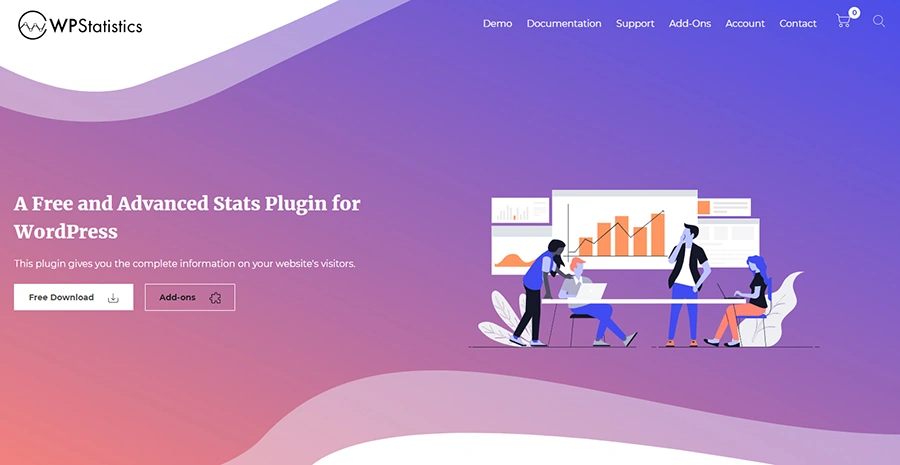
WP Statistics is a free WordPress plugin to monitor website traffic. This popular plugin is simple and easy to use and is a perfect option for beginners. It can record visitors data, including IP, traffic source, browser, OS, and region. WP Statistics is also a self-hosted plugin, and all users data are stored on your server, which is important for GDPR compliance.
Here are some of the WP Statistics features:
- GDPR compliant
- Measures necessary data (IP, referring sites, browser, etc.)
- Region recognition (country & city)
- SERP referrals
- Reports of top 10s
- Hits time-based filtering
- Targeted statistics for categories, tags, and authors
- Reporting via email
- Data export to XML & CSV files
The base plugin is free, and you can download it from the WordPress repository. Also, there are premium add-ons to add features like real-time stats and advanced reporting tools available for purchase on the WP Statistics website.
Statcounter

Statcounter is a tracking service that tracks page visits and user interactions. You just sign up to get a tracking code, insert the code on your website, and start tracking your site’s traffic.
One good thing about Statcounter is its respect for privacy. They only collect anonymous data upon users consent and keep them on their servers. Therefore, it complies with GDPR and EU privacy protection laws.
Statcounter offers free plugins for WordPress that enables integration and data tracking right from the WP dashboard. Here are some of the plugin’s features:
- GDPR compliant
- Cookie consent & blocking
- Anonymous data collection
- Invisible & public counters
- Individual user activity tracking
- Lots of metrics (IP, ISP, region, OS, referring sites, etc.)
- Reporting tools (popular pages, entry pages, exit pages, etc.)
- Keyword analysis
- User navigation path
- Email reports
- Session Replay (Premium only)
You can download the Statcounter WordPress plugin for free. The service is free for 500 page views per month. But the premium subscription offers flexible plans based on the site page views. For example, 100,000 page views/month is €18. Visit the Statcounter website to learn more about the premium plans.
Independent Analytics
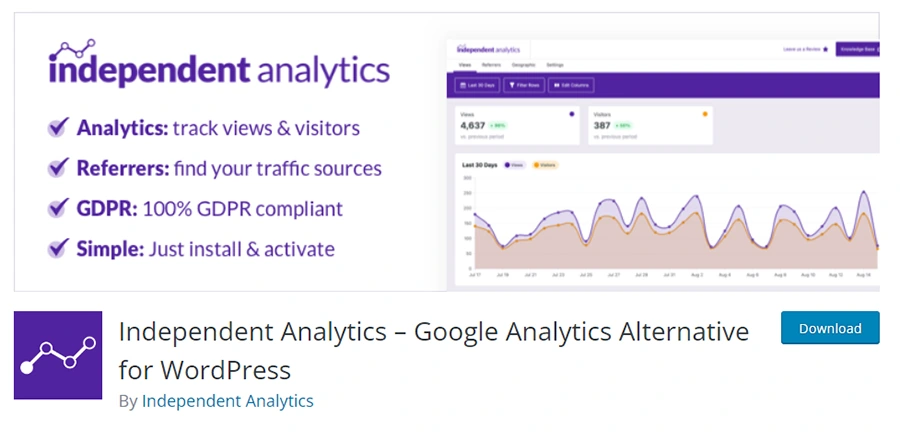
Independent Analytics is a simple but robust WordPress plugin to track site visitors and pageviews without using Google Analytics. This plugin is incredibly easy to use. You just install and activate the plugin, and it’s good to go. It is also GDPR compliant and doesn’t affect site performance.
Here’s a list of the Independent Analytics main features:
- user-friendly dashboard
- Reporting tools for popular posts & pages
- Tracks visitors, location, page views, and referring sites
- Interactive world map for users location
- No impact on site loading speed
- 100% GDPR compliant
The plugin is free to download on the WordPress website. But if you want to track ad campaigns, conversions, email support, and more features, you can purchase the pro version for $39 per year or $119 for a lifetime license from the Independent Analytics website.
Analytify

Analytify is another analytics plugin for integrating Google Analytics on the WordPress dashboard. Similar to MonsterInsights, this plugin simplifies GA data, charts, and reports. In fact, it provides a trimmed-down version of reports perfect for gaining insight into analytics data for beginners.
Here are some of this plugin’s features:
- Cookie notice
- GDPR compliant
- Tracking IPs, geolocation, referrals, browser, etc.
- General stats (sessions, time on page, bounce rate, page view, etc.)
- Keyword tracking
- Sperate analytics for mobile devices, tablets, and desktops
You can download the Analytify plugin for free on the WordPress repository. A premium version is also available on the Analytify website with more features starting from $59 per year for 1 site.
Hosting Service Analytics Tools
Up until here, we discussed the problems with Google Analytics and some of the alternative plugins for WordPress. Now, if you want to go ahead without GA or any plugin, your hosting provider may have something for you.
AWStats
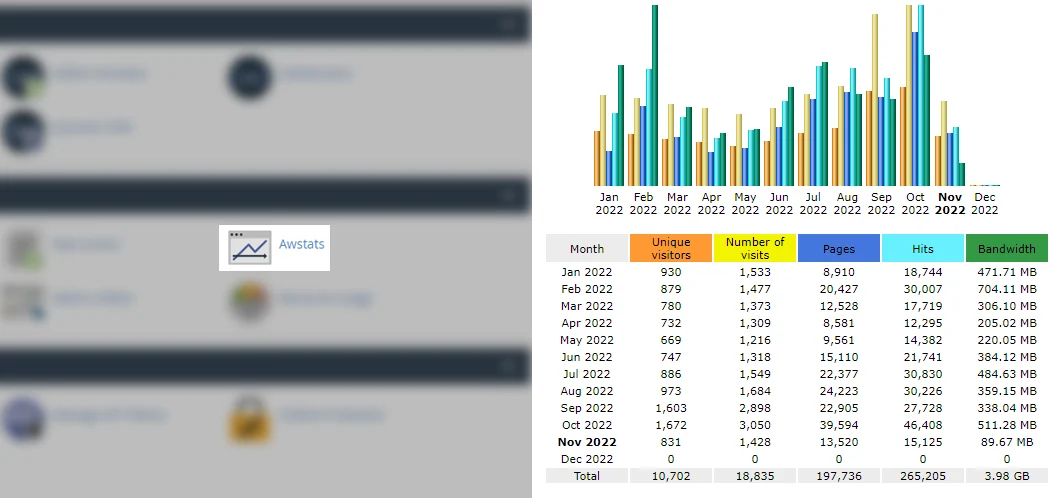
AWStats is a free, open-source tracking software that comes with most hosting plans. It is available on cPanel and provides advanced stats on your site traffic. AWStats analyses server log files and generate reports for metrics like unique visitors, page views, hits, bandwidth, etc., divided by year, month, day, and hour. It also reports geographic data, IP, and time-on-page as well as robots and spiders’ activities.
Webalizer
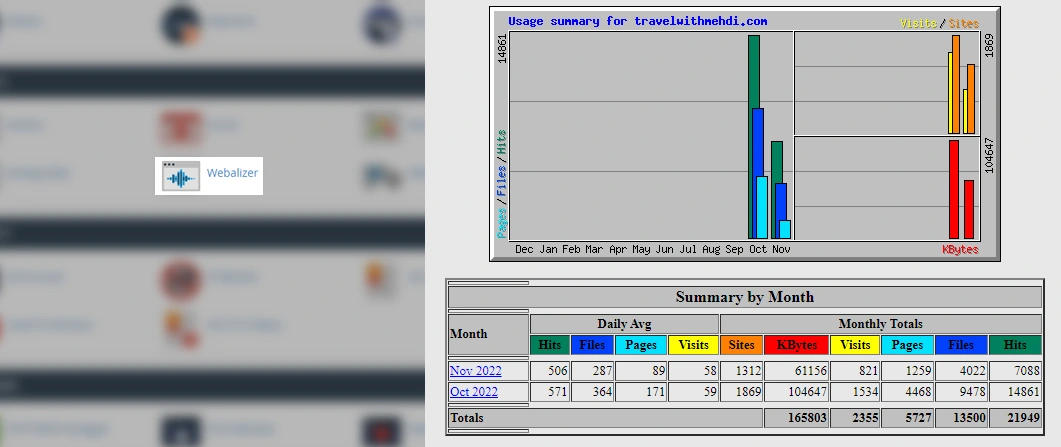
Webalizer is another server log analysis software that generates reports of traffic and usage. It is also free, available on cPanel, and comes with most Linux hosting plans. Webalizer analyses log files faster and generated detailed reports. It also supports many languages, IPv4, IPv6, and DNS lookup for geolocation data.
What’s the Difference?
Both AWStats and Webalizer are popular server log analyzers. However, AWStats holds a larger market share.
It’s worth noting that both services generate visit counts that are often three times the reports provided by other services like Google Analytics. With log-based web analytics reporting tools, you should expect a low level of precision.
Conclusion
If you are planning to use Google Analytics or have already implemented it on your WordPress website, you should know some of the drawbacks discussed in this article.
If data privacy, site speed, and easy use are important to you, then you might want to use WordPress without Google Analytics. Instead, you can install analytics plugins or depend on server log file analyzers.
