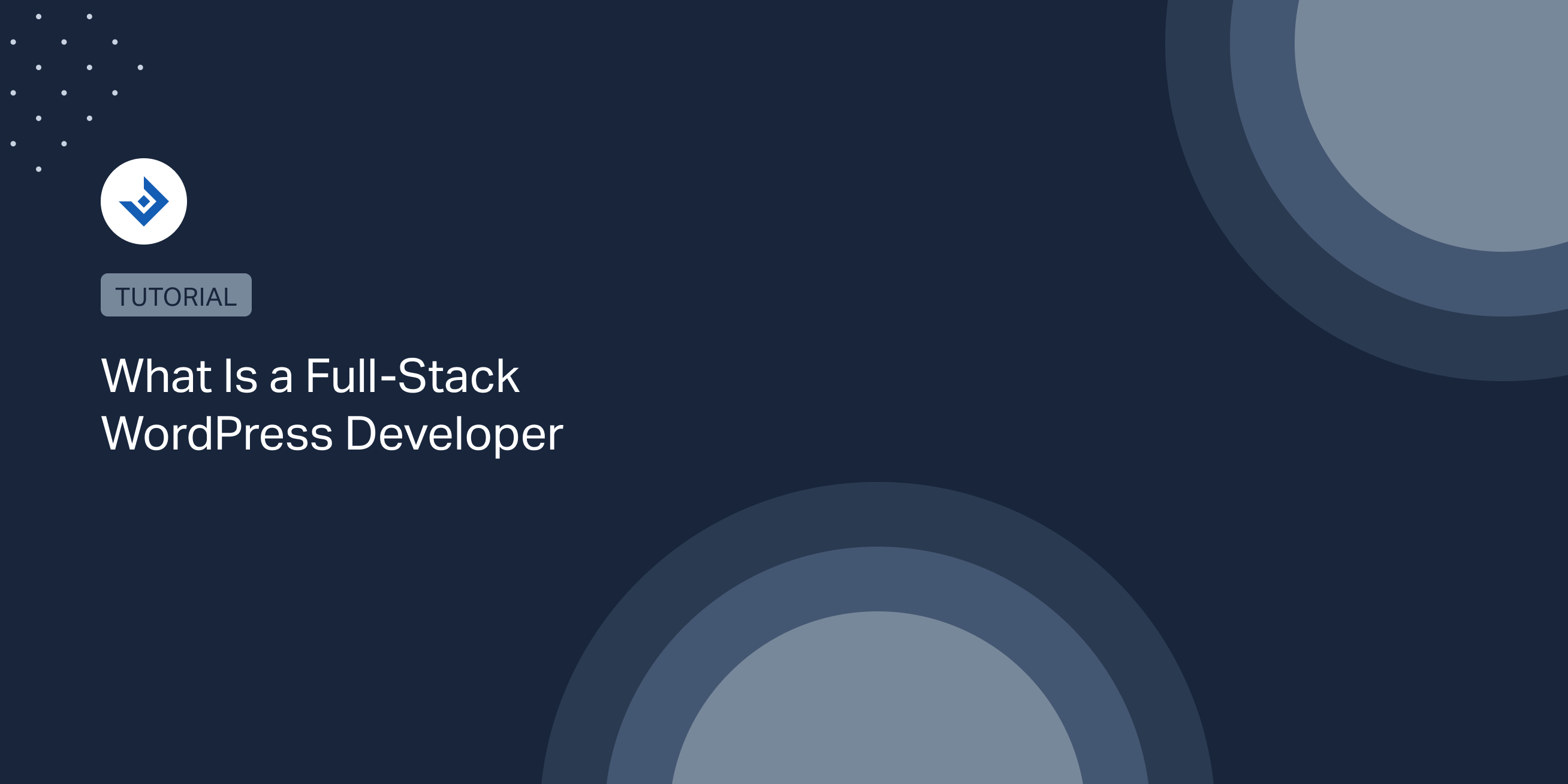Are you in search of a talented individual who can build a stunning WordPress website and make it fully functional?
You need to hire a full-stack WordPress developer, but what exactly does that mean?
A full-stack WordPress developer is someone who has the expertise to handle both the front-end and back-end development of your website. They’ll create a visually appealing design and ensure that all the technical aspects are functioning smoothly.
To put it simply, a full-stack WordPress developer is like a chef who not only knows how to create a delicious dish but also knows how to select the right ingredients, prepare them properly, and present the final product in an appealing way.
Skills of a Full-Stack WordPress Developer
Front-end Development
They are experts in front-end development and know best how to make your website look beautiful and work like a charm.
They know how to take your website design and turn it into a reality using HTML, CSS, and JavaScript.
They can create beautiful layouts, engaging animations, and responsive designs that work seamlessly on any device and make your visitors go wow!
Back-end Development
They have got back-end skills too. They can build the engine that powers your website, using PHP.
They can set up databases, work with APIs, and write custom code to ensure everything runs smoothly behind the scenes.
WordPress CMS
A full-stack WordPress developer is a master of the WordPress CMS. They know how to use all the tools and features of WordPress to create a website that’s not only stunning and user-friendly but also easy to manage and update.
They can create a masterpiece using WordPress plugins, themes, and widgets that’ll make your website stand out from the crowd.
Besides this, if you have specific needs, they can even create custom plugins and themes to meet your unique requirements.
Advantages of hiring a Full-Stack WordPress Developer
One of the greatest advantages of hiring a full-stack WordPress developer is their ability to have a holistic view of the project.
By having an in-depth understanding of WordPress development, they can quickly and efficiently make changes and updates to your website as needed.
It results in a more streamlined development process. You’ll have a website that’s up and running in no time without having to go through the hassle of a prolonged development process.
Tips for Becoming a Full-Stack WordPress Developer
Here are some tips for those who want to become full-stack developers:
Start with the Basics
Begin by learning the fundamentals of programming languages such as HTML, CSS, and JavaScript. These are the building blocks of web development, and you’ll need to be proficient in all three to work with WordPress.
Familiarize Yourself with PHP
WordPress is built on PHP, so understanding PHP is essential to becoming a full-stack WordPress developer.
Learn How to Use WordPress
Get familiar with WordPress by installing and configuring it on a local development environment. You can use tools like MAMP or XAMPP to set up a local server.
Develop Themes
Start by creating custom WordPress themes using HTML, CSS, and PHP. You can use a starter theme like Underscores to help you get started.
Customize Existing Themes
After you’ve developed some themes from scratch, practice customizing existing themes using child themes.
Learn About WordPress Plugins
Plugins are a core part of WordPress functionality, so learn how to create your own custom plugins.
Understand the WordPress Database
Get to know the WordPress database structure and learn how to work with it using PHPMyAdmin or a similar tools.
Develop Custom Functionality
Practice creating custom functionality for WordPress using PHP and JavaScript, like custom post types, custom taxonomies, and custom fields.
Learn About Security
WordPress is a popular platform and is often targeted by hackers. Familiarize yourself with best practices for securing a WordPress site.
Keep Learning
WordPress is constantly evolving, so stay up to date with the latest developments and best practices by reading blogs, attending conferences, and taking online courses.
Popular Learning Resources for Full-Stack Development
Some popular learning resources for full-stack development include:
Advanced Resources for Full-Stack WordPress Developers
As a WordPress developer, you already know how to build a website and customize themes. But if you want to become an advanced full-stack WordPress developer, there are a few resources you can use to enhance your skills and knowledge.
WordPress Code Reference Handbook
It is an invaluable resource for WordPress developers at any level. It’s a comprehensive library of WordPress code snippets and functions, making it an excellent tool for anyone who wants to learn more about how different parts of WordPress work.
Whether you’re a beginner just starting out or an experienced developer looking to expand your knowledge, the Code Reference Handbook is a must-have resource.
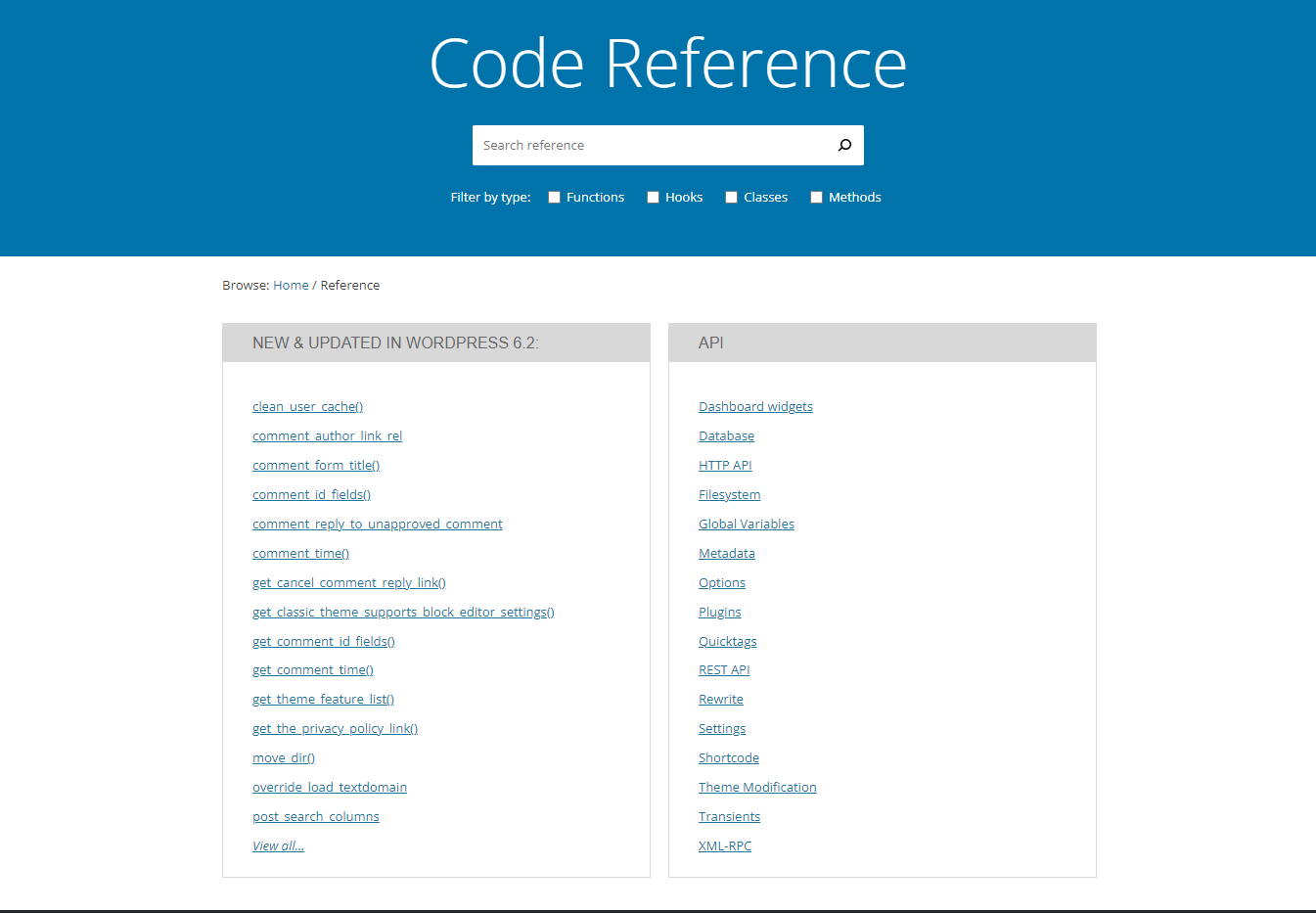
WordPress Coding Standards Handbook
It provides guidelines on how to write clean, maintainable, and standardized code that adheres to WordPress’s best practices.
Following these standards can help ensure that your code is easy to read and maintain, and that it works seamlessly with other WordPress components.
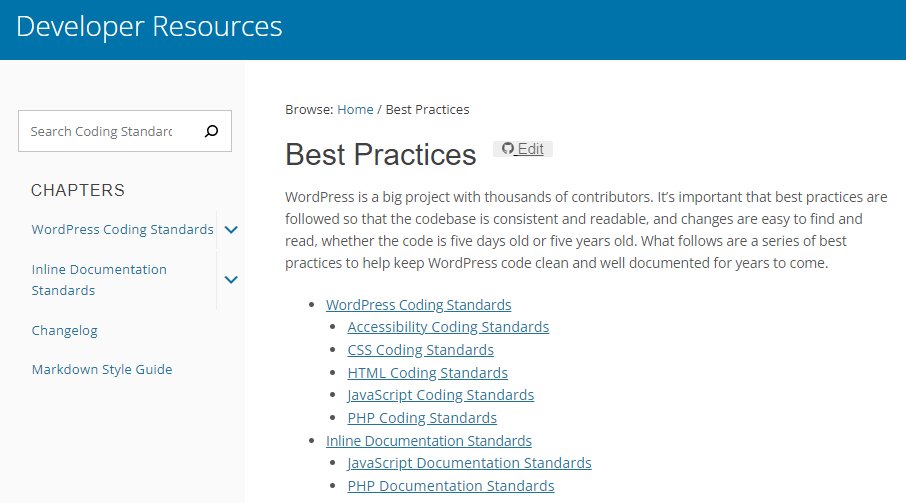
Block Editor Handbook
If you’re interested in creating custom Gutenberg blocks, the block editor handbook is an essential resource. Gutenberg is the new WordPress block editor, and it’s a powerful tool for designing and building custom layouts and page designs.
With this handbook, you’ll learn everything you need to know to create custom blocks and integrate them into your WordPress site. From the basics of creating a new block to more advanced topics like dynamic blocks and block templates, this handbook has got you covered.
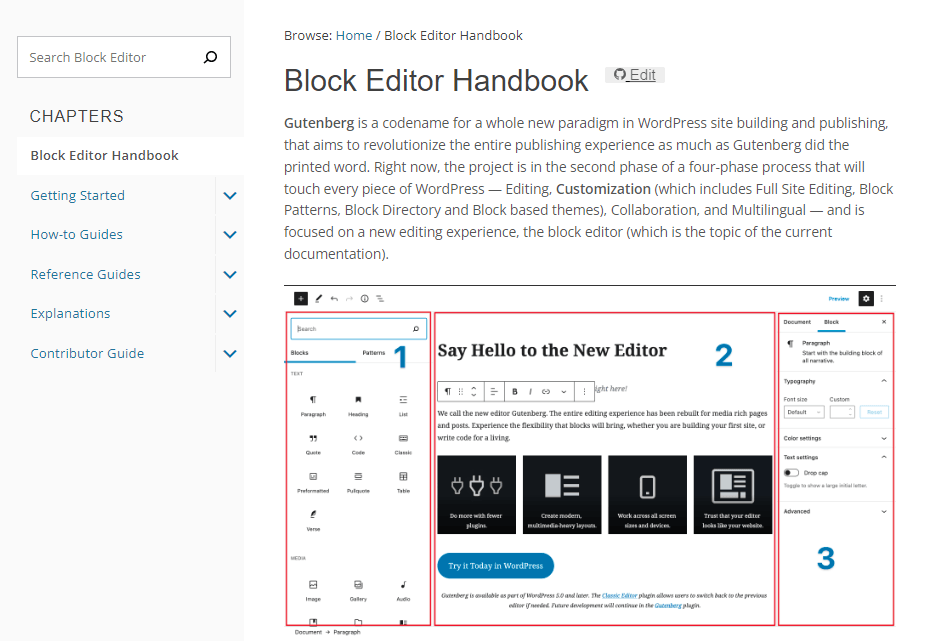
Common APIs Handbook
The Common APIs provides an overview of the APIs present in the WordPress software and in the WordPress.org ecosystem.
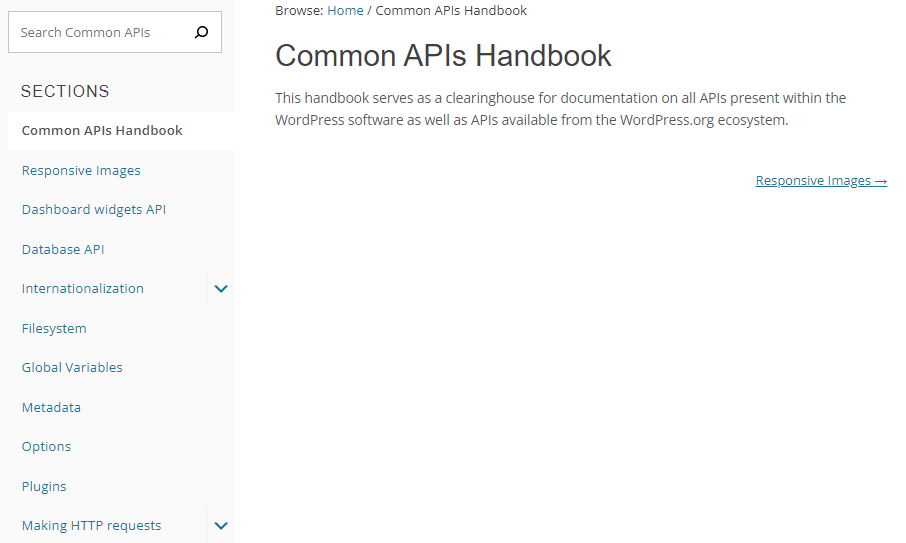
Theme Handbook
This handbook is your go-to resource for all things related to WordPress themes. This comprehensive handbook covers everything you need to know about theme development, including best practices, guidelines, and design principles.
From understanding theme architecture and template hierarchy to customizing themes with CSS and JavaScript, this handbook has got you covered from start to finish.
With its clear explanations, helpful examples, and easy-to-follow tutorials, the theme handbook is a must-have resource for anyone looking to build beautiful and functional WordPress themes.
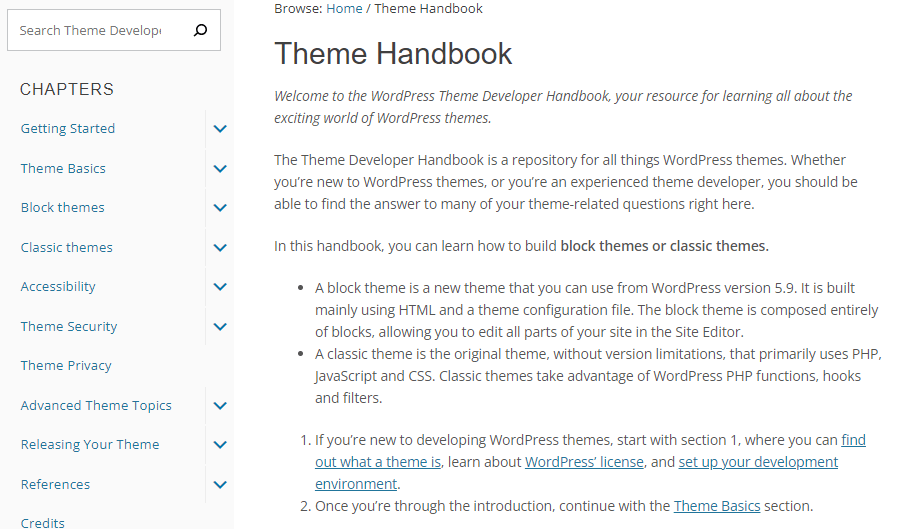
Plugin Handbook
This guide offers detailed insights on everything related to plugin development – from writing and testing your own plugins to distributing them on the WordPress plugin repository.
It’s a great starting point for anyone seeking to harness the full potential of WordPress’s plugin ecosystem. It provides clear and concise explanations of all the technical aspects of plugin development so that you can create plugins that are both functional and user-friendly.
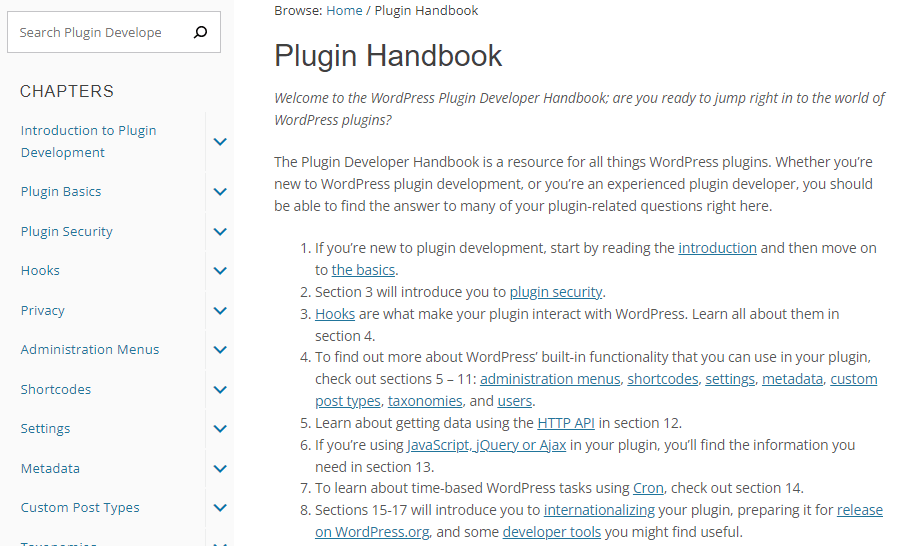
REST API Handbook
The REST API handbook is another important resource for WordPress developers. It covers how to use and customize WordPress’s REST API, which allows you to interact with WordPress content via HTTP requests.
You will find practical examples and code snippets that illustrate how to use this powerful feature, as well as tips for building robust and secure REST API applications.
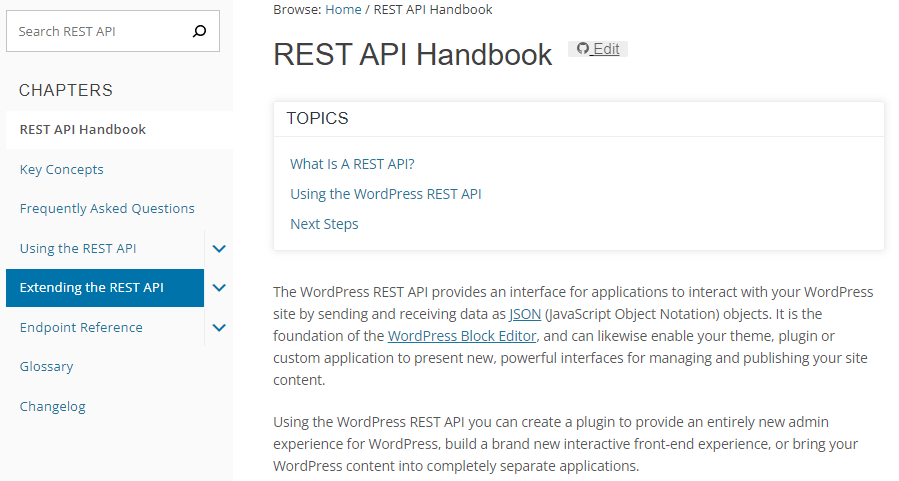
WP-CLI Handbook
If you’re looking to take your WordPress site management to the next level, then the WP-CLI is the tool you need, and the WP-CLI Handbook is the resource you don’t want to miss.
WP-CLI is a command-line interface that allows you to interact with your WordPress site through a terminal. It saves you time by performing tasks like updating plugins, installing themes, and managing users, all through the command line.
The WP-CLI Handbook is a comprehensive guide to using WP-CLI and getting the most out of this powerful tool. It covers everything from installation to basic and advanced commands, as well as useful tips and tricks.
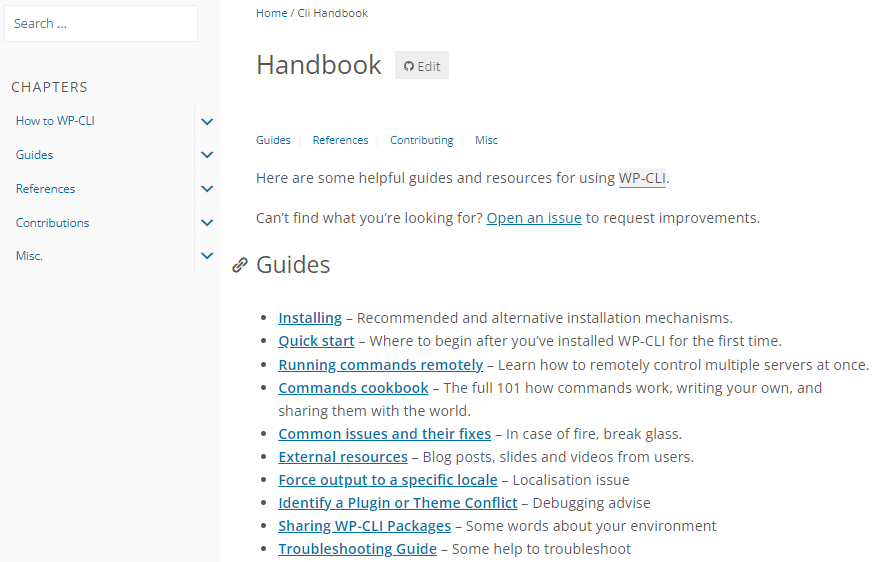
Blogs for WordPress Developers
For full-stack WordPress developers, staying up-to-date with the latest news and developments in WordPress is crucial.
That’s where the WordPress Core Development blog and the WordPress Developer News come in. Subscribing to these resources can help ensure that you’re always up-to-date with the latest news and changes.
The WordPress Core Development blog provides updates on the latest features and improvements being made to WordPress. It also highlights upcoming changes and encourages developers to contribute to the development process.
The WordPress Developer News is a great resource for WordPress development specific topics.
By utilizing these resources, you can take your WordPress development skills to the next level and become an advanced full-stack WordPress developer.
Conclusion
Becoming a full-stack developer is an exciting and rewarding journey. However, it takes time and effort. With dedication, hard work, and the right resources, you can achieve your goals and start a successful career in web development.
So, if you’re interested in becoming a full-stack developer, don’t hesitate to start your learning journey today!