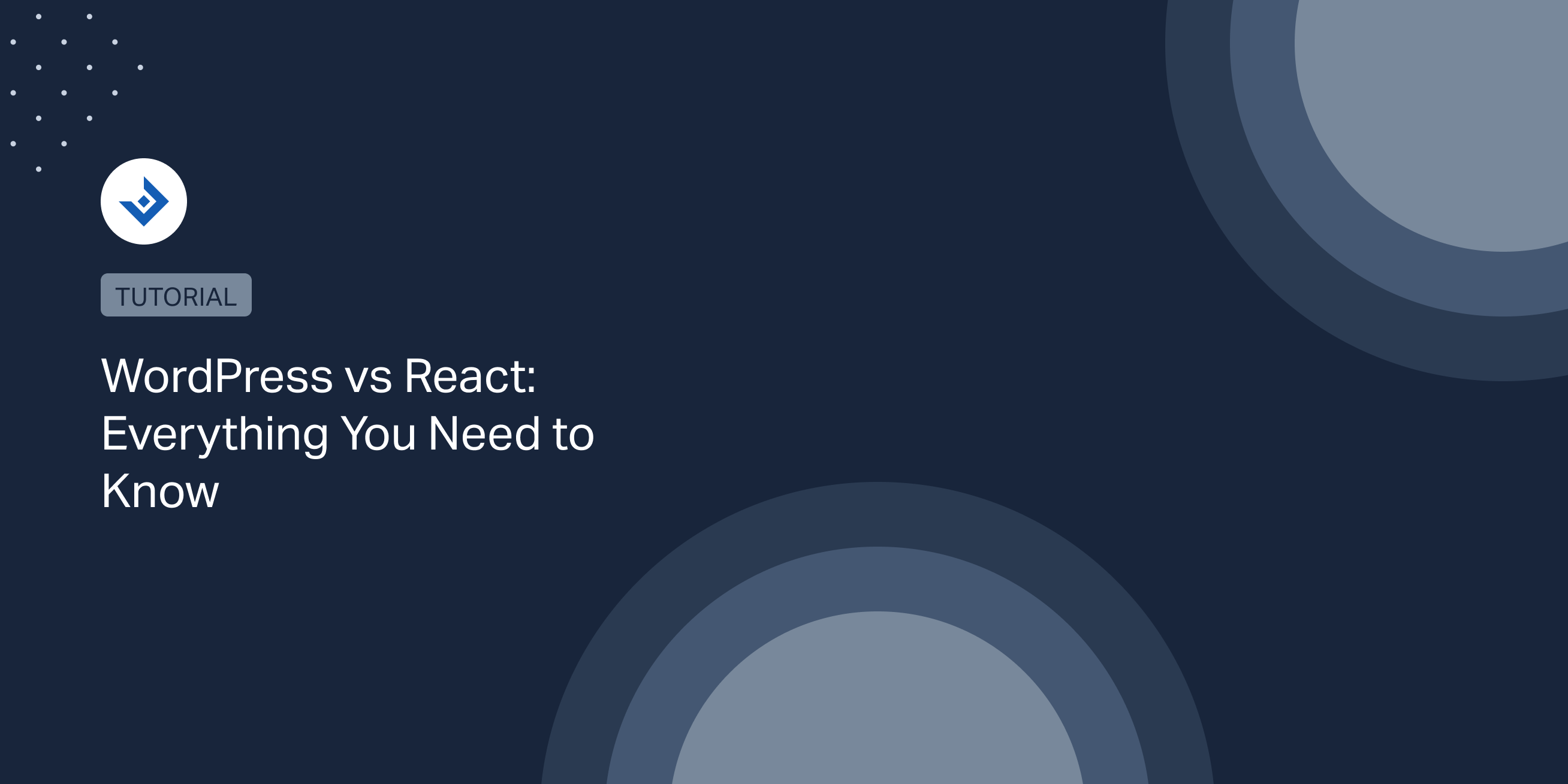WordPress and React are two widely used web development tools that perform different functions. WordPress is a content management system (CMS) for building and managing websites, whereas React is a JavaScript library for creating user interfaces (UIs).
While both WordPress and React have advantages and disadvantages, it is critical to understand the unique use case and goals for a project before deciding on one over the other.
In this article, we will cover everything you need to know about WordPress and React.
WordPress vs React: Advantages and Disadvantages of These two Technologies
WordPress and React are two popular application development technologies that have received global acclaim for their efficiency and effectiveness.
Unfortunately, developers may find it difficult to determine which tool is most suited to their project requirements. It is critical to understand the strengths and limits of each technology in order to make informed judgments and achieve desired project goals.
Here are the advantage and disadvantages of these two technologies.
Advantages of WordPress
- User-Friendly Interface: WordPress features an easy-to-use interface that allows non-technical people to develop and maintain their websites.
- Customized Plugins and Themes: WordPress includes a number of themes and plugins which enable users to change the design and functionality of their site without knowing how to code.
- SEO-Friendly: WordPress contains SEO features to help websites rank on the first page of the search engine result page.
- Community Support: WordPress has a huge and active developer and user community that provides assistance and information for troubleshooting and customization.
- E-commerce Integration: WordPress integrates popular e-commerce platforms such as WooCommerce, making it an excellent choice for online retailers.
- Scalability: WordPress is capable of handling enormous volumes of traffic and content, making it a suitable alternative for websites with high traffic and content requirements.
Disadvantages of WordPress
- If not well maintained, WordPress is vulnerable to security breaches.
- Limited control without coding knowledge.
- Plugin conflicts cause slow loading times or crashes.
- Requires regular maintenance and updates.
Advantages of React
- Efficient Rendering: The Virtual DOM in React effectively updates the page, resulting in a faster and more modern user experience.
- Reusable Components: The component-based architecture of React enables developers to reuse code easily and create large apps.
- High Performance: Because of its quick rendering and streamlined coding, React can handle massive volumes of data and traffic.
- Declarative Coding: The declarative coding approach used by React simplifies development while also making code simpler to comprehend and maintain.
- Robust Ecosystem: React has a huge and active community that provides resources, frameworks, and tools to developers.
- Development for Many Platforms: From a single codebase, developers can use React Native to build applications for Android and iOS operating systems.
Disadvantages of React
- React may be difficult for newcomers and necessitates a solid understanding of JavaScript.
- Not SEO friendly if not optimized.
- Installation is difficult and demands prior expertise.
When Should You Use WordPress and When Should You Use React?
WordPress is suitable for creating simple websites with content-based functionality, while React is better suited for building dynamic and interactive web applications. Using the two depends on the specific project goals and requirements.
When to Use WordPress:
- When you need to create a simple website quickly, without much coding or technical knowledge.
- When you want to use pre-built themes and plugins to customize your website’s look and functionality.
- When you need a website with built-in SEO features to improve your search engine rankings.
- When you want to integrate e-commerce functionality into your website using popular plugins like WooCommerce.
- When you need a website that can handle a large amount of content and traffic without sacrificing performance.
When to Use React:
- When you need to build complex, dynamic web applications that require a lot of user interaction and real-time data updates.
- When you need to build SPAs (Single Page Applications). React is often used to build SPA (Single Page Applications) that provide a more seamless user experience without having to reload the entire page for every interaction. This can be particularly useful for applications that rely heavily on user interactions, such as calendars or dashboards.
- When you want to develop mobile applications using React Native, which allows for cross-platform development.
- When you want to build reusable UI components that can be used across multiple projects.
- When you need a framework that has a large and active developer community with a wealth of resources and support available.
Which Types of Websites Typically Use WordPress? Which Types of Websites Typically Use React?
When it comes to building a website, choosing the right platform can be crucial. WordPress and React are two popular options, each with its own strengths and ideal use cases. Let’s explore which types of websites typically use each platform.
Here is a list of websites that typically use WordPress:
- Blogs – WordPress was originally designed for blogging and is still a popular platform for bloggers.
- Business Websites – WordPress is a popular choice for creating business websites due to its flexibility and ease of use.
- E-commerce Websites – While WordPress is not a dedicated e-commerce platform, it can be used to create online stores with the help of plugins like WooCommerce.
- Non-Profit Websites – Many non-profit organizations use WordPress to create their websites because of its low cost and easy customization options.
- Educational Websites – WordPress is a popular choice for educational websites due to its ease of use and ability to handle large amounts of content.
- Portfolio Websites – WordPress offers a variety of themes and plugins that make it easy to create and showcase a professional portfolio.
Here is another list of websites that typically use React:
- Single-Page Applications (SPAs): React is well-suited for building SPAs, which are websites that don’t require page refreshes and load all their content dynamically.
- E-commerce Websites: React’s ability to create dynamic, interactive user interfaces makes it a great choice for e-commerce sites that require real-time updates and personalized recommendations.
- Streaming Websites: React is often used to build streaming platforms like Netflix and Hulu.
- Web Applications: React is ideal for building web applications that require real-time data updates.
- Mobile Applications: React Native is a framework that allows developers to build mobile applications using React.
A Short and Simple Getting Started Guide for Both WordPress and React
Here is a short and simple step-by-step instruction to get started with both WordPress and React, two popular tools for building websites and web applications.
Step-by-Step Guide to Getting Started with WordPress
1. Choose a Web Hosting Provider
To use WordPress, you need to have a web hosting provider. There are many hosting providers available, such as Bluehost, SiteGround, and HostGator, that offer WordPress hosting packages.
2. Install WordPress
Once you have chosen a hosting provider, you can install WordPress. Many hosting providers offer one-click installations of WordPress. You can also manually install WordPress by downloading the latest version from the official WordPress website and following the installation instructions.
3. Choose a Theme
A theme determines the overall look and feel of your WordPress website. You can choose a free or premium theme from the WordPress theme directory or purchase a theme from a third-party provider.
4. Install Plugins
Plugins are add-ons that extend the functionality of your WordPress website. You can install plugins from the WordPress plugin directory or purchase premium plugins from third-party providers.
5. Create Content
You can create pages and posts in WordPress to add content to your website. Pages are static pages that provide information about your business or organization, while posts are blog entries that are displayed in reverse chronological order.
6. Customize Your Website
You can customize your WordPress website by using widgets, which are small blocks of content that can be added to your website’s sidebar or footer, and by creating custom menus to navigate your website.
7. Launch Your Website
Once you have created your content and customized your website, you can launch your website by publishing it. You can also configure your website’s settings, such as its title and tagline, in the WordPress dashboard.
Step-by-Step Guide to Getting Started with React
1. Install Node.js and npm
React is built using Node.js, so you need to install it first. Go to the Node.js website and download the latest version. npm (Node Package Manager) comes with Node.js, so you don’t need to install it separately.
2. Create a New React Project
You can use the create-react-app command to create a new React project. Open your terminal or command prompt, navigate to the directory where you want to create your project, and run the following command.
npx create-react-app my-app
This will create a new React project named “my-app” in the current directory.
3. Run the Project
Navigate to the project directory by running the following command.
cd my-app
Then, run the project using the following command.
npm start
This will start a development server and open your project in your default browser.
4. Start Coding
You can start coding your React application by editing the files in the src directory. The main file is App.js, which is the root component of your application. You can also create new components and import them into your main component.
5. Build and Deploy Your Project
Once you have finished coding your project, you can build it for production using the following command
npm run build
This will create a build directory with optimized production-ready files. You can then deploy these files to a server or a hosting service.
Build the Front End of WordPress with React
Now we will show you how to replace the front end of a WordPress site with a React application. This approach is called the headless CMS approach.
Here’s the steps:
1. Create a New React App or Integrate React into Your Existing App
Create a new React app using the create-react-app command, specifically:
npx create-react-app my-app
Or, add React to an existing app by running the command:
npm install --save react react-dom
2. Install the WP-API Package in Your React App to Consume the WordPress REST API
In your React app directory, run this command:
npm install--save wpapi
Then, import the WPAPI library into your React app:
import WPAPI from 'wpapi';
const wp = new WPAPI({ endpoint: 'https://example.com/wp-json' });
4. Write the React Component
Write the necessary React components to replace the WordPress features you identified earlier. This may include creating a new theme or modifying an existing one to use React components.
For example, this script creates a new React component for your blog posts:
import React, { useEffect, useState } from 'react';
function BlogPosts() {
const [posts, setPosts] = useState([]);
useEffect(() => {
wp.posts().then((data) => setPosts(data));
}, []);
return (
<div>
{posts.map((post) => (
<div key={post.id}>
<h2>{post.title.rendered}</h2>
<div dangerouslySetInnerHTML={{ __html: post.content.rendered }}></div>
</div>
))}
</div>
);
}
5. Test and Debug Your new React App to Ensure that It Functions
- Start your React app by running the command:
npm start - Navigate to your app in a web browser and test the functionality of your React components
6. Build and Deploy Your Project
Use the following npm command to build your project.
npm run build
This will create a build directory with optimized production-ready files. You can then deploy these files to a server or a hosting service.
Integrate React into WordPress
Yes, it is possible to integrate React into WordPress. There are different ways to do this, such as manually embedding a React app into a WordPress site or using a plugin like ReactPress.
See how to integrate React into WordPress using the ReactPress plugin:
- From your WordPress dashboard, go to plugin installation, search for “ReactPress”, then install and activate the plugin.
- Create a new React app in the folder indicated by ReactPress. The folder will be similar to:
.../htdocs/wp-content/plugins/reactpress/apps/ - Click on the URL Slug field provided by ReactPress to see your app in the front end of WordPress.
- Test and debug your integrated React app to ensure it functions as expected.