
Geolocate With GeoLite2 and PHP
With GeoLite2 and PHP, you can easily and for free retrieve geolocation data and create a custom experience for the user. In this article, you will find all the essential information required to download GeoLite2 and create your first geolocation script with PHP.

Best Hreflang Plugins for WordPress
I tried the top hreflang plugins for WordPress currently distributed in the WordPress.org repository to decide which one is the best for a WordPress website.
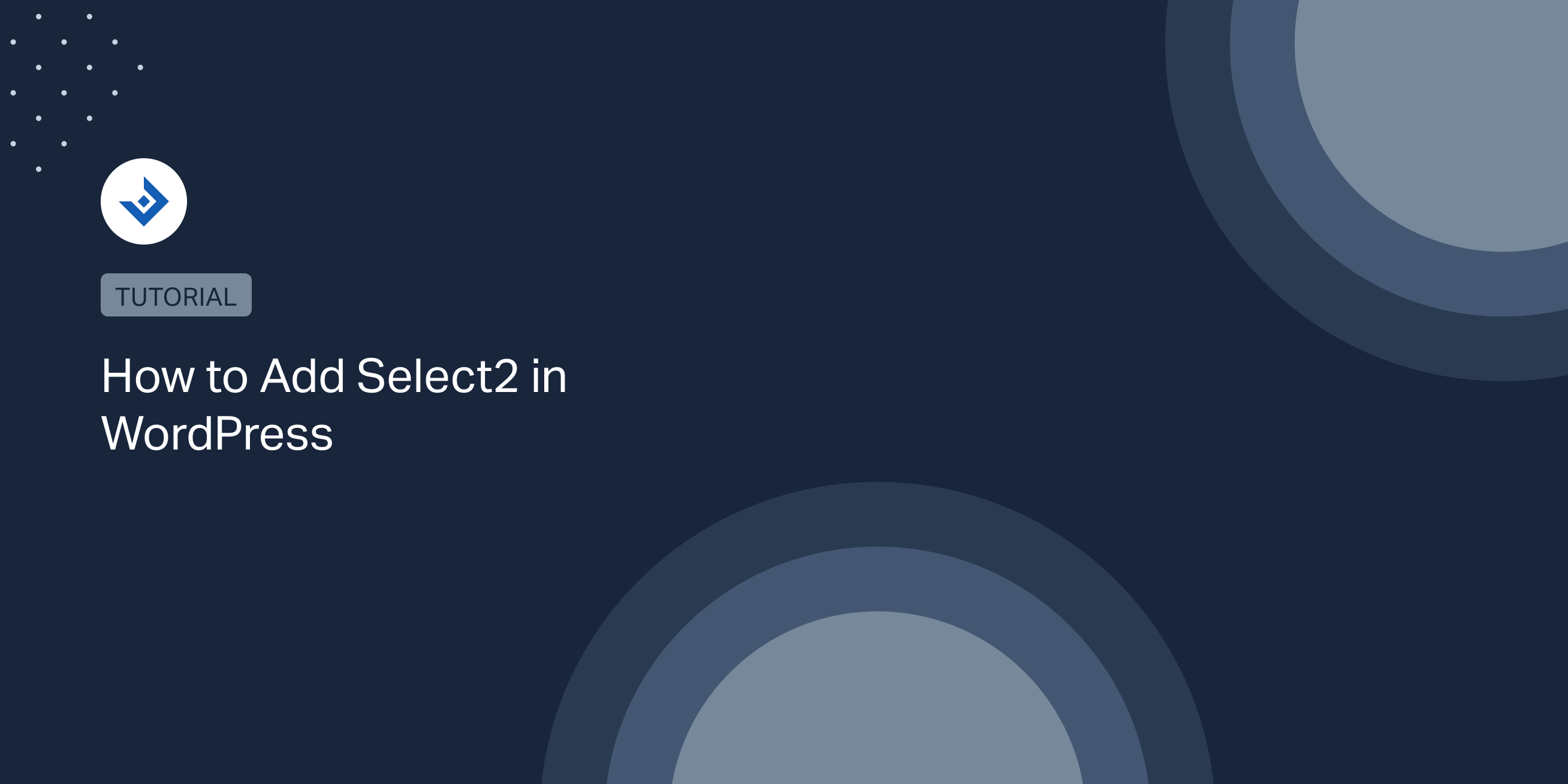
How to Add Select2 in WordPress
Create well-styled and searchable select controls in your WordPress administrative menus with the Select2 JavaScript library.
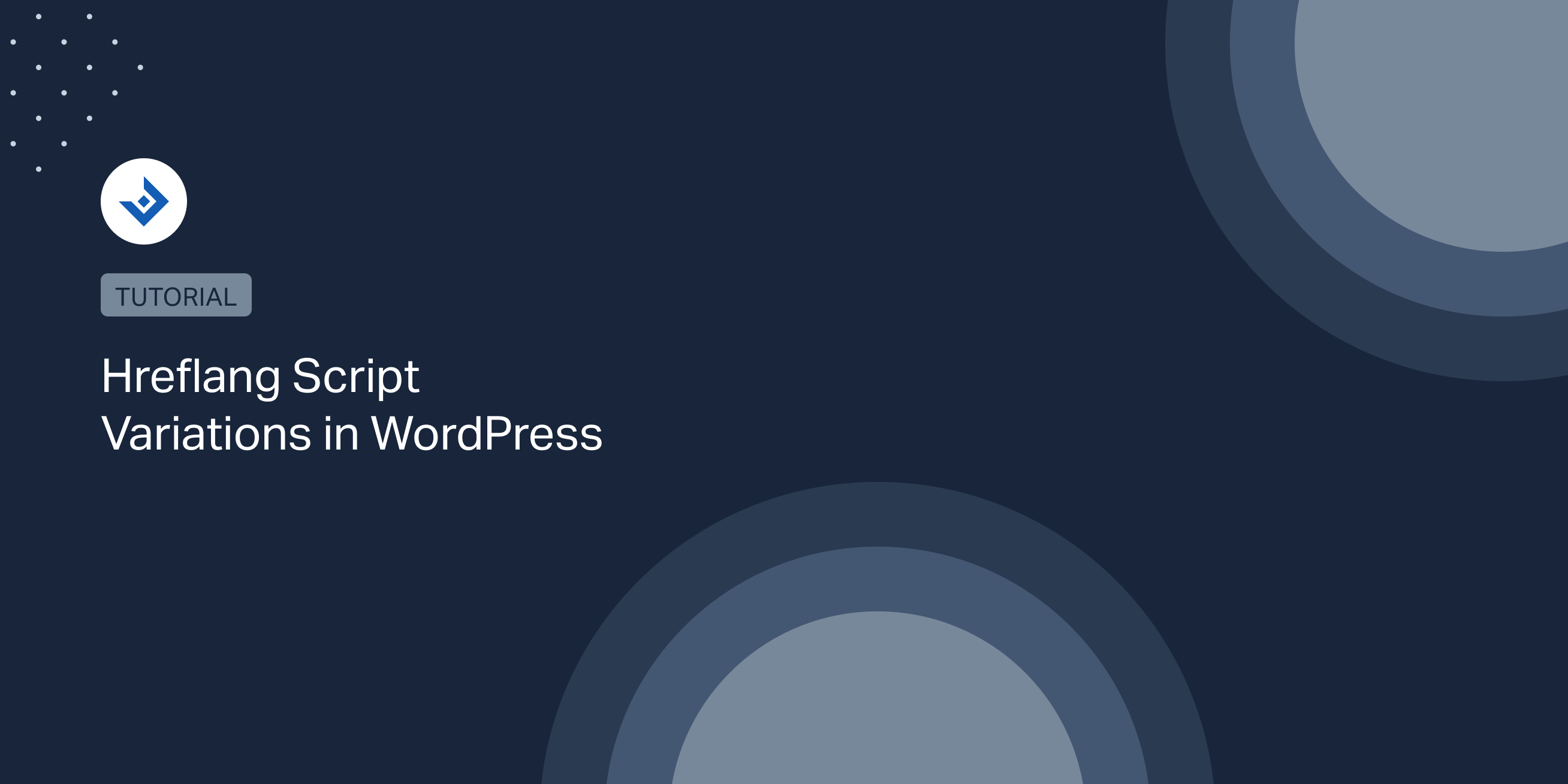
Hreflang Script Variations in WordPress
Many SEO specialists believe that hreflang is only used to set the language and geographical target associated with the page. But there is a third categorization, the script.
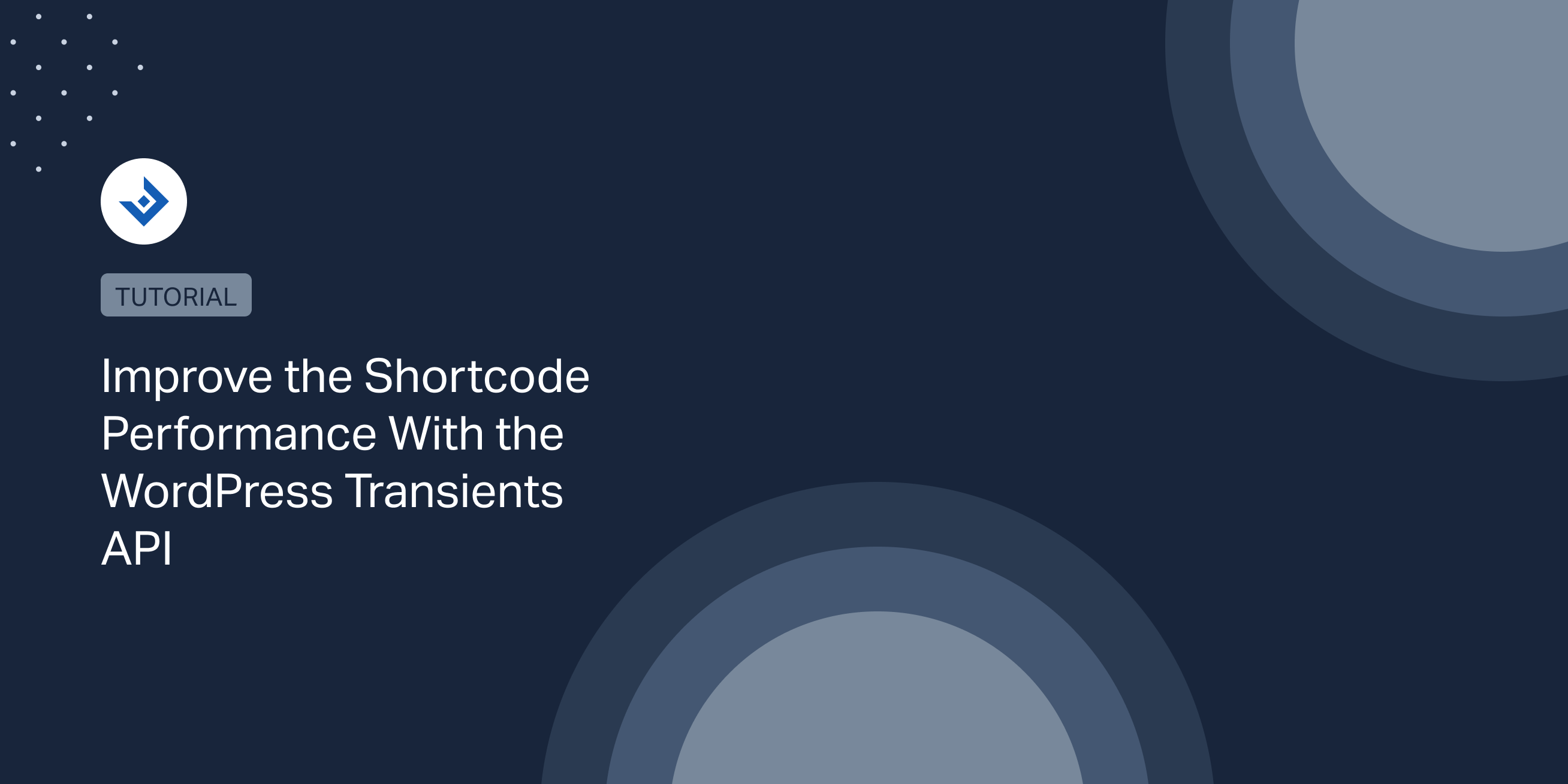
Improve the Shortcode Performance With the WordPress Transients API
This article analyses how to cache the output of shortcodes with the WordPress Transients API, to improve the website's speed and reduce the weight on the server.

Create Sortable Soccer Standings Tables With WordPress
This article will show you how to create standings tables in WordPress with a specialized plugin. I will also give you an overview of other possible methods for creating standings tables in WordPress.
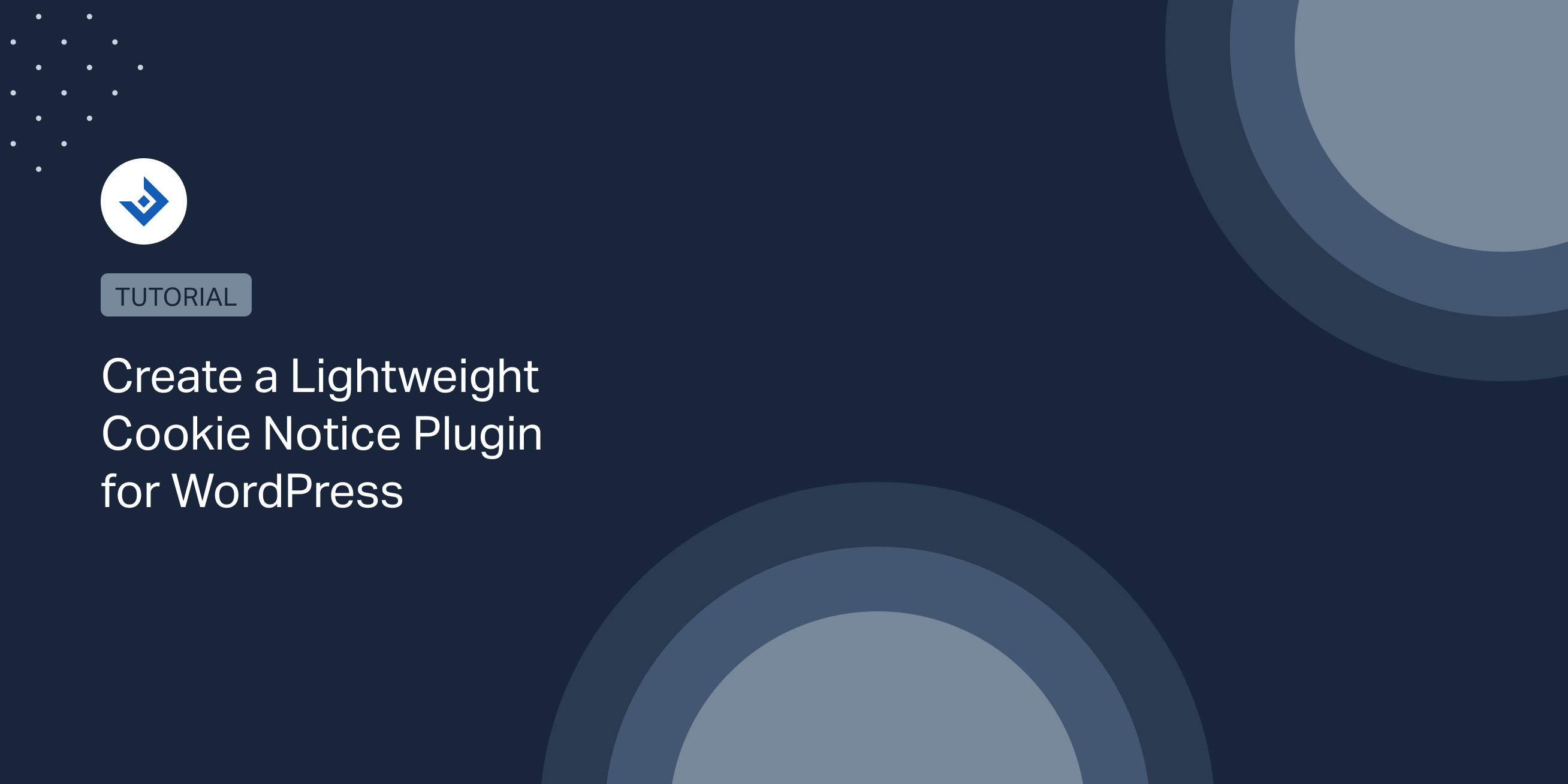
Create a Lightweight Cookie Notice Plugin for WordPress
Many cookie plugins for WordPress are available on the WordPress.org repository, but it's hard to find a performance-optimized solution for high-traffic websites. For this reason, I decided to create a lightweight cookie notice plugin for WordPress and share with you all the details of this implementation.
Create Custom SVG Admin Icons in WordPress
This article explains how to create a custom SVG icon for an administrative menu of WordPress. Create the icon in Illustrator Create a new document with Illustrator, and under the Project Details section, set the dimension of the image. Any size is fine as long as the width and height are equal. It’s now the […]

Create Bar Charts in WordPress
Bar charts are a very common type of chart used primarily to visually compare variables. A WordPress administrator that needs bar charts in its post has both the option to install a chart plugin or upload images generated with external programs.
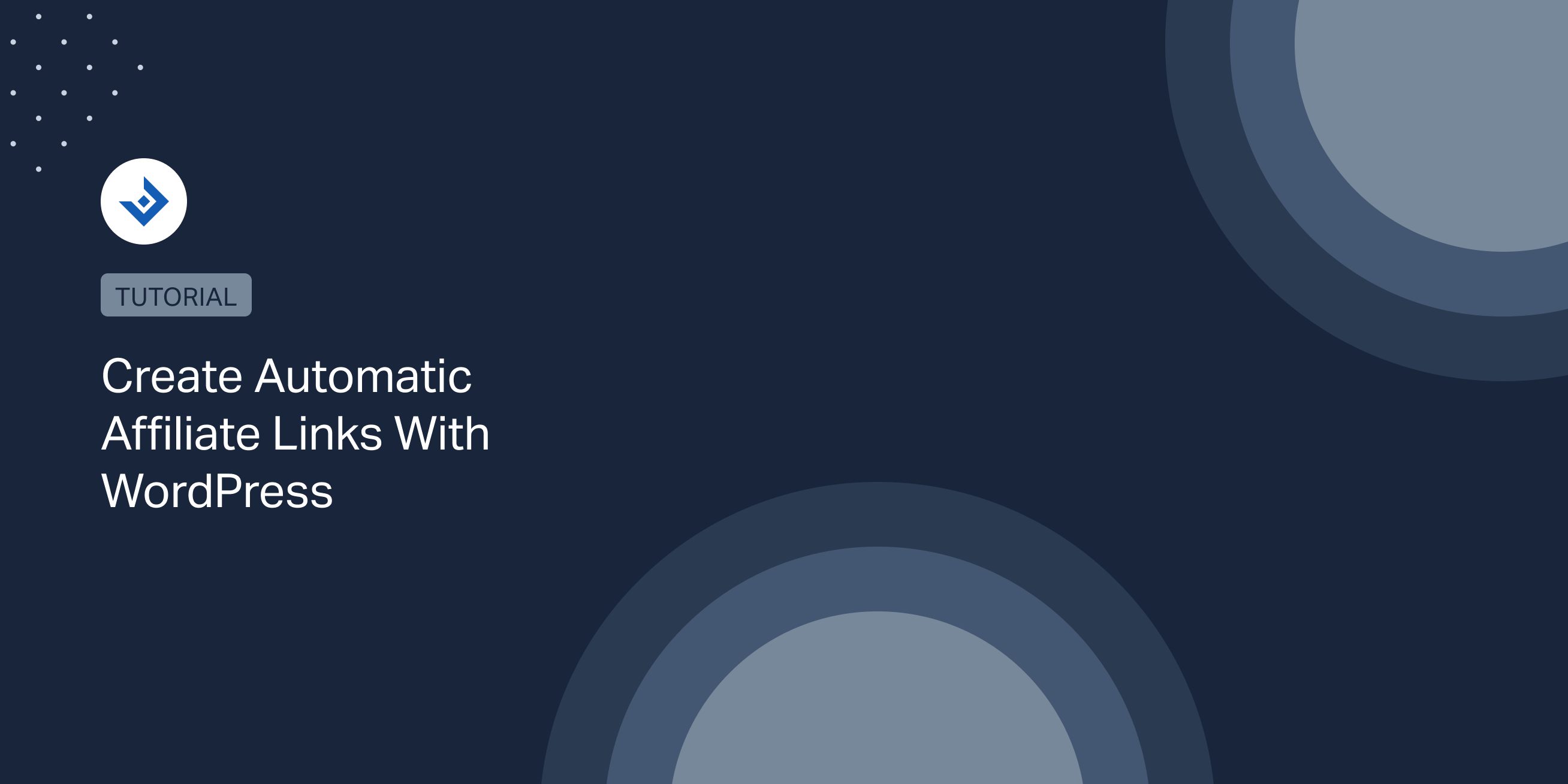
Create Automatic Affiliate Links with WordPress
Affiliate linking is one of the most common methods to earn money with a blog. This post explains how to install and use a specialized WordPress plugin to create automatic affiliate links.
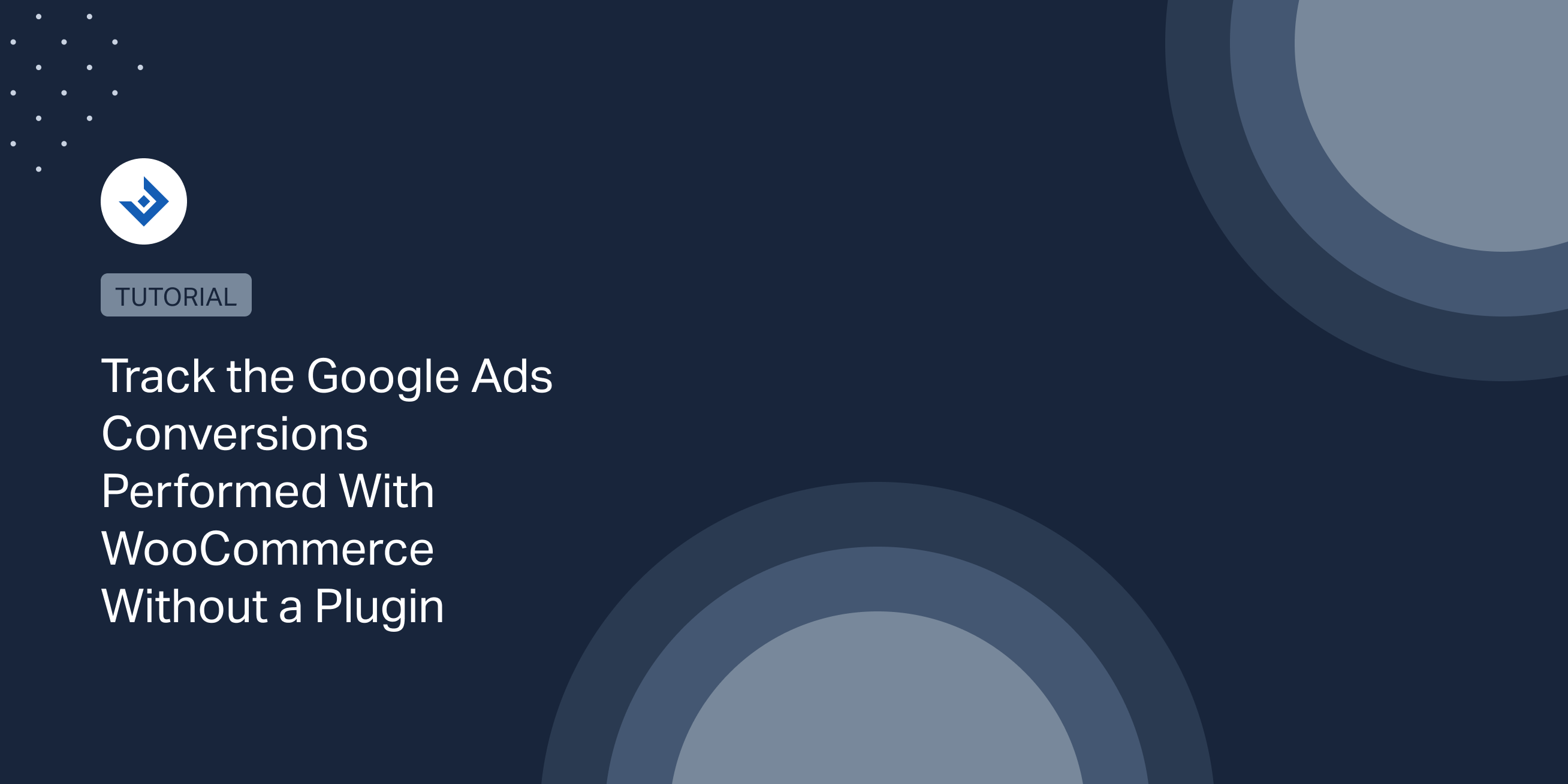
Track the Google Ads Conversions Performed With WooCommerce Without a Plugin
If you need to manually implement the Google Ads conversion tracking in a WordPress website that uses WooCommerce, in this article, you can find the code and all the implementation details.
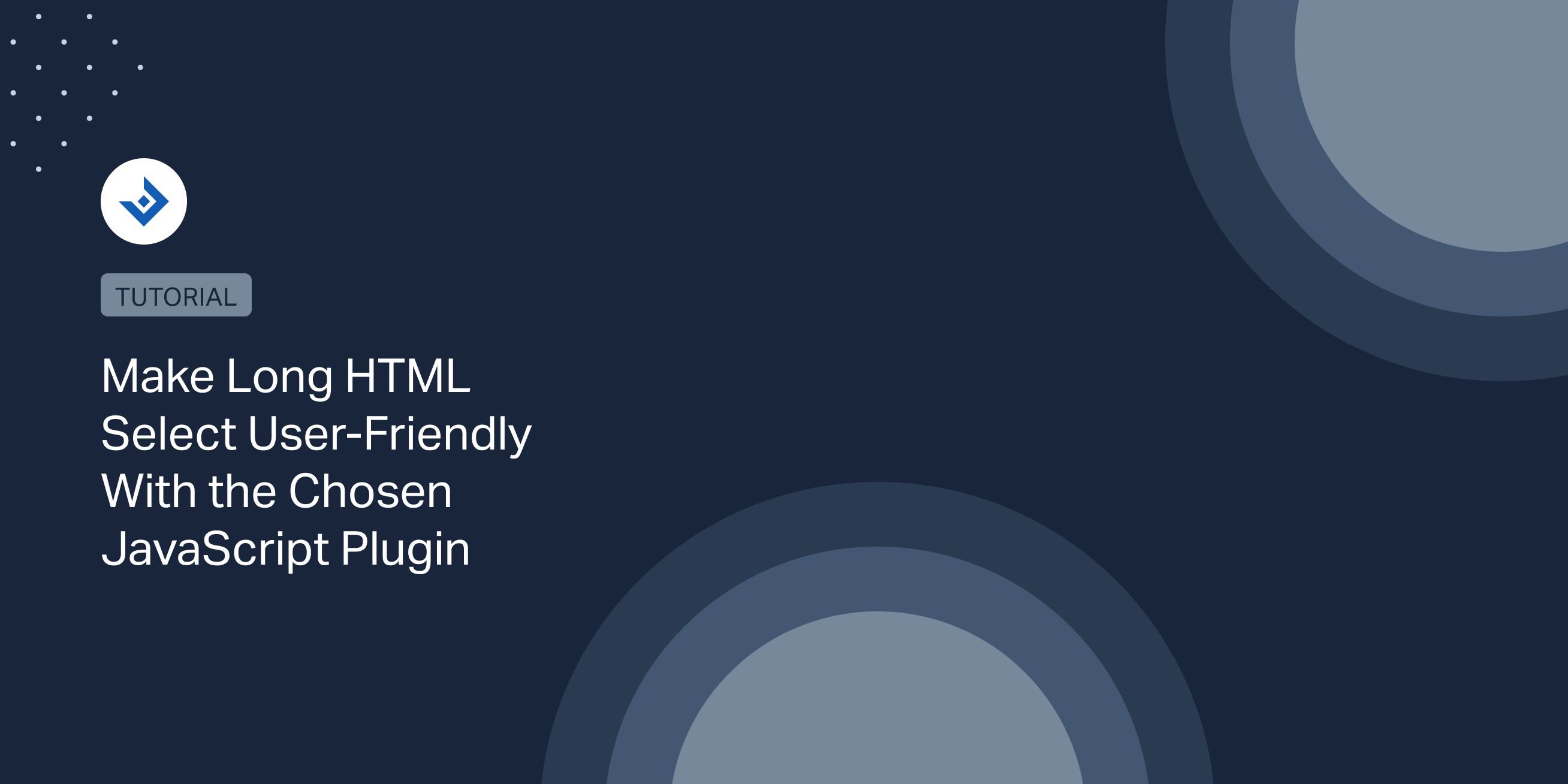
Make Long HTML Select User-Friendly With the Chosen JavaScript Plugin
Have you ever included more than 100 elements in a single HTML select element? The result is a non-searchable long list of elements where you will be able to browse the options only with the initial letter of the entry, a small scrollbar, or with the keyboard up and down arrows. Fortunately, there is a solution to this problem, the Chosen JavaScript plugin.